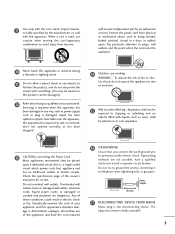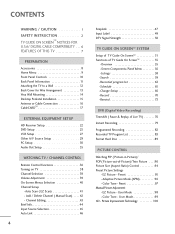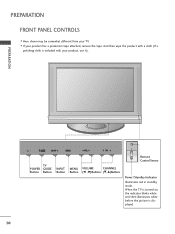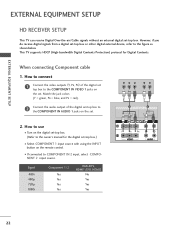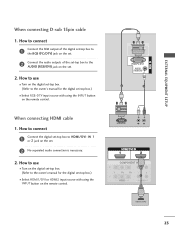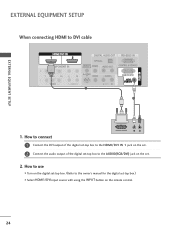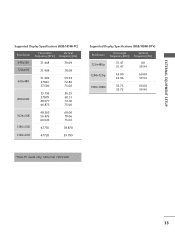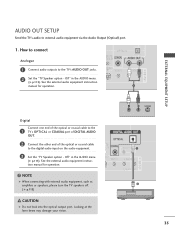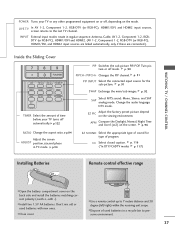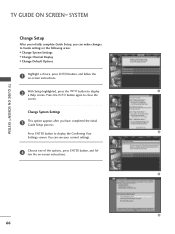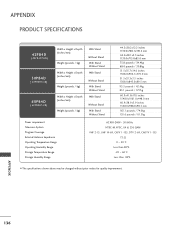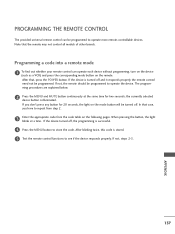LG 42PB4DT-UB Support and Manuals
Get Help and Manuals for this LG item

View All Support Options Below
Free LG 42PB4DT-UB manuals!
Problems with LG 42PB4DT-UB?
Ask a Question
Free LG 42PB4DT-UB manuals!
Problems with LG 42PB4DT-UB?
Ask a Question
Most Recent LG 42PB4DT-UB Questions
Powersupply Issue
Hi,I have a problem in lg 42pb4dt-ub power supply. It is clickin on and after a second it click off ...
Hi,I have a problem in lg 42pb4dt-ub power supply. It is clickin on and after a second it click off ...
(Posted by Athar579 7 years ago)
42 Plasma Lg Tv Turns On. But No Picture
i have a LG 42PB4DT-UB the tv turns on but no picture. i can turn the volume up or down. plus it n...
i have a LG 42PB4DT-UB the tv turns on but no picture. i can turn the volume up or down. plus it n...
(Posted by Anonymous-32689 12 years ago)
Popular LG 42PB4DT-UB Manual Pages
LG 42PB4DT-UB Reviews
We have not received any reviews for LG yet.