LG 42LC4D Support and Manuals
Popular LG 42LC4D Manual Pages
Owner's Manual - Page 1
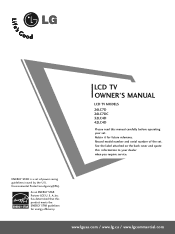
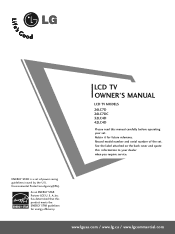
...to your set. S. Record model number and serial number of the set of power-saving guidelines issued by the U.S.
A.,Inc. ENERGY STAR is a set . Environmental Protection Agency(EPA). www.lgusa.com / www.lg.ca / www.lgcommercial.com
LCD TV OWNER'S MANUAL
LCD TV MODELS 26LC7D 26LC7DC 32LC4D 42LC4D
Please read this manual carefully before operating your dealer when you require service.
Owner's Manual - Page 5
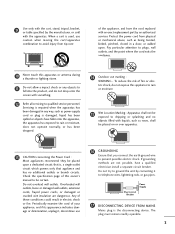
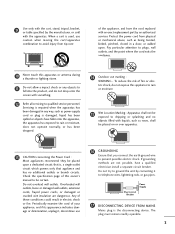
... service personnel. Check the specification page of fire or electric shock, do not drop onto the
screen with liquids, such as power-supply cord or plug is the disconnecting device. Overloaded wall outlets, loose or damaged wall outlets, extension cords, frayed power cords, or damaged or cracked wire insulation are not possible, have the cord replaced...
Owner's Manual - Page 6


...
Picture Size (Aspect Ratio) Control 42 Preset Picture Settings 44
- EZ Picture - Preset 44 - CONTENTS
WARNING / CAUTION 1 SAFETY INSTRUCTIONS 2 INTRODUCTION 6
Feature of this TV 6
PREPARATION
Accessories 7 Front Panel Information 8 Back Panel Information 10 Back Cover for Wire Arrangement 12 Attaching the TV to a Wall 13 Stand Installation 14 VESA Wall Mounting 15...
Owner's Manual - Page 7
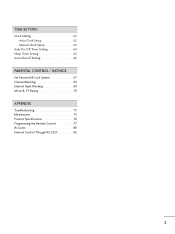
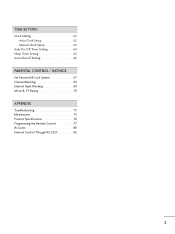
TIME SETTING
Clock Setting 62 Auto Clock Setup 62 Manual Clock Setup 63
Auto On/Off Timer Setting 64 Sleep Timer Setting 65 Auto Shut-off Setting 66
PARENTAL CONTROL / RATINGS
Set Password & Lock System 67 Channel Blocking 69 External Input Blocking 69 Movie & TV Rating 70
APPENDIX
Troubleshooting 73 Maintenance 75 Product Specifications 76 Programming the Remote Control 77 IR Codes...
Owner's Manual - Page 8
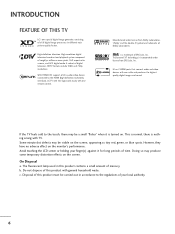
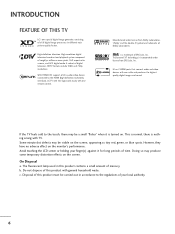
With HDMI CEC support of LG's audio/video device connected to the HDMI (high-definition multimedia interface), LG TV with this product with one ... for long periods of mercury. High-definition television.
On Disposal
a. Manufactured under license from Dolby Laboratories. INTRODUCTION
FEATURE OF THIS TV
LG's own special digital image generator, consisting of Dolby Laboratories.
Owner's Manual - Page 16


PREPARATION
PREPARATION STAND INSTALLATION (Only 26/32 inches LCD TV models)
1 Carefully place the product screen side down on
a cushioned surface that will protect product and screen from damage.
2 Assemble the product stand with the product as
shown.
3 Securely install the 4 bolts provided.
14
Owner's Manual - Page 19
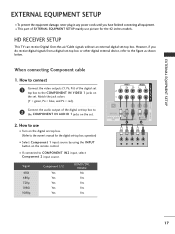
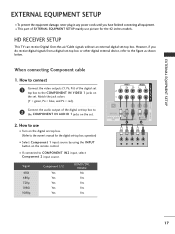
... on the digital set-top box. (Refer to the owner's manual for the 42 inches models. I This part of the digital set top box to the COMPONENT IN VIDEO 1 jacks on the remote control. How to connect
1
Connect the video outputs (Y, PB, PR) of EXTERNAL EQUIPMENT SETUP mainly use
I Turn on the set.
2. EXTERNAL EQUIPMENT SETUP
COMPONENT IN AV...
Owner's Manual - Page 20
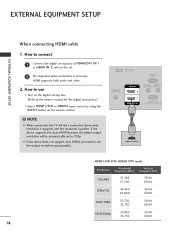
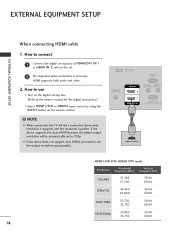
... the device does not support Auto HDMI, you need to the owner's manual for the digital set-top box.)
I Turn on the remote control.
! NOTE
G When connected, the TV will be automatically set to HDMI/DVI IN 1 or HDMI IN 2 jack on the set the output resolution appropriately.
EXTERNAL EQUIPMENT SETUP
EXTERNAL EQUIPMENT SETUP
When connecting HDMI cable...
Owner's Manual - Page 21
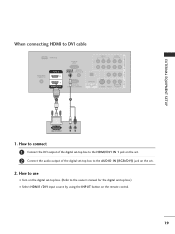
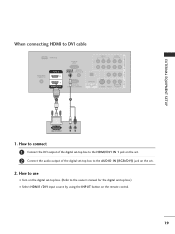
...SETUP
COMPONENT IN AV OUT AV IN 1
When connecting HDMI to the owner's manual for the digital set .
2. How to connect 1 Connect the DVI output of the digital set-top box to the HDMI/DVI IN 1 jack on the set...digital set-top box. (Refer to DVI cable
SERVICE
RGB IN (PC)
VIDEO
AUDIO
ANTENNA/ CABLE IN
HDMI IN 2
1 HDMI/DVI IN
AUDIO IN REMOTE (RGB/DVI) CONTROL IN
RS-232C IN (CONTROL & SERVICE)
...
Owner's Manual - Page 23
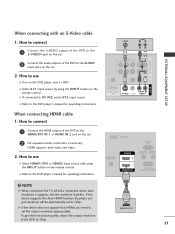
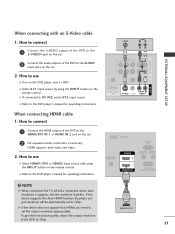
...) CONTROL
RS-232C IN (CONTROL & SERVICE
! HDMI-DVD OUTPUT
To get the best picture quality, adjust the output resolution of the DVD to the DVD player's manual for operating instructions. EXTERNAL EQUIPMENT SETUP
COMPONENT IN AV OUT AV IN 1
When connecting with using the INPUT button on the set.
2 No separated audio connection is necessary...
Owner's Manual - Page 31


...) CONTROL IN
RS-232C IN (CONTROL & SERVICE)
OPTICAL
DIGITAL AUDIO OUT
1
S-VIDEO VIDEO
2
29 See the external audio equipment
instruction manual for operation.
! Off" in the AUDIO menu. (G p.55). EXTERNAL EQUIPMENT SETUP
DIGITAL AUDIO OUTPUT
Send the TV's audio to the digital audio (optical) input on the audio equipment.
3
Set the "TV Speaker option - NOTE
G When connecting...
Owner's Manual - Page 48


... to
make appropriate adjustments.
6 Press EXIT button to return to TV viewing or press
MENU button to return to the previous menu.
...MANUAL PICTURE ADJUSTMENT
EZ Picture -
I Back Light-This is the function for some LCD TV models. Contrast E
85 F
23
G
G
4
G
5
User1
Contrast
85
Brightness 50
Color
50
Sharpness 50
Tint
0
R
Back Light 100
Press MENU to the detailed setting...
Owner's Manual - Page 69


...
SET PASSWORD & LOCK SYSTEM
Setting up Your Password
Set up with the initial password "0-0-0-0". For USA
For Canada
Lock System Set Password Block Channel Movie Rating TV Rating-Children TV Rating-General Downloadable Rating Input Block
Lock System Set Password Block Channel TV Rating-English TV Rating-French Downloadable Rating Input Block
67 Most television programs and television...
Owner's Manual - Page 79
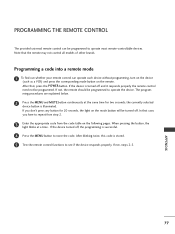
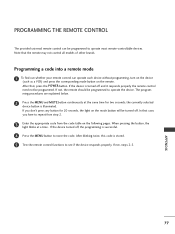
... button on the mode button will be programmed to store the code. After that the remote may not control all models of other brands. ming procedures are explained below.
2 Press ...to operate most remote-controllable devices. After blinking twice, this code is illuminated.
Note that , press the POWER button.
Programming a code into a remote mode
1
To find out whether your ...
Owner's Manual - Page 86


... ~ 64
Some LCD TV Model Only
Transmission / ...code '0x0D' [ ] : ASCII code 'space (0x20)'
The TV transmits ACK (acknowledgement) based on this model, TV will send the '0', 'a'.
ex) ka 01 01 (CR) (LF) a 01 OK 01 x (CR) (LF)
Error Acknowledgement
[DATA] : To transmit command data.
[Command2][ ][Set ID][ ][NG][Data][x]
Transmit 'FF' data to choose desired TV ID
number in Setup...
LG 42LC4D Reviews
Do you have an experience with the LG 42LC4D that you would like to share?
Earn 750 points for your review!
We have not received any reviews for LG yet.
Earn 750 points for your review!

