LG 60PG60F-UA Support and Manuals
Get Help and Manuals for this LG item
This item is in your list!

View All Support Options Below
Free LG 60PG60F-UA manuals!
Problems with LG 60PG60F-UA?
Ask a Question
Free LG 60PG60F-UA manuals!
Problems with LG 60PG60F-UA?
Ask a Question
Popular LG 60PG60F-UA Manual Pages
Specification (English) - Page 2


... Cliffs, NJ 07632 Customer Service and Technical Support: (800) 243-0000 • LGusa.com
© 2008 LG Electronics U.S.A., Inc., Englewood Cliffs, NJ. All other trademarks are the property of LG Corp. All rights reserved. HDMI™
1080p/1080i/720p
- 60PG60
60" CLASS 1080P PLASMA HDTV
(59.5" diagonal)
TECHNICAL SPECIFICATIONS
PLASMA DISPLAY PANEL
Native Display...
Owner's Manual (English) - Page 1


ENERGY STAR is a set of the set . Environmental Protection Agency (EPA). As an ENERGY STAR Partner LG Electronics USA, Inc. Retain it for energy efficiency. See the label attached on the back cover and quote this manual carefully before operating your dealer when you require service.
Record model number and serial number of power-saving guidelines issued...
Owner's Manual (English) - Page 5


... unit, size of grounding conductors, location of the National Electrical Code (NEC) in the U.S.A. It may occur. Do not install in excessively dusty places.
24 If you smell smoke or other... (NEC Section 810-21) Ground Clamps Power Service Grounding Electrode System (NEC Art 250, Part H)
21 Cleaning
When cleaning, unplug the power cord and scrub gently with cloth or other electric light or ...
Owner's Manual (English) - Page 6


... On the TV 50 Channel Selection 50 Volume Adjustment 50 Quick Menu 51 Initial Setting 52 On-Screen Menus Selection 54
Channel Setup - Preset 75 Manual Picture Adjustment - Expert Control 77 Picture Improvement Technology 78 Advanced Control - Add / Delete Channel (Manual Tuning 57 - Picture Mode - User Mode 76 - Picture Mode - Channel Editing 58
Input...
Owner's Manual (English) - Page 25


....00 59.94 60.00
23 How to use
I If connected to the owner's manual for the digital set -top box. (Refer to COMPONENT IN2 input, select the Component 2 input source on the digital set -top box.
HD RECEIVER SETUP
This TV can receive digital over-the-air/digital cable signals without an external...
Owner's Manual (English) - Page 27


How to connect
1
Connect the digital set -top box.)
I Turn on the digital set-top box. (Refer to the owner's manual for the digital set -top box to use
I Select the HDMI1, HDMI2, HDMI3, or HDMI4 input source on the TV using ...939 60.00
25
How to HDMI/DVI IN1, 2, 3, or 4 jack on the remote control. HDMI supports both audio and video.
2.
EXTERNAL EQUIPMENT SETUP
HDMI Connection
1.
Owner's Manual (English) - Page 29


... SETUP
DVI to connect 1 32/37/42LG30, 37/42/47/52LG50, 32LG70, Plasma TV
- Connect the DVI output of the digital set-top...Turn on the remote control. DVI doesn't support audio,
so a separate audio connection is required for the digital set -top box to the AUDIO (RGB/...or adapter is necessary.
27 Connect the DVI output of the digital set -top box.) I 32/37/42LG30, 37/42/47/52LG50, ...
Owner's Manual (English) - Page 35


...models only). This phenomenon is common to the VCR owner's manual.)
EO L(MONO) AUDIO R
ANT OUT S-VIDEO VIDEO L
R
ANT IN OUTPUT SWITCH
Wall Jack
2
Antenna
AV IN 1 COMP
AUDIO
32/37/42/47/52LG60, 42/47LGX
COAX
OPTIC
1
S-VIDEO VIDEO L
R
ANT OUT
RS-232C IN
ANTENNA/ CABLE IN
(SERVICE...warranty. AUDIO OUT
E)
2. EXTERNAL EQUIPMENT SETUP
VCR SETUP
I Use the ISM feature in socket ...
Owner's Manual (English) - Page 42
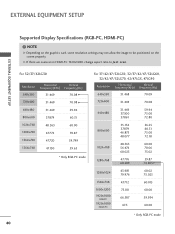
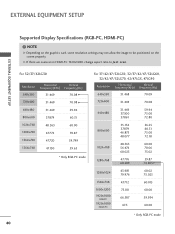
NOTE
G Depending on the screen properly.
EXTERNAL EQUIPMENT SETUP
For 32/37/42LG30
Resolution 640x350
Horizontal
Vertical
Frequency(KHz) Frequency(Hz)
31.469
... in HDMI-PC 1920x1080, change aspect ratio to be positioned on the graphics card, some resolution settings may not allow the image to Just scan. EXTERNAL EQUIPMENT SETUP
Supported Display Specifications (RGB-PC, HDMI-PC)
!
Owner's Manual (English) - Page 49
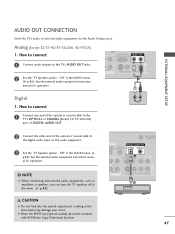
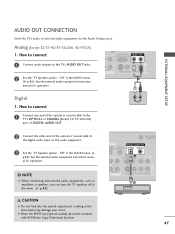
... instruction manual for operation.
ANTENNA/ CABLE IN
DIGITAL AUDIO OUT
UDIO REMOTE B/DVI) CONTROL IN
OPTICAL COAXIAL
RS-232C IN 1 AUDIO OUT
(CONTROL & SERVICE)
AV IN 1
L
R
AUDIO
N
S-VIDEO VIDEO L(MONO) AUDIO R
2
47 How to connect
RS-232C IN
AUDIO OUT
(CONTROL & SERVICE)
1 Connect audio outputs to
the digital audio input on the audio equipment.
3 Set...
Owner's Manual (English) - Page 108


... 7 years older)
SET PASSWORD & LOCK SYSTEM
Setting up Your Password
Set up with the initial password "0-0-0-0".
Viewing can be blocked by the broadcasting station. The Parental Control Function (V-Chip) is to block specific channels, ratings, and external viewing sources. Movies that have been shown at the theaters or direct-tovideo movies use this menu.
Set ratings and...
Owner's Manual (English) - Page 120
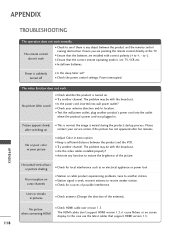
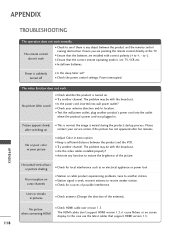
... any object between the product and the VCR. The HDMI cables don't support HDMI version 1.3, it cause flickers or no screen display. I Check the power control settings. Power interrupted. I Check antenna (Change the direction of possible interference.
APPENDIX
APPENDIX
118
TROUBLESHOOTING
The operation does not work .
I Test the wall power outlet, plug another...
Owner's Manual (English) - Page 125
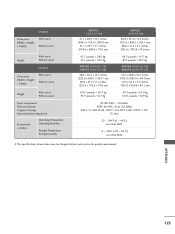
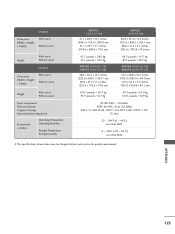
...Weight
With stand Without stand
MODELS
Dimensions (Width x Height....6 x 31.2 x 3.1 inches 1235.6 x 792.8 x 79.6 mm
96.3 pounds / 43.7 kg 87.5 pounds / 39.7 kg
60PG60 (60PG60F-UA) 60PG70 (60PG70F-UB)
57.3 x 38.8 x 16.3 inches 1455.0 x 985.0 x 414.0 mm
57.3 x 36.4 x 3.3 inches 1455... 85%
I The specifications shown above may be changed without prior notice for quality improvement.
APPENDIX
123
Owner's Manual (English) - Page 126
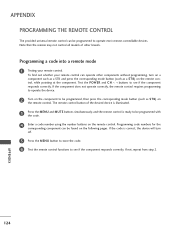
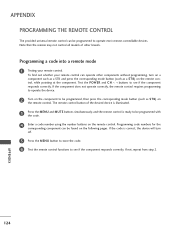
...following pages. Programming code numbers for the ...code.
4
Enter a code number using the number buttons on the remote control. APPENDIX
PROGRAMMING THE REMOTE CONTROL
The provided universal remote control can be programmed, then press the corresponding mode button (such as a S T B) on the remote control, while pointing at the component.
Note that the remote may not control all models...
Owner's Manual (English) - Page 133


... errors. Data1: Illegal Code Data2: Not supported function Data3: Wait more time * In this time, if the data is 1~ 99. Backlight
m
g
00 ~ 64
k
00 ~ 64
Only LCD TV Model
l
00 ~ 01
Only Plasma TV Model
m
00 ~ 01
21. Command Reference List
COMMAND1
COMMAND2
DATA (Hexadecimal)
COMMAND1
COMMAND2
DATA (Hexadecimal)
01. Input Select
x
03. Sharpness
k
12. Set...
LG 60PG60F-UA Reviews
Do you have an experience with the LG 60PG60F-UA that you would like to share?
Earn 750 points for your review!
We have not received any reviews for LG yet.
Earn 750 points for your review!
