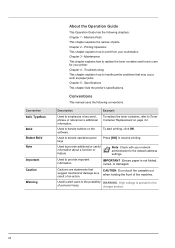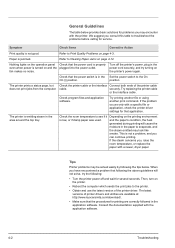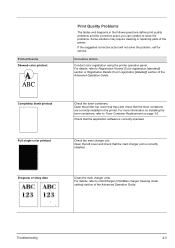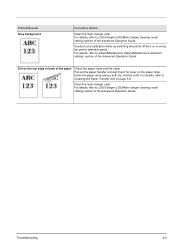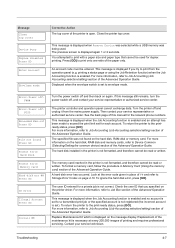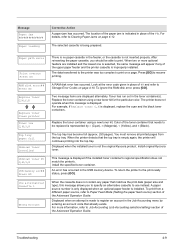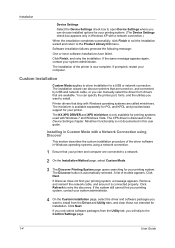Kyocera FS-C5100DN Support and Manuals
Get Help and Manuals for this Kyocera item

View All Support Options Below
Free Kyocera FS-C5100DN manuals!
Problems with Kyocera FS-C5100DN?
Ask a Question
Free Kyocera FS-C5100DN manuals!
Problems with Kyocera FS-C5100DN?
Ask a Question
Most Recent Kyocera FS-C5100DN Questions
Paper Jam Error
we had a paper jam yesterday which has been cleared. however the printer is still showing message sa...
we had a paper jam yesterday which has been cleared. however the printer is still showing message sa...
(Posted by ros96323 8 years ago)
Taskalfa 305
The machine is working normally since 2012. Copycounter: 25.000 aprox. Actually does not recognize o...
The machine is working normally since 2012. Copycounter: 25.000 aprox. Actually does not recognize o...
(Posted by intertronicca 9 years ago)
Fs C5100 Dn 7402 Error
Hi, I have a problem with Kyocera c5100 dn I printed document until color of cyan end. I replaced ne...
Hi, I have a problem with Kyocera c5100 dn I printed document until color of cyan end. I replaced ne...
(Posted by totuta67 10 years ago)
Kyocera FS-C5100DN Videos
Popular Kyocera FS-C5100DN Manual Pages
Kyocera FS-C5100DN Reviews
We have not received any reviews for Kyocera yet.