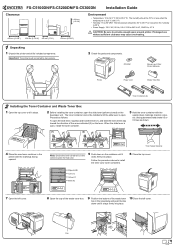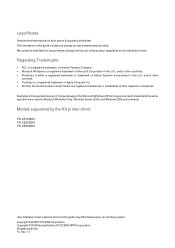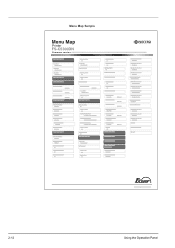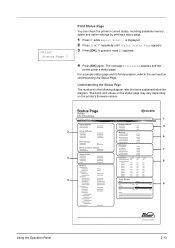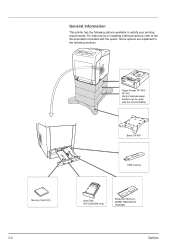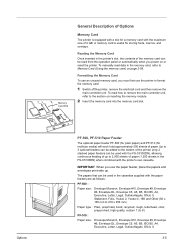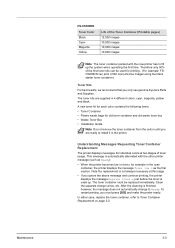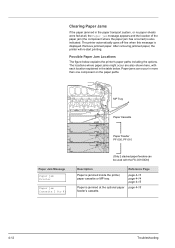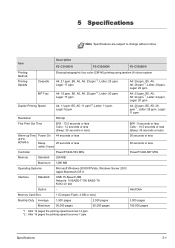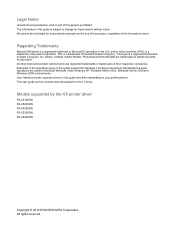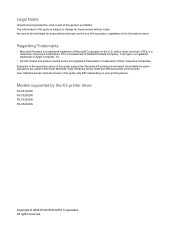Kyocera FS-C5100DN Support Question
Find answers below for this question about Kyocera FS-C5100DN.Need a Kyocera FS-C5100DN manual? We have 16 online manuals for this item!
Current Answers
Related Kyocera FS-C5100DN Manual Pages
Similar Questions
Fs C5100 Dn 7402 Error
Hi, I have a problem with Kyocera c5100 dn I printed document until color of cyan end. I replaced ne...
Hi, I have a problem with Kyocera c5100 dn I printed document until color of cyan end. I replaced ne...
(Posted by totuta67 10 years ago)
Have Replaced Black Toner And Still Very Pale Grey Print
Have tried replacing with both Generic and Original Carts. Black print is still extremely pale grey....
Have tried replacing with both Generic and Original Carts. Black print is still extremely pale grey....
(Posted by admin88287 10 years ago)
Hi We Have A Kyocera Fs- C5100 Dn And Just Put A New Black Toner In It.
It keeps saying replace toner and clean printer. It wouldn't even be a year old. How do I clean prin...
It keeps saying replace toner and clean printer. It wouldn't even be a year old. How do I clean prin...
(Posted by greyhill 12 years ago)
Ftp
Hello, we have a fs-c5100dn printer and a vulnerability scan says, that there is a vulnerability wit...
Hello, we have a fs-c5100dn printer and a vulnerability scan says, that there is a vulnerability wit...
(Posted by martinmalik 12 years ago)
Printers Keeps Asking For Toner.
Excuse my English. My printer keeps asking for toner (C). I tried 2 new cartridges but still it keep...
Excuse my English. My printer keeps asking for toner (C). I tried 2 new cartridges but still it keep...
(Posted by jcmvdbersselaar 12 years ago)