Konica Minolta Kodak i1860 Support and Manuals
Get Help and Manuals for this Konica Minolta item
This item is in your list!

View All Support Options Below
Free Konica Minolta Kodak i1860 manuals!
Problems with Konica Minolta Kodak i1860?
Ask a Question
Free Konica Minolta Kodak i1860 manuals!
Problems with Konica Minolta Kodak i1860?
Ask a Question
Popular Konica Minolta Kodak i1860 Manual Pages
User Guide - Page 5
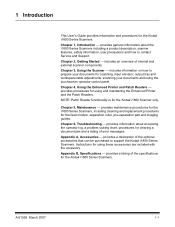
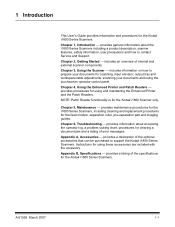
... can be purchased to contact Service and Support.
provides a description of error messages. Instructions for the Kodak i1800 Series Scanners.
NOTE: Patch Reader functionality is for the Kodak i1800 Series Scanners. Chapter 6, Troubleshooting -
provides a listing of internal and external scanner components.
includes an overview of the specifications for using the...
User Guide - Page 6


... language support. • Ergonomic design includes an integrated operator adjustable height,
sit- Grayscale: 100, 150, 200, 240, 300
• Multi-feed detection by length detection.
• Automatic and manual feeding. • JPEG compression for color and grayscale images. • Image processing features include Kodak's Perfect Page technology
for the
Kodak i1860 Scanner only...
User Guide - Page 7
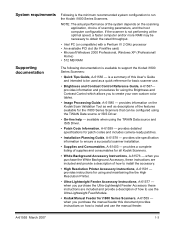
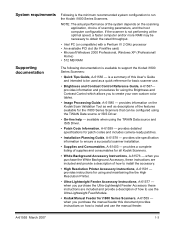
... of this document provides instructions on how to install and use the manual feeder. provides detailed specifications for all Kodak Scanners.
• White Background Accessory Instructions, A-61576 - provides a complete listing of the system depends on the Kodak Scan Validation Tool as well as a quick reference for using the TWAIN Data source or ISIS Driver.
• On-line help...
User Guide - Page 8
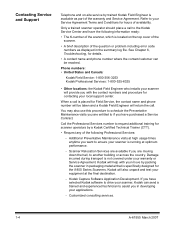
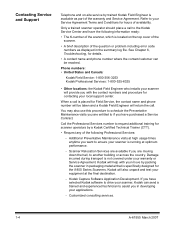
... and Support
Telephone and on the top cover of the scanner.
• A brief description of the question or problem including error code numbers as part of the warranty and Service Agreement. Phone numbers: • United States and Canada:
Kodak Field Service: 1-800-356-3253 Kodak Professional Services: 1-800-525-6325
• Other locations: the Kodak Field Engineer who installs your scanner...
User Guide - Page 10


....
• The i1800 Series Scanners are Energy Star compliant and are designed to provide reasonable protection against harmful interference when the equipment is operated in accordance with the instruction manual, may cause harmful interference to radio communications. These limits are shipped from the factory with the default time set to take corrective action.
1-6
A-61555...
User Guide - Page 15


... to keep the imaging guides clean to obtain optimum image quality.
6 Rollers - remove this cover to provide access to read
patches. these four patch readers can enable the patch readers via the capture software application. You can be setup to the ink blotter strips. It is for the Kodak i1860 Scanner only.
2-4
A-61555 March 2007...
User Guide - Page 34
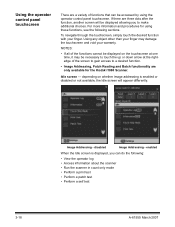
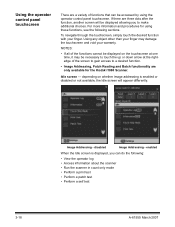
For more information and procedures for the Kodak i1860 Scanner. enabled
When the Idle screen is enabled or disabled or not available,...accessed by using these functions, see the following :
• View the operator log • Access information about the scanner • Run the scanner in count only mode • Perform a print test • Perform a patch test • Perform a self test...
User Guide - Page 38


...on the screen, use the up and down arrows to power cycle the scanner.
3. If the setting is changed, you want is not displayed on the touchscreen to be displayed... display the Language screen.
2. Touch Language to the Settings screen.
3-22
A-61555 March 2007 Selecting a language
The Kodak i1800 Series Scanners support several languages. Select the language you will automatically be ...
User Guide - Page 39


... the installation CD. Touch Image Address. The following screen will need to display the Settings screen.
2. IMPORTANT: If you change this setting, you will be displayed. Enabling/disabling image addressing (for more information on image addressing or the Image Processing Guide PDF located on -line help file for i1860 Scanner only)
An image address is set up...
User Guide - Page 43
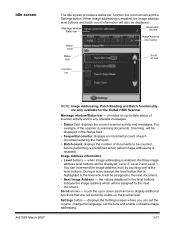
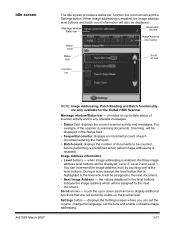
...Kodak i1860 Scanner. when image addressing is enabled, the image address level buttons and batch count information will also be assigned to display additional functions that is highlighted is the level which will be displayed. You can set the volume, change the language, set... provides a status bar, function list, scroll arrows and the Settings button.
When image addressing is ...
User Guide - Page 50


Changing image address levels (for i1860 Scanner only)
Image address levels may be changed from the Idle screen if image addressing is highlighted....change the level:
• Touch the level button you want to three additional functions may appear are set up by the capture software application.
Options which may appear on the touchscreen when scanning. The next image address level is ...
User Guide - Page 53


... after scanning. The Kodak i1800 Series Scanners include a factory-installed, preconfigured front or rear printer. See the section entitled, "Moving the printer carrier and cable from the front position to the rear position or vice versa.
• Overview information about print fields and printer specifications.
• Setting horizontal printer positions.
• Replacing the ink cartridge...
User Guide - Page 64
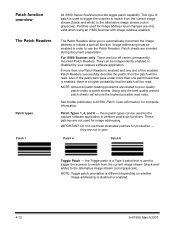
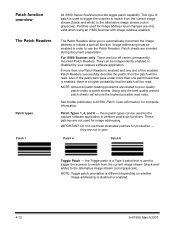
...codes or patch sheets. NOTE: Almost all patch reading problems.../grayscale). For i1860 Scanner only: There ...scanner to switch from the current image stream (black-and-white) to perform post-scan functions. these illustrated patches for image addressing. Patch 4
Patch 6
Toggle Patch - Using only the best quality printed patch sheets will be read. See Kodak publication A-61599, Patch Code...
User Guide - Page 92


...all documents for correct installation procedures.
• If the problem persists, call Service.
Your procedure may...and try the calibration again.
The scanner was attempted before the lamps were...want to the
Image Processing Guide for illegal combinations. The ... depending on how your application is set up . • Wait for the...or broken Invalid job setup Jam in transport
Lamps...
User Guide - Page 100


...Integrated height adjustment for seated or standing operation
i1860 Scanner only: Multi-level indexing/batching capabilities i1860 Scanner only: Four permanently mounted patch readers that ...Specifications
Scanner Type/Speed
Scanning Technology
Output Resolution
Compression formats Scan Area
ADF Capacity Recommended Daily Volume Light Source Scanner operational voltage Scanner Dimensions
Scanner...
Konica Minolta Kodak i1860 Reviews
Do you have an experience with the Konica Minolta Kodak i1860 that you would like to share?
Earn 750 points for your review!
We have not received any reviews for Konica Minolta yet.
Earn 750 points for your review!
