Konica Minolta Fujitsu fi-4860C2 Support and Manuals
Get Help and Manuals for this Konica Minolta item
This item is in your list!

View All Support Options Below
Free Konica Minolta Fujitsu fi-4860C2 manuals!
Problems with Konica Minolta Fujitsu fi-4860C2?
Ask a Question
Free Konica Minolta Fujitsu fi-4860C2 manuals!
Problems with Konica Minolta Fujitsu fi-4860C2?
Ask a Question
Popular Konica Minolta Fujitsu fi-4860C2 Manual Pages
Operating Guide - Page 3


... fi-4860C2 Duplex Color Scanner. The fi-4860C2 is an image scanner designed to scan small to scan various type of 20 lb or 80 g/m2 Letter/A4 size and imprinter options. Highly reliable document handling Accepts various thicknesses, sizes and types of 60ppm/120ipm @200dpi.
FUJITSU fi series image scanners are known for high reliability and this manual
The manual...
Operating Guide - Page 4


... information for this manual is attached to prepare the scanner for use.
2. We hope that can be used with this Scanner. OPERATOR PANEL MENUS This chapter describes Setup-mode and Test-mode.
8. 5. SCANNER BASICS This chapter describes how to this scanner.
7. The "Installation Guide" is useful in taking full advantage of the fi-4860C2 Duplex Color Scanner's features.
●ii...
Operating Guide - Page 21


...Hong Kong Phone: (852)2827-5780 Fax: (852)2827-4724 Website: http://hk.fujitsu.com/ E-mail: scanner@fujitsu.com.hk
FUJITSU SYSTEMS BUSINESS (THAILAND) LTD.
12th Fl., Olympia Thai Tower, 444 Rachadapisek Road, ...: (81-44)540-4658 Fax: (81-44)540-4639 Website: http://imagescanner.fujitsu.com E-mail: scanners@pfu.fujitsu.com
PFU LIMITED (Corporate headquarters)
Nu 98-2 Unoke, Kahoku-shi, Ishikawa 929...
Operating Guide - Page 24


...Abrasion Counter 4-3 Replacing the Pad ASSY 4-4 Replacing the Pick Roller Unit 4-9 Replacing the Brake Roller Unit 4-12 Replacing the Front-side Lamp 4-15 Replacing the Back-side Lamp 4-20
5 SOLVING COMMON PROBLEMS 5-1
Clearing Document Jams 5-2 Troubleshooting 5-8 Before Contacting a Service Provider 5-29 Labels on the Scanner 5-31
6 ADF DOCUMENT SPECIFICATIONS ...... 6-1
Document Size...
Operating Guide - Page 54


...scanner to use the Scanner Driver Open the TWAIN Driver window. For details on loading documents, refer to use , then click the [Select] button. Select • [FUJITSU fi-4860CEAdij] for FUJITSU TWAIN32 V9 or • [FUJITSU TWAIN32] for FUJITSU...scanned images as PDF files. •(*Adobe Acrobat must be installed beforehand.) •[To Microsoft Share Point Portal Server...] :...
Operating Guide - Page 60


.... Select "Fujitsu fi-4860C", then click the [OK] button.
1-34 1.10 How to use an application other than QuickScanTM, please refer to its Guide or Help for further information.
● Procedure for ordinary scanning by using application software that complies with examples of QuickScanTM for Basic Scanning Operation
1. If you use the Scanner Driver Select...
Operating Guide - Page 77


...etc., and click the [Scan] button. ATTENTION
Scanning with default settings may yield unexpected results. Select [FUJITSU fi-4860CEAdij] at [Scanner] and click [Scan] button.
2
[TWAIN driver] dialog box is the
case, change the settings as follows:
• Uncheck "Recognize Text Using OCR"
• Click "Image Settings" and change the following:
Color/Grayscale
:None
Monochrome
:JBIG2...
Operating Guide - Page 142


... pressing scroll into the slot of the removal. Abrasion counter (Abrasion CNT) reset" on page 7-33.
4-8 4.3 Replacing the Pad ASSY 5. Clear the Pad counter. By pressing the Guide plate down and pushing the Guide plate back then you can install it completely.
9. If not attached firmly, paper feed errors such as document jams may occur.
6.
Operating Guide - Page 145


... clutch ring with the shaft and move right to the section "7.3 Setup Mode Details", " 9. Lower the ADF upper sheet guide carefully. 6. Abrasion counter (Abrasion CNT) reset " on page 7-33.
4.4 Replacing the Pick Roller Unit 4-11
Please refer to engage.
4
Incorrect installation
Correct installation
REPLACEMENT OF CONSUMABLES
5. Install a new Pick roller unit in the reverse order of its...
Operating Guide - Page 184


... correctly the proper driver and/or updates. (* 1)
YES
Has there been an incomplete driver NO installation in the past? Continued on the operator panel lit?
Re-install the driver. (* 2)
YES Is Adaptec EZ-SCSI installed ? NO
YES
Contact an authorized FUJITSU Scanner service provider. NO
Is the Check LED on next page
5-26 5.2 Troubleshooting Symptom13
Scanner is not recognized...
Operating Guide - Page 185


... TWAIN CD-ROM.
(* 3) For the details of the error. (* 3)
Contact an authorized FUJITSU Scanner service provider.
5
SOLVING COMMON PROBLEMS
(* 1) For the details on how to install the SCSI card driver and updates, refer to section 2.2 in the "fi-4860C2 Installation Guide".
(* 2) For the details on how to install FUJITSU TWAIN, refer to "APPENDIX 3 MESSAGES ON THE OPERATOR PANEL" on the...
Operating Guide - Page 186


...CD-ROM.
5-28 5.2 Troubleshooting
Contact an authorized FUJITSU Scanner service provider.
(* ) For the details on the PC? The User's Guide is normal.
YES
The scanner operation is normal.
NO
YES
Uninstall ASPI version driver and install the correct driver. NO
Is WNASPI32.DLL installed on how to install FUJITSU TWAIN, refer to "FUJITSU TWAIN32 Scanner Driver (Scanner Utility for...
Operating Guide - Page 187


... COMMON PROBLEMS
■ General descriptions
5
Items to check Model Serial Number Manufacturing date Date of purchase Symptom Frequency of trouble
(example) fi-4860C2
(example) 000001
(example) 2006-05 (May 2006)
(example) October, 2006
Information
For the confirmation of manufacturing information, refer to ""5.4 Labels on the Scanner" on page 5-31.
5.3 Before Contacting a Service Provider...
Operating Guide - Page 204


... . Some of the details are not expressed in the following pages show transition of screens in setup mode
Refer to the next page LCD screen transitions chart for setup mode. Referred to as Exit button in this manual. Displays the previous menu item without saving the change and then displays the next menu...
Operating Guide - Page 316
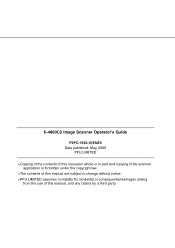
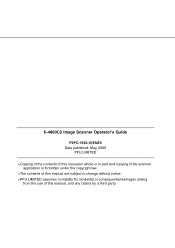
fi-4860C2 Image Scanner Operator's Guide
P3PC-1692-01ENZ0 Date published: May, 2006
PFU LIMITED
•Copying of the contents of this manual in whole or in part and copying of the scanner application is forbidden under the copyright law.
•The contents of this manual are subject to change without notice. •PFU LIMITED assumes no liability for...
Konica Minolta Fujitsu fi-4860C2 Reviews
Do you have an experience with the Konica Minolta Fujitsu fi-4860C2 that you would like to share?
Earn 750 points for your review!
We have not received any reviews for Konica Minolta yet.
Earn 750 points for your review!
