Konica Minolta Kodak Ngenuity 9125 Support and Manuals
Get Help and Manuals for this Konica Minolta item
This item is in your list!

View All Support Options Below
Free Konica Minolta Kodak Ngenuity 9125 manuals!
Problems with Konica Minolta Kodak Ngenuity 9125?
Ask a Question
Free Konica Minolta Kodak Ngenuity 9125 manuals!
Problems with Konica Minolta Kodak Ngenuity 9125?
Ask a Question
Popular Konica Minolta Kodak Ngenuity 9125 Manual Pages
User Guide - Page 3


...Kodak locally for more information. • The product packaging is recyclable. • Kodak Ngenutiy Scanners are replaced during maintenance or service;
Please contact your local Kodak representative or refer to www.kodak... be sent to appropriate facilities for recovery and recycling. Please consult www.kodak.com/go /recycle for additional information on the candidate list according to ...
User Guide - Page 6


... mode.
• Kodak Ngenuity 9125DC Scanner - duplex scanner that scans 90 pages per minute in color, grayscale or black and white in its class. This User's Guide provides information and procedures for companies in industries such as health care, financial services, insurance, government, transportation and service bureaus. With an easy-to-use with all models unless otherwise...
User Guide - Page 7


... box
• Kodak Ngenuity 9090DC, 9090DB, 9125DC or 9150DC Scanner
• Power cord bundle
• USB cable
• Camera calibration kit
• Cleaning supplies
• Two Exit Deflectors (one Standard and one printer accessory that can be installed in either the front or rear print position. ISIS/TWAIN Drivers - Installation Guide - User's Guide - VRS User Manual and Release...
User Guide - Page 15


....
6. See the instructions that Adaptec's 29160 LP or regular profile card is required. Follow the prompts within the New Hardware Found wizard.
10. Launch the Ngenuity Operator Utility (NOU) by double-clicking the NOU icon found on the host PC.
2. A-61662 October 2011
2-3 Installation: with an optional SCSI connection
The Kodak Ngenuity Scanner is equipped...
User Guide - Page 28


... be reset to keep track of the number of the NOU. Ngenuity Batch Counter
The Ngenuity Batch Counter application can be reset to 0 by clicking the C button next to NOU settings with the scanner powered off or disconnected from Start>Programs>Kodak>Ngenuity 9000 Scanner>Ngenuity Batch Counter.
When communication with the scanner is established, the...
User Guide - Page 30
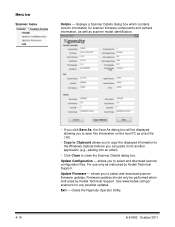
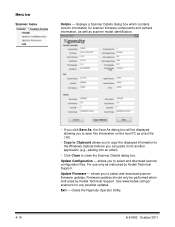
... components and camera information, as well as scanner model identification.
4-10
• If you click Save As, the Save As dialog box will be performed when instructed by Kodak Technical Support. Exit - A-61662 October 2011 allows you to select and download scanner firmware updates. closes the Ngenuity Operator Utility. Update Configuration - allows you to select and download...
User Guide - Page 32


... topics for the Kodak Ngenuity 9000 Series Scanners User's Guide. displays the About dialog box which provides technical support information and links. Select the option that will also have Adobe Reader installed on all information is visible on your PC to Scanner>Details, Feature Access>Unlock and the Help menu.
• Change password - View only: all...
User Guide - Page 40


... Rectangle screen 5-5 Rotation screen 5-6 Toggle Color Mode screen 5-7 Document Setup screen 5-8 Advanced Color screen 5-10 Multifeed screen 5-11 About screen 5-13
This chapter provides information about advanced features that can be used with Kodak Ngenuity 9000 Series Scanners.
NOTE: When VRS is not installed, similar settings can be found in the Direct ISIS and TWAIN...
User Guide - Page 47


... firmware ...• The Very Long Document option does not support the simultaneous use of various document types.
•... types other options offered through VRS ImageControls and Direct Drivers.
5-8
A-61662 October 2011 if enabled, this option...setting in progress allowing you to change the transport speed to make any required feeding adjustments. Document Setup screen
The Document Setup...
User Guide - Page 65


... Kodak Technical Support. Install the new pre-separation pad. Close the scanner cover.
Gently pull the 2 fastening clips that the fastening clips are on Ngenuity scanners should last the life of the scanner to release and remove the imaging guide from the transport. 3. The LED illumination system on Ngenuity Scanners should NOT be required to replace the...
User Guide - Page 74


and post-scan imprinter, Roller Kit, Cleaning Kit
System requirements
Following is the minimum recommended system configuration to run Kodak Ngenuity 9000 Series Scanners:
Recommended: • Intel Core 2 Duo / AMD Athlon 64 x2 Dual Core, 2.4 GHz or better • HDD: 500 GB • DIMM DDR 3200: 2 ...
User Guide - Page 86


...be set based on the documents being scanned, how the batches are organized, and specific user needs.
The following options can be set via the Text Controls dialog box:
NOTE: Patch Code ... available with the Kodak Ngenuity 9150 Scanner. select to append zeros or spaces in the text string. select a value from the drop-down list to determine how the automatic imprinter/annotation counter is ...
User Guide - Page 90


...on Patch Code options are only for the Kodak Ngenuity 9150 Scanner. Set these options ...Support>User Manuals.
Changes to the index count value due to print on Patch will increment the index counter when Increment on the website at www.kodak.com/go/scanners; Patch Code options
Imprint Patch Code Sheets -
For more information and samples of patch codes can be found on the Installation...
User Guide - Page 94


Only the Kodak Ngenuity 9150 Scanner supports Printer Counter Increment and Resetting through Patch. The following additional patches for the Kodak Ngenuity Series Scanners have the same element specifications as the Patch Codes described in the region from 0.25 inches to 1.70 inches from the leading edge. The narrow bars and spaces should be 0.20 inches (5 mm) wide...
User Guide - Page 96


...
Kodak Patch Code #1 Kodak Patch Code #2 Kodak Patch Code #3 Kodak Patch Code #4 (Kodak Toggle Patch) Kodak Patch Code #5 (Kodak Transfer Patch) Kodak Patch Code #6 Kodak Ngenuity 9150 only - Code #7 - Code #9 - Scan in Bitonal Kodak Ngenuity 9150 only - Numeric code 0 1 2 3 4 5 6 7 8 9 10 11 12 13 14
Key for specifications. Future use Kodak Ngenuity 9150 only - Future use Kodak Ngenuity...
Konica Minolta Kodak Ngenuity 9125 Reviews
Do you have an experience with the Konica Minolta Kodak Ngenuity 9125 that you would like to share?
Earn 750 points for your review!
We have not received any reviews for Konica Minolta yet.
Earn 750 points for your review!
