Konica Minolta KIP 2300 System Support and Manuals
Get Help and Manuals for this Konica Minolta item
This item is in your list!

View All Support Options Below
Free Konica Minolta KIP 2300 System manuals!
Problems with Konica Minolta KIP 2300 System?
Ask a Question
Free Konica Minolta KIP 2300 System manuals!
Problems with Konica Minolta KIP 2300 System?
Ask a Question
Popular Konica Minolta KIP 2300 System Manual Pages
KIP 2300 User Manual - Page 3


... General Mandatory Action.
2
CAUTION
This caution mark denotes that the failure to follow given instructions in handling the machine could result in an injury or physical damage only.
WARNING FOR THE... SAFETY (OBSERVE THESE WARNING)
Following warnings are very important to use this USER'S MANUAL. WARNING
This caution mark denotes that the failure to prevent the operator from danger and...
KIP 2300 User Manual - Page 4
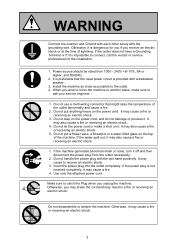
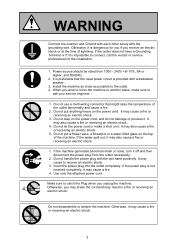
... then disconnect the power plug from 100V - 240V +6/-10%, 6A or higher, and 50/60Hz.
2. Install the machine as close as possible to receive an electric shock.
3. Do not put a flower vase, ... an electric shock.
4. Otherwise, you wish to move the machine to connect, call the vendor or service professional for you if you unplug the machine. When you may break the cord and may cause a...
KIP 2300 User Manual - Page 6


POWER CORD INSTRUCTION
The installation of (or exchange to) a power plug which meets the following criteria;
- The plug has a voltage... India South Africa
SEV 1011
7A 250V
Switzerland
Plug Type : Model Rating 120V
Configuration
Standard
NEMA 5-15P
Rating(minimum) 7A 125V
Usually found in US Canada (UL Listed Power Cord Set only)
5 The plug meets regulatory requirements for the product's ...
KIP 2300 User Manual - Page 11
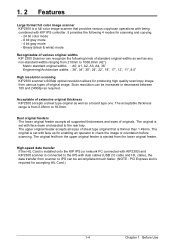
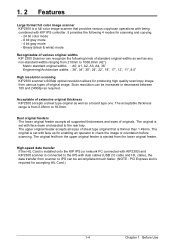
...is installed onto the KIP IPS (or network PC connected with KIP2300) and KIP2300 scanner is connected to the IPS with face down and ejected to 16.0mm.
The original is set ...and 2400dpi as a board type one. The upper original feeder accepts all supported thicknesses and sizes of extensive original thickness KIP2300 accepts a sheet type original as well as required.
Binary (black &...
KIP 2300 User Manual - Page 12
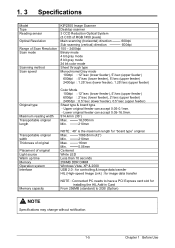
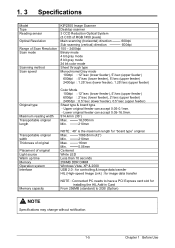
... & board type
-
1. 3 Specifications
Model Type Reading sensor
Optical Resolution
Range of Scan Resolution Scan mode
Scanning method Scan speed
KIP2300 Image Scanner
Desktop scanner
3 CCD ...Reduction Optical System
(3 CCD of original Light source Warm up time Memory Operation system Interface
NOTE : 48" is the maximum length for installing...
KIP 2300 User Manual - Page 15


...or during scanning - Pressing the Stop Button during scanning.
Please set the original with face down . This shows the status of ... Original Feeder
3 Upper Original Feeder Indicator
4 Lower Original Feeder Indicator
5 Original Guides 6 Levers 7 Board Button & Lamp 8 Stop Button & Lamp
9 Power Lamp...Max. And in red : Scanner has any error Helps feeding a board type original into the ...
KIP 2300 User Manual - Page 22
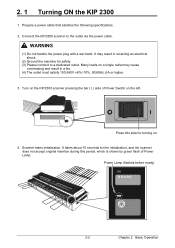
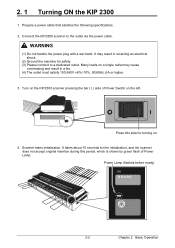
...takes initialization. Press this period, which is shown by green flash of Power Switch on .
4. Turn on the KIP2300 scanner pressing the bar ( | ) side of Power Lamp. Connect the KIP2300 scanner to a dedicated outlet. 2. 1 Turning ON the KIP 2300
1. Power Lamp (flashes before ready)
B ...the outlet via the power cable. Prepare a power cable that satisfies the following specifications. 2.
KIP 2300 User Manual - Page 26


KIP2300 starts scanning automatically or manually according to the front side via Lower Original Feeder.
2-6
Chapter 2 Basic Operation 5. The original is turned and ejected to the operation on the controller software.
KIP 2300 User Manual - Page 29


... original feeder will transport the original very quickly especially when low scan resolution is ejected to the rear side and stacked on the controller software. KIP2300 starts scanning automatically or manually according to be harmed. 6. The original is selected in the monochrome/gray mode. 5.
KIP 2300 User Manual - Page 31
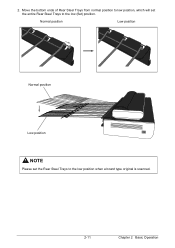
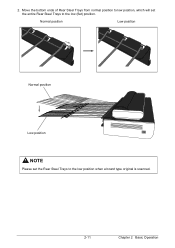
Move the bottom ends of Rear Steel Trays from normal position to low position, which will set the Rear Steel Trays to the low (flat) position. Normal position
Low position
Normal position
Low position
NOTE
Please set the entire Rear Steel Trays to the low position when a board type original is scanned.
2-11
Chapter 2 Basic Operation 2.
KIP 2300 User Manual - Page 36
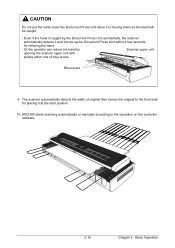
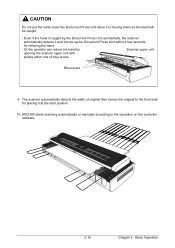
...
Or the operator can relieve his hand by the Document Press Unit accidentally, the scanner
automatically detects it at the start position.
10. KIP2300 starts scanning automatically or manually according to the front side for placing it and moves up the Document Press Unit within a few seconds
for relieving the hand.
- Even...
KIP 2300 User Manual - Page 46


Open the document upper cover with holding both blue levers to open the scanner upper unit. 3. 1 Original Misfeed
When the original is mis-fed during scanning, remove it manually as instructed in below.
3. 1 When feeding into upper original feeder
1. Document upper cover
Hold here when opening the document upper cover. 2. Pull up both sides. Blue levers
3-2
Chapter 3 Troubleshooting
KIP 2300 User Manual - Page 51
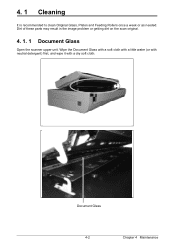
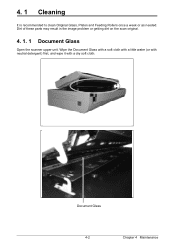
... Document Glass with a soft cloth with a little water (or with neutral detergent) first, and wipe it with a dry soft cloth. Dirt of these parts may result in the image problem or getting dirt on the scan original.
4. 1. 1 Document Glass
Open the scanner upper unit. 4. 1 Cleaning
It is recommended to clean Original Glass...
KIP 2300 User Manual - Page 52


But do not touch this screw!
4-3
Chapter 4 Maintenance Do not touch this screw as only the service technician is removed, some foreign substance may drop into the machine, and may cause several troubles as short-circuit. CAUTION
The Document Glass can be removed if the thumb screws on both sides (and the brackets...
KIP 2300 User Manual - Page 57


Please note that some articles, illustrations and photographs might be partially different from the actual machine because of the modification of machine and so on. Image Scanner KIP 2300 User's Manual
Version A.1
Published by Katsuragawa Electric Co., Ltd. 21-1 Shimomaruko 4-Chome, Ota-ku, Tokyo 146-8585, Japan
All rights reserved.
Konica Minolta KIP 2300 System Reviews
Do you have an experience with the Konica Minolta KIP 2300 System that you would like to share?
Earn 750 points for your review!
We have not received any reviews for Konica Minolta yet.
Earn 750 points for your review!
