Konica Minolta Kodak Scan Station 710 Support and Manuals
Get Help and Manuals for this Konica Minolta item
This item is in your list!

View All Support Options Below
Free Konica Minolta Kodak Scan Station 710 manuals!
Problems with Konica Minolta Kodak Scan Station 710?
Ask a Question
Free Konica Minolta Kodak Scan Station 710 manuals!
Problems with Konica Minolta Kodak Scan Station 710?
Ask a Question
Popular Konica Minolta Kodak Scan Station 710 Manual Pages
Operation Guide - Page 18


See the Installation Guide or the section entitled, "Setting up the Scan Station" in Chapter 1.
• Review the pre-installation checklist in .
• Setup the Scan Station and make the necessary connections. Scanner Administration application" later in advance will automatically enter into power saver mode. To activate the Scan Station from power saver mode press the power button. See...
Operation Guide - Page 49


... you to adjust the extent to age. Red: changes the amount of blue in the color image. The values range from -2 to 2.
• Manual: allows you to set specific values that want to adjust the extent of each document to 10. Advanced: for documents or forms with photographs.
• Automatic -
The values range...
Operation Guide - Page 66
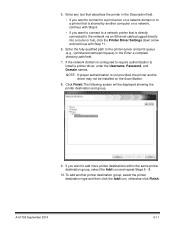
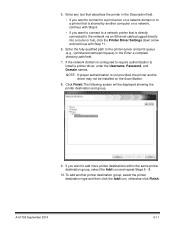
... directly into a router or hub, click the Printer Driver Settings down arrow and continue with Step 6.
• If you want to connect to a print server on a network domain or to install a printer driver, enter the Username, Password, and Domain names.
To add another computer on the Scan Station.
8. If the network domain is not provided, the...
Operation Guide - Page 71
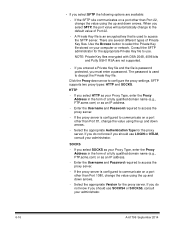
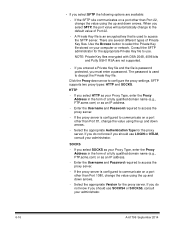
... are not supported.
- If you select SFTP, the port value ...supports two proxy types: HTTP and SOCKS. Select the appropriate Authentication Type for the proxy server. Enter the Username and Password... SOCKS4 or SOCKS5, consult your administrator. The password is used to use LOGIN or NTLM, consult...Port 22.
- If the proxy server is password protected, you select SFTP the following options ...
Operation Guide - Page 98


... Station's settings and they will be updated as soon as you remove the USB drive. See the section entitled, "Method 2" later in this shared folder at a specific day...5. When installing a configuration file using the Kodak Scan Station 700 Series - See the section entitled, "Method 1" later in configuring a Scan Station manually. You will be exported to a USB drive for updates. At ...
Operation Guide - Page 103


... prompted to update the Scan Station configuration.
Select a configuration file to write to a USB drive. Save the file on the USB drive with the name KSS.xml and click Save. To configure your USB drive for each Scan Station. When the USB drive is set, you will be prompted to enter the local access password.
Operation Guide - Page 104


... a local access password is inserted into local administrative mode. For more information see the document entitled, "Configuring User Settings".
9-16
A-61796 September 2014 At this point you can modify most of the Scan Station settings that are available in Settings mode on the USB drive with the configuration file is set, you will be updated when you...
Operation Guide - Page 105
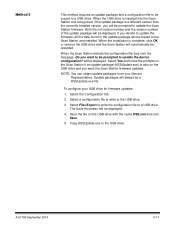
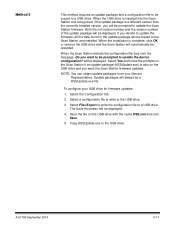
...
To configure your Service Representative. NOTE: You can obtain update packages from your USB drive for firmware updates:
1. Select the Configuration tab.
2. When the installation is also on ... Scan Station firmware updated. When the Scan Station detects the configuration file (kss.xml) the message, Do you want to be prompted to update the Scan Station firmware. Update packages will...
Administration Guide - Page 17


... available in this chapter for configuring your Scan Station 700.
• Unpack your Scan Station(s) according to configure the Scan Station. See the Installation Guide or the section entitled, "Setting up the Scan Station" in Chapter 1.
• Review the pre-installation checklist in .
• Setup the Scan Station and make the necessary connections. Scanner Administration application...
Administration Guide - Page 47


... values range from -2 to 2.
• Manual: allows you to further adjust the Automatic option. - Blue: changes the amount of blue in the document. Sharpen -controls the enhancement of red in the color image. using this value can help produce images with documents that want to set specific values that will help with a more...
Administration Guide - Page 63


...Station...8226; If you want to install a printer driver, enter the Username, Password, and Domain names.
Enter the...Driver Settings down arrow and continue with Step 6.
• If you want to connect to a print server on a network domain or to a printer that describes the printer in the Enter a complete directory path field.
7. Enter any text that is not provided, the printer and its driver...
Administration Guide - Page 68
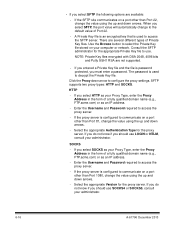
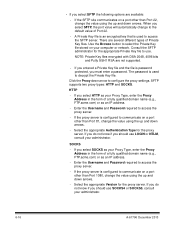
...bits and Putty SSH1 RSA are available:
- SFTP supports two proxy types: HTTP and SOCKS. If the ...If the proxy server is used to configure the proxy settings. Consult the SFTP administrator for the appropriate Private Key ...- Enter the Username and Password required to access the SFTP server. The password is password protected, you must enter a password. SOCKS
- There are several...
Administration Guide - Page 94


... the Scan Station's settings and they will automatically recognize the new configuration or update package and perform an update automatically. Updating your Scan Station
There are five ways to poll this chapter for updates. At this point you will be exported to update individual items. See the section entitled, "Method 3" later in this shared folder at a specific day and...
Administration Guide - Page 96


...; Only a KSSUpdate.exe file can obtain update packages from your Service Representative. Update packages will be taken.
• You can "roll-back" to an older version or update to use the Ctrl or Shift key and click the mouse button. The selected Scan Stations will be updated with this newer firmware.
• You can be uploaded to...
Administration Guide - Page 101


... the Scan Station and installed. When the Scan Station detects the configuration file (kss.xml) the message, Do you decide to update the firmware, all the data found in the update package will always be copied to a USB drive. Select the Configuration tab.
2.
If you want the Scan Station firmware updated. Update packages will be prompted to update the Scan Station firmware.
Select...
Konica Minolta Kodak Scan Station 710 Reviews
Do you have an experience with the Konica Minolta Kodak Scan Station 710 that you would like to share?
Earn 750 points for your review!
We have not received any reviews for Konica Minolta yet.
Earn 750 points for your review!
