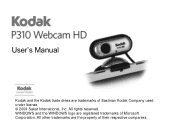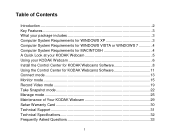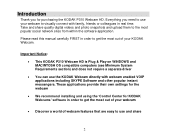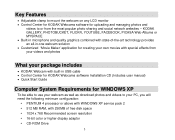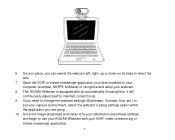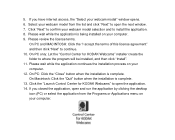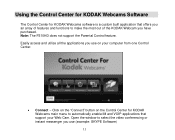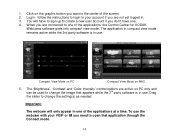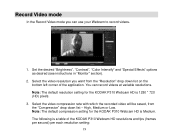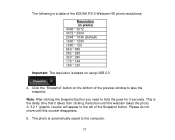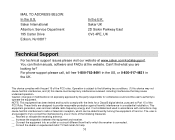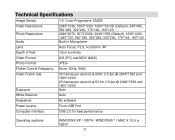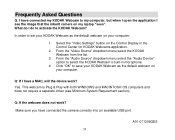Kodak P310 - Webcam HD - 10 MegaPixel Support and Manuals
Get Help and Manuals for this Kodak item

Most Recent Kodak P310 Questions
Can You Download Software Installation For A Kodak P310 Webcam?
I want to record videos and it states I need the CD that came with this I lost this CD Need HELP
I want to record videos and it states I need the CD that came with this I lost this CD Need HELP
(Posted by rebeccagardens 10 years ago)
I Have A P310 Hd. Problem,while On Facebook, I Can See Me, My Friends Can't.
(Posted by michaelbrazell4 11 years ago)
Kodak P310 Webcam
I have a Kodak P310 Webcam, but lost the program during a computer outage. I am unable to find the m...
I have a Kodak P310 Webcam, but lost the program during a computer outage. I am unable to find the m...
(Posted by myedgregg 12 years ago)
Image Has Changed
While connecting to Skype to talk to another Skype member, my image is now appearing in reddish tone...
While connecting to Skype to talk to another Skype member, my image is now appearing in reddish tone...
(Posted by rharri5125 13 years ago)
Popular Kodak P310 Manual Pages
Kodak P310 Reviews
We have not received any reviews for Kodak yet.