Kenwood KVT-725DVD Support and Manuals
Get Help and Manuals for this Kenwood item
This item is in your list!

View All Support Options Below
Free Kenwood KVT-725DVD manuals!
Problems with Kenwood KVT-725DVD?
Ask a Question
Free Kenwood KVT-725DVD manuals!
Problems with Kenwood KVT-725DVD?
Ask a Question
Kenwood KVT-725DVD Videos
Popular Kenwood KVT-725DVD Manual Pages
User Manual - Page 1


KVT-725DVD KVT-725DVD-B
MONITOR WITH DVD RECEIVER
INSTALLATION MANUAL
MONITEUR AVEC RÉCEPTEUR DVD
MANUEL D'INSTALLATION
MONITOR MIT DVD RECEIVER
INSTALLATION-HANDBUCH
MONITOR MET DVD-ONTVANGER
INSTALLATIE HANDLEIDING
MONITOR CON RICEVITORE DVD
MANUALE DI INSTALLAZIONE
MONITOR CON RECEPTOR DVD
MANUAL DE INSTALACIÓN
MONITOR COM RECEPTOR DVD
MANUAL DE INSTALAÇÃO
© PRINTED IN ...
User Manual 1 - Page 1


KVT-725DVD KVT-725DVD-B
MONITOR WITH DVD RECEIVER
INSTRUCTION MANUAL
© PRINTED IN JAPAN B64-2851-00/00 (E)(AI)
User Manual 1 - Page 2


...Removing/Attaching the Protection Panel..........9
KVT-725DVD Basic operation 10
Basic Operations of...; Auto Memory • Manual Memory • Preset Select • Set Station Name
DAB Tuner control...Setup • Reading the SMS (Short Message Service)
messages • Creating an SMS (Short Message Service)
message
Glossary 86
Troubleshooting Guide 87
Specifications 91
2 English
English 3
User Manual 1 - Page 3


....
1
5
2
1
6
2
3
4
1
5
2
4
Icons on each setup is under the restriction as examples. The liquid crystal fluid may form on the car heater in cold weather, dew or condensation may be changed. If the liquid crystal fluid from the KVT-725DVD Receiver (in November of 2003):
KNA-DV3200, KNA-DV2200
Loading and Replacing the battery
Use one...
User Manual 1 - Page 6


...the Traffic Information function On or Off. (see page 26)
w Screen Setup [SCREEN] key
Displays the Screen Setup or Angle Setup screen. (see page 14) The GSM Control screen appears when you hold ...AM] key
Press the [FM] key to switch to the FM1/2/3 band or the next folder/disc. English
KVT-725DVD Basic operation
■ When the monitor is open
■ When the monitor is closed
10 English
0
AM-
...
User Manual 1 - Page 9


... is displayed in a floating position of the DVD/VCD screen. i Plays or pauses. CD (VCD) disc. Displaying the Easy Control Panel
The Control Panel is updated (see page 21)
DVD VIDEO
Title 1 Chap 3
T 0:02:37
VCD playback screen
DVD VCD
PBC
VER2
10
8 Scene 255
3 P 2:37
MODE: F U L L AV-OUT: AV -
The...
User Manual 1 - Page 12
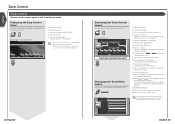
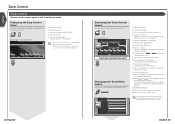
...see page 24 for the )
i Selects the Program Service Name, or Radio Text mode for the )
•... touched more than one second. (see page 47)
p Calls the Setup Menu. (see page 72)
9 Switches the source.
o Scrolls the...
6
TUNER
8 Audio
Menu 7
13:50 FM
11
10 Set Up 13
9 SRC
13 12 AM
14
Next
15
16
17... vary depending on the model used (the tuner specifications and the broadcasting system ...
User Manual 1 - Page 15


... playback on the built-in the next time. CD Control screen
9
DVD CD
10
11 Audio
Menu
16
17
13 Set Up
12 SRC
15
18
19
20
SCN REP RDM
Track 4 24
28
9
REP
9 27 1 3 : 5...or stops Scan Play (that plays the beginning of each song one second. (see page 47) e Calls the Setup Menu. (see page 10).
• The Easy Control Panel display is displayed in a floating position of image ...
User Manual 1 - Page 19
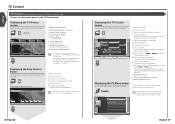
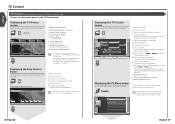
... the TV Control screen. Menu
TV Menu screen
TV
Audio Set Up 31 SRC
30 P r e s e t Se... touched more than one second. (see page 47) o Calls the Setup Menu. (see page 38). d Switches between 1 to 6 buttons ... 38 for the )
The Easy Control Panel display is updated (see page 38) to TV1 or TV2. I N...functions vary depending on the model used (the tuner specifications and the broadcasting system ...
User Manual 1 - Page 21


...DAB1/2/3). 4 Selects a service. 5 Selects the Ensemble. 6 Switches the Seek mode.
(see page 42 for the ) u Switches the Seek mode. (see the Instruction Manual of DAB Tuner (optional).... the Setup Menu. (see page 10).
• The Easy Control Panel display is displayed in the DAB Tuner source mode.
e Selects a service. Menu
DAB Tuner Menu screen
DAB
Audio Set Up 23 SRC
22 Service Select ...
User Manual 1 - Page 22
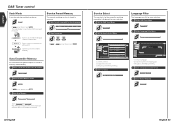
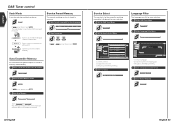
...3 Returns to the DAB Tuner Menu.
3 Select a language you wish to the next channel manually.
Service Preset Memory
The current receiving service is displayed for your selection.
1 Call the DAB Tuner Menu
Menu
2 Call the Service Select Menu
Service Select
DAB
Audio
Menu 3
Set Up
SRC
2
2
1 S e r v i c e Name
S e r v i c e Name S e r v i c e Name S e r v i c e Name
S e r v i c e Name...
User Manual 1 - Page 28


...ORIGN 4 Enter 5
1 Enters a language code. 2 Cancels the language setup and returns to the
DVD SETUP 1 screen. 3 Clears the language code. 4 Sets the original audio language.
(It appears during audio language setup.) 5 Sets the language and returns to the DVD SETUP
1 screen. (It appears after you have entered a language code.)
2 Enter a language code
See the Language Code Table shown at right to...
User Manual 1 - Page 33


... Receiver inoperable time
1
-
2
5 minutes
3
1 hour
4 or more
24 hours
English 65 English
Setup Menu
Security Code Setup
You can set a security code to protect your Receiver. If you disconnect your Receiver for the first code entry).
6 Register the security code again
Enter
Your security code has been registered.
If turned "On", the burglar alarm lamp flashes when the...
User Manual 1 - Page 37
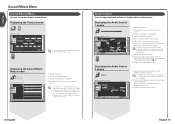
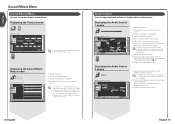
...set up the .
• Displayed items vary depending on the Setup menu.
We recommend you to your (see page 49) 4 Calls the Sound Effects Menu. 5 Adjusts the right and left audio balance. See the catalog or instruction manual... according to complete the first, then set some models of power amp boost to 30%. You may suddenly be generated when you set it using the "Vol. If you...
User Manual 1 - Page 44
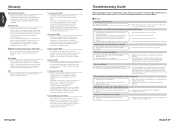
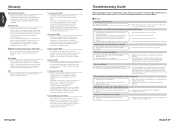
...manual dimmer is set)
• When the unit is first turned on .
• The fuse has blown.
• After checking for possible problems.
˙ General
The power does not turn on due to .
• For safety reasons no television/video images are capable of a liquid crystal panel. Before calling service..., replace the... changer supported by...86 English
Troubleshooting Guide
What might ...
Kenwood KVT-725DVD Reviews
Do you have an experience with the Kenwood KVT-725DVD that you would like to share?
Earn 750 points for your review!
We have not received any reviews for Kenwood yet.
Earn 750 points for your review!

