Kenwood KVT-636DVD Support and Manuals
Get Help and Manuals for this Kenwood item
This item is in your list!

View All Support Options Below
Free Kenwood KVT-636DVD manuals!
Problems with Kenwood KVT-636DVD?
Ask a Question
Free Kenwood KVT-636DVD manuals!
Problems with Kenwood KVT-636DVD?
Ask a Question
Popular Kenwood KVT-636DVD Manual Pages
Owner's Manual - Page 1


... the product. Refer to read through this instruction manual. Familiarity with installation and operation procedures will help you call upon your Kenwood product at www.Kenwoodusa.com
© B64-4547-00/00 (KW/RW/XW) MONITOR WITH DVD RECEIVER
KVT-696 KVT-636DVD KVT-516 KVT-546DVD
INSTRUCTION MANUAL
Take the time to the model and serial numbers whenever you obtain the best...
Owner's Manual - Page 2


... Panel
19
Functions While Displaying the Control
Screen
19
DVD Disc Menu
20
VCD Zoom Control
22
Music Disc ...Setting (Australia only) 29
Auto Memory
30
Manual Memory
30
Radio Text (Except for Australia)
31
Set Station Name
31
Traffic Information
(North American sales area only)
32
Search by Program Type
(North American sales area only)
32
2 KVT-696/KVT-636DVD/KVT-516/KVT...
Owner's Manual - Page 3
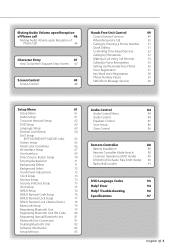
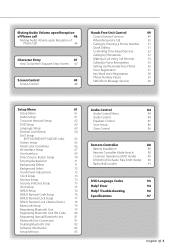
... Control
84
Audio Control Menu
84
Audio Control
84
Equalizer Control
85
Tone Setup
86
Zone Control
86
Remote Controller
88
Battery Installation
88
Remote Controller Mode Switch
88
Common Operations (AUD mode)
89
DVD/VCD/CD/Audio Files (DVD mode) 90
Radio (AUD mode)
91
DVD Language Codes
93
Help? Troubleshooting
96
Specifications
97
English 3 Error
94
Help?
Owner's Manual - Page 4


...problems during installation, consult your Kenwood dealer. • When you purchase optional accessories, check with its mechanical parts...instruction manual.) • If you try to load a 3-inch-disc with your Kenwood....
4 KVT-696/KVT-636DVD/KVT-516/KVT-546DVD
...replaceable lamp that they work where the service...model and in your area. • The characters conforming to ISO 8859-1 character set...
Owner's Manual - Page 5


... Box KCA-XM100V
Refer to the
instruction manual of normal
CD music
CCCD
×
Others
Dualdisc
×
Super audio CD
% Only CD layer can be
played.
* DivX playable models : KVT-636DVD and KVT-546DVD ‡ : Playback is possible. % : Playback is partly possible. × : Playback is played to protect against copying. Registration Code changes each time a file with Dock...
Owner's Manual - Page 6


... the CD standard, playback may be impossible.
(A "DualDisc" is a disc with one surface containing DVD standard signals and the other surface containing music CD signals.)
About Audio files
• Playable Audio file...system recorded at the first setout is played.
• Playable disc media
CD-R/RW/ROM, DVD±R/RW • Playable disc file format
ISO 9660 Level 1/2, Joliet, Romeo, Long file...
Owner's Manual - Page 18


... is updated.
1 DVD VIDEO Title
2 1 Chap 1
3 T 0:00:05
1 Title Number Display 2 Chapter Number Display 3 Play Time Display 4 Forward Chapter Search Area
Selects the next chapter.
18 KVT-696/KVT-636DVD/KVT-516/KVT-546DVD Also, the information can play DVD/VCD using various functions.
• For the basic method of how to watch DVD/VCD, see (page 10). • Set...
Owner's Manual - Page 62


... by changing from "Wide" to "Normal" and from "Normal" to "Dialog". Setup Menu
Crossover Network Setup You can set up the DVD play stop mode.
62 KVT-696/KVT-636DVD/KVT-516/KVT-546DVD in Audio Setup and "LPF SUB FREQ" is effective only when you to listen to the "DVD Setup 2" screen. 2 Selects a disc menu language.*1
(See , page 63) 3 Selects a subtitle...
Owner's Manual - Page 64


... the "DVD Setup 2" screen.
⁄
• If a disc has higher parental lock level, you need to enter the code number.
• The parental lock level varies depending on a loaded disc.
• If a disc has no parental lock, anybody can play it back even when you have set the parental lock.
64 KVT-696/KVT-636DVD/KVT-516/KVT-546DVD
Owner's Manual - Page 65


... On or Off.
( "ON") 3 Allows scrolling of viewing is being played. System Setup You can set up the system parameters.
1 Display the System Setup screen
Touch Menu" screen (page 61). Next page 3 English 65 DivX Setup (KVT-636DVD/KVT-546DVD only)
Checks the registration code. Remaining number of text display on the screen such as a music CD. in...
Owner's Manual - Page 68


...set the AV-IN Name 2 to "R-CAM" to activate R-CAM Interruption function. w Selects speakers used for voice guidance of
the navigation system. ( "ON") When turned "ON", the volume level drops for voice guidance.
68 KVT-696/KVT-636DVD/KVT-516/KVT-546DVD "Front R": Uses the front right side speaker
for
voice guidance. Setup... USB source, "AV-OUT" cannot be set to DVD.
• If "AV-OUT" is ...
Owner's Manual - Page 72


... is not possible when USB/DVD is selected as the source.
1
2
Follow the instruction on the screen and touch the center of . 1 Cancels the adjustment and returns to the
Touch Panel Adjust screen. 2 Resets to the initial status.
72 KVT-696/KVT-636DVD/KVT-516/KVT-546DVD in the "Setup
2 Start Touch panel setup
2 Select a image for background. 1 Select...
Owner's Manual - Page 74


... the following screen mode. You can select any of the DVD playback
screen.
i Selects a screen mode of the following screen mode. You can select any of the following screen mode. "Full", "Just", "Zoom", "Normal"
74 KVT-696/KVT-636DVD/KVT-516/KVT-546DVD q Monitor Action Setup When set for each source. Full picture mode (Full)
w Returns to the...
Owner's Manual - Page 77


...;
• You need to input the correct code. Try agatin to complete beforehand.
2 Enter the code number
Enter the same code number as SIRIUS Parental Code.
English 77
SIRIUS Parental Lock Setup Sets a SIRIUS Parental Lock function on or off . 1 Display the Parental Code screen
SIRIUS Parental code is now set to on or off , and the display returns...
Owner's Manual - Page 88
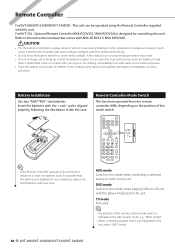
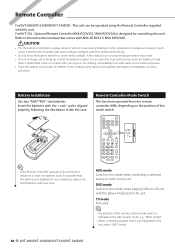
...88 KVT-696/KVT-636DVD/KVT-516/KVT-546DVD Battery Installation Use...DVDs or CDs etc. In such instances, replace the both batteries with the + and -
DISP
SRC
V.SEL
MODE FNC/PBC TOP MENU MENU DVD SETUP...DVD mode Switch to the instruction manual that comes with KNA-RCDV331/ KNA-RCDV340.
¤CAUTION
• Put the Remote Controller in this unit. Remote Controller
For KVT-696/KVT-636DVD/KVT...
Kenwood KVT-636DVD Reviews
Do you have an experience with the Kenwood KVT-636DVD that you would like to share?
Earn 750 points for your review!
We have not received any reviews for Kenwood yet.
Earn 750 points for your review!
