Kenwood KVT-647DVD Support and Manuals
Get Help and Manuals for this Kenwood item
This item is in your list!

View All Support Options Below
Free Kenwood KVT-647DVD manuals!
Problems with Kenwood KVT-647DVD?
Ask a Question
Free Kenwood KVT-647DVD manuals!
Problems with Kenwood KVT-647DVD?
Ask a Question
Kenwood KVT-647DVD Videos
Popular Kenwood KVT-647DVD Manual Pages
Instruction Manual - Page 1


Familiarity with installation and operation procedures will help you call upon your Kenwood product at www.kenwoodusa.com
© B64-3466-00/00 (KV/RV) For your new DVD Receiver. Refer to read through this instruction manual. Model KVT-617DVD/KVT-647DVD Serial number US Residence Only
Register Online
Register your Kenwood dealer for information or service on the warranty card...
Instruction Manual - Page 2


...Disc 7
Opening/Closing the Monitor and Power Switch 8
Removing/Attaching the Protection Panel.. 9
KVT-617DVD/647DVD Basic Operations . 10
Basic Operations of Remote Controller ... 12
About discs 15
Switching Screen ... Control screen Displaying the Tuner Menu screen Seek Mode Auto Memory Manual Memory Preset Select Set Station Name Direct Search Traffic Information Search for Program Type Radio ...
Instruction Manual - Page 3
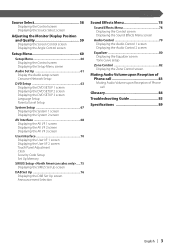
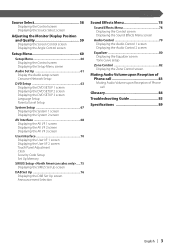
... Panel Adjustment Clock Security Code Setup Set Up Memory
SIRIUS Setup .....75 Displaying the SIRIUS Set Up screen
DAB Set Up 76 Displaying the DAB Set Up screen Announcement Selection
...setup
Zone Control 82 Displaying the Zone Control screen
Muting Audio Volume upon Reception of Phone call 83 Muting Audio Volume upon Reception of Phone call
Glossary 84
Troubleshooting Guide 85
Specifications...
Instruction Manual - Page 4


... service life...replacing a fuse, only use a new fuse with your Kenwood...set the remote controller on hot places such as during installation, consult your Kenwood dealer.
Also avoid places with soap immediately.
• Mounting and wiring this product requires skills and experience. NOTE
• If you experience problems... in your model and in ... from the KVT-617DVD/647DVD Receiver (As...
Instruction Manual - Page 39


...y Calls the Sound Effects Menu. (page 78) u Displays the Source Select screen. (page 58) i Calls the Setup Menu. (page 60) o Switches to TV1 or TV2. Use the (page 40) to use. For memory of ...screen
14 T V 15 16
18
VIDEO 21
17
22
Next
- Me n u
TV Menu screen
TV
Preset Select
Name Set
28
29
k Selects option from various function menus. TV1
TV
23
24
AME SEEK
-
27 P r e s e ...
Instruction Manual - Page 52


... in service in a ensemble with good reception is not shown, touch
.
3 Start Auto Memory
Touch
or
. Switches to touch until the memory number
appears.
Continue to the next channel manually.
AUTO1...a band you wish to store in following order each time
you wish to store in memory
Band Service +
Service -
2 Store in memory
2sec.
2sec.
1 - 6
If 1 to 6 are tuned in.
52 ...
Instruction Manual - Page 66


...Indicates the present parental lock level. 5 Determines the code number and displays the
Parental Level Setup screen.
2 Enter the code number
3 Display the Parental Level Setup screen
Enter
Parental Level
Level 5
1
1
Return 2
1 Sets a parental level. 2 Returns to the DVD SETUP 2 screen.
4 Set a parental level
5 Complete the parental level setup
Return
0 -9
• The number you enter first...
Instruction Manual - Page 68


...KVT-647DVD)
68 | English Displaying the AV I/F 1 screen
AV I /F 2 screen.
• If or
is not shown, touch to display it.
• *1 This function can set the navigation system connection to "AV IN1", the display is fixed to "NAV".
7 Sets... the Setup Menu. 5 Selects a navigation system connection. ( RGB)
"RGB": Allows the Kenwood's Navigation System to connect via its interface cable.
Instruction Manual - Page 72


...not shown, to display it.
1 4
3
2
1
Security Code
Set 5
DSI
6 On
Of f 6
Pass Word 1 1 4 7
2 Clear
1st
2
3
5
6
8
9
0
3 Cancel 4 Enter
1 Enters the numbers to make your security code. 2 Clears your entry. 3 Cancels the registration and returns to the
Security Code Setup screen. 4 Registers your choice.
1 Display the Security Code Setup screen
Security
If Security
touch
or
is...
Instruction Manual - Page 77


... the Announcement Reception function
On or Off. 3 Scrolls the Announcement items. 4 Returns to the DAB Set Up screen.
2 Set the announcement parameters
Traffic News
etc. Traffic News: Traffic information
Transport News: Time table information of public transportation services
Warning:
Lower priority items than alarms (power failure, cutoff of water supply and others)
News...
Instruction Manual - Page 79


...the volume. 2 Returns to "+18".
e Displays the Audio Control 1 screen.
See the catalog or instruction manual of power amplifier. w Sets the center frequency of bass boost you have increased the volume first, then reduced the volume using the ...set for "AMP Bass". (optional accessory) If you set some models of power amp boost to the Control screen of the previous
source. 3 Calls the Setup...
Instruction Manual - Page 85


... | 85 The power does not turn on for possible problems.
General
?
Make proper connections according to .
✔ The parking brake is turned on the unit (page 4).
? Troubleshooting Guide
What might appear to be a malfunction in the unit is not functioning normally. The desired source is set to auto dimmer, it is not linked to...
Instruction Manual - Page 88


... to high levels. Contact the
Kenwood dealer if this indicator continues blinking or the disc cannot be ejected.
Error 07 - 67 The unit is set to the section on (page 15...Hot Error The protective circuit in your nearest service center.
88 | English
Troubleshooting Guide As the temperature falls below 60°C (140°F), the disc will start playing again.
Region code Error The ...
User Manual 1 - Page 1


KVT-617DVD KVT-647DVD
MONITOR WITH DVD RECEIVER
INSTALLATION MANUAL
MONITEUR AVEC REPTEUR DVD
MANUEL D'INSTALLATION
MONITOR CON RECEPTOR DVD
MANUAL DE INSTALACION
MONITOR COM RECEPTOR DVD
MANUAL DE INSTALAÇAO
© B54-4502-00/00 (KV/RV)
User Manual 1 - Page 6


...; Visual input (Yellow)
■ Audio/Visual Output • Visual output (Yellow) • Audio left output (White) • Audio right output (Red)
■ Audio/Visual input 1 (KVT-617DVD) Audio/Visual input (KVT-647DVD) • Visual input (Yellow) • Audio left input (White) • Audio right input (Red)
■ Audio/Visual input...
Kenwood KVT-647DVD Reviews
Do you have an experience with the Kenwood KVT-647DVD that you would like to share?
Earn 750 points for your review!
We have not received any reviews for Kenwood yet.
Earn 750 points for your review!

