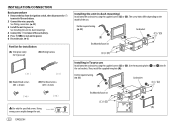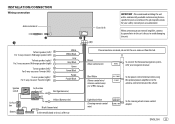Kenwood DPX-5100BT Support and Manuals
Get Help and Manuals for this Kenwood item

View All Support Options Below
Free Kenwood DPX-5100BT manuals!
Problems with Kenwood DPX-5100BT?
Ask a Question
Free Kenwood DPX-5100BT manuals!
Problems with Kenwood DPX-5100BT?
Ask a Question
Most Recent Kenwood DPX-5100BT Questions
Fit Kenwood Dpx-5100bt Radio To A 2016 Nissan Navara
What solution is there in terms of wire harnasses to make the above easier?
What solution is there in terms of wire harnasses to make the above easier?
(Posted by jan21838 1 year ago)
Kenwood DPX-5100BT Videos

Kenwood DPX-5100BT | DPX-M3100BT | DPX-7100DAB | Autoradio-Vergleich | ARS24
Duration: 13:01
Total Views: 28,865
Duration: 13:01
Total Views: 28,865
Popular Kenwood DPX-5100BT Manual Pages
Kenwood DPX-5100BT Reviews
We have not received any reviews for Kenwood yet.