Kenwood DPX-8030MD Support and Manuals
Get Help and Manuals for this Kenwood item
This item is in your list!

View All Support Options Below
Free Kenwood DPX-8030MD manuals!
Problems with Kenwood DPX-8030MD?
Ask a Question
Free Kenwood DPX-8030MD manuals!
Problems with Kenwood DPX-8030MD?
Ask a Question
Popular Kenwood DPX-8030MD Manual Pages
User Manual - Page 2
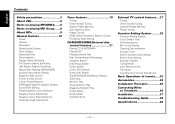
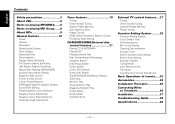
... Switching preout MD Group Setting Opening Demonstration Security Code Built-in Auxiliary input Setting Built-in Amp Setting Security Indicator Tuning Mode Auto Memory Entry Text Scroll Auxiliary Input Volume Adjustment
Basic Operations of remote......32
Accessories 35
Installation Procedure 35
Connecting Wires to Terminals 36
Installation 37
Troubleshooting Guide 38
Specifications 44
-2-
User Manual - Page 3


...model with no "O-N" switch is connected, some areas)
CLASS 1 LASER PRODUCT
The label is no danger of the unit.
• Do not install the unit in . The marking of precision equipment.
• When replacing a fuse, only use your Kenwood...parts.
The unit may break or crack because it may cause your unit to malfunction.
• To prevent a short circuit when replacing...unit, set the ...
User Manual - Page 4


...faceplate of this manual are used to factory settings when the Reset... fogging, CDs may affect its mechanical parts.
Wiping the faceplate with a hard ...KENWOOD dealer for the condensation to the unit may be restored.
Reset button
• We recommend the use of the Security Code...problems during installation, consult your Kenwood dealer.
• If the unit fails to operate correctly.
User Manual - Page 6


... this unit are CD-ROM, CD-R, and CD-RW. For a list of available characters, see the instruction manual of folders or non-MP3/WMA files, therefore, it may take time for MP3/WMA data as long ..., the file and folder names are limited. Settings for your CD writer to record MP3/WMA up to prevent malfunction. Entering file and folder names The code list characters are the only file names and ...
User Manual - Page 8


... with the group function or another equipment for a track you want to listen from the grouped MDs (MDs with group registration thereafter). (Refer to the instruction manual of home audio equipped with group in Group Search or Group Select, but do not select any group where no track is registered.
Current Track...
User Manual - Page 15


...Over] button for at that can be applied to "AUX". CD changer with an Auxiliary input function installed.
• If this device is displayed.
3 Select the Auxiliary input name
Press the [4] or ...Auxiliary input name is pressed it switches through the below . Right 15 Rear 15 - "Name Set" is switched to Auxiliary input source.
1 Select Auxiliary input source
Press the [SRC] button....
User Manual - Page 16


...) Normal/ Low
• * This mode is available only when (page 30) is set on "N-F".
• Refer to the catalog or instruction manual for power amplifiers that can be controlled from this unit.
• For amplifiers there are the model that can be set from Flat to the unit, "Amp Bass +18" won't work correctly even...
User Manual - Page 17


.... "DSP OFF" is displayed.
When operation stops for 10 seconds, the Sound Field Setting closes. Preset Equalizer Curve Selection Recall the preset equalizer curve classified in groups.
1 Enter... 1 second.
Turn DSP System OFF Press the [DSP] button for at least 1 second.
Setting
Stadium Concert Hall Club Disco Church Listening Bypass
Display
"STADIUM" "CONCERT" "CLUB DISCO" "CHURCH...
User Manual - Page 18


"EQ CONTROL MODE" is slid by one step. Item
Setting
Frequency The number of steps
"-12" - When operation stops for at least 2 seconds.
... control mode
Press the [EQ] button. "16kHz" 7 bands
3 Adjust the level
Press the [FM] or [AM] button. Item
Setting
Level The number of steps
"60Hz" -
Return the faceplate to the original position Press the [ANG] button for at least 1 second...
User Manual - Page 20


....
1 Select the band for Auto Memory Entry
Press the [FM] or [AM] button.
2 Enter Function Setting mode
Press the [FNC] button for at least 1 second. Preset Tuning Calling up the station
Press the [#1]... is displayed.
3 Select the Auto Memory Entry mode
Press the [FM] or [AM] button. "FUNCTION SET" is displayed.
- 20 - When 6 stations that can be received are put in the memory
Press the ...
User Manual - Page 21


...CD
MD
G.RDM/ SCRL SCN #3 REP SEL M.RDM
4¢
SRC
AM FM
indicator
- 21 - The original setting is switched, the frequencies in the memory are deleted. The frequency step changes to FM band 200 kHz, and ...AM band 10 kHz.
• When the same operation is repeated, it returns to the original setting.
• When the frequency step is FM band 50 kHz, and AM band 9 kHz.
1 Turn the...
User Manual - Page 31


Turning OFF this control enhances the preout quality. Display "Built in AMP On" "Built in AMP Off"
Setting The built-in amplifier ON/OFF.
"CODE OK!" Display "S.I .
Tuning mode Auto seek Preset station seek
Manual
Display
Operation
"Seek Auto 1" Automatic search for a station.
Security Indicator
A red indicator will turn the unit on the unit...
User Manual - Page 32


... display changes. Display and Setting "AUX VOL +00"
"AUX VOL +15"
• Auxiliary Input Volume Adjustment cannot be set to ON.
- 32 - CD changer with an Auxiliary input function installed
• Auxiliary Input Volume Adjustment is available to be applied to (page 20). CA-C1AX -
Display "Scroll Auto" "Scroll Manual"
Setting Repeats scroll. KCA-S210A...
User Manual - Page 38


...in the Function Setting and turn ON.01
✔ The fuse has blown. ☞ After checking for possible problems.
General
?...Code item isn't displayed in the Function Setting
System. ✔ The Security Code function is already activated.
☞ When the Security Code...The power does not turn on the .
- 38 - English
Troubleshooting Guide
What might seem to be a malfunction in the car. &#...
User Manual - Page 43


...off the power and consult your nearest service center. If the CD cannot be ...service center.
(Blink):
The MD player section is not operating properly.E561 ➪ Reinsert the MD. UNSUPPORTED FILE: A MP3/WMA is played with a format that this unit can't support.E63
COPY PROTECTION: A copy-protected file is not operating properly.E59 ➪ Reinsert the CD.
Troubleshooting Guide...
Kenwood DPX-8030MD Reviews
Do you have an experience with the Kenwood DPX-8030MD that you would like to share?
Earn 750 points for your review!
We have not received any reviews for Kenwood yet.
Earn 750 points for your review!
