Kenwood DPX-7200DAB Support and Manuals
Get Help and Manuals for this Kenwood item
This item is in your list!

View All Support Options Below
Free Kenwood DPX-7200DAB manuals!
Problems with Kenwood DPX-7200DAB?
Ask a Question
Free Kenwood DPX-7200DAB manuals!
Problems with Kenwood DPX-7200DAB?
Ask a Question
Most Recent Kenwood DPX-7200DAB Questions
Popular Kenwood DPX-7200DAB Manual Pages
Instruction Manual - Page 1


DPX-7200DAB
DUAL DIN SIZED CD RECEIVER
INSTRUCTION MANUAL
© 2019 JVCKENWOOD Corporation
B5A-3150-00 (XN)
Instruction Manual - Page 24


.... (Page 23) • Some Bluetooth devices may need to enter the Personal
Identification Number (PIN) code immediately after pairing.
Bluetooth®
• Depending on the Bluetooth version, operating system and the firmware version of your receiver ("DPX-7200DAB") on the
Bluetooth device. Once pairing is completed, Bluetooth connection is completed, the Bluetooth device will...
Instruction Manual - Page 28


... result (OK or NG) appears after the test.
To return to the previous setting item, press
.
[BT MODE] [PHONE SELECT] [AUDIO SELECT] [DEVICE DELETE]
[PIN CODE EDIT] (0000)
[RECONNECT] [AUTO PAIRING]... on the display.
2 Search and select the name of your receiver ("DPX-7200DAB") on the operating system of the supported profile between the Bluetooth device and the unit. • Make sure there...
Instruction Manual - Page 30


... this unit to perform setup process again.
You can check the Alexa connection from the list of device types. 5 Tap the name of the Alexa mobile application on your receiver ("DPX-7200DAB") and follow the instructions. If the name of this unit to the "Devices" tab. 2 Tap the " + " icon at . • Install the latest version...
Instruction Manual - Page 49


...support phone switching feature. Please try again. (Page 24)
AMAZON ALEXA
"DISCONNECTED"
Be sure to analyze the voice input. "ERROR"
Try the operation again.
The Bluetooth connection between the Bluetooth device and the unit is selected.
Troubleshooting
Specifications...8226; Perform the one-time setup process again.
If this does not solve the problem, consult your smartphone to ...
Instruction Manual 1 - Page 8


... prohlášení o shodě je dostupný na následující internetové adrese: http://www.kenwood.com/cs/ce/eudoc/
Magyar JVCKENWOOD ezennel kijelenti, hogy a „DPX-7200DAB" rádióberendezés megfelel a 2014/53/EU irányelvnek. Declaration of Conformity with regard to the RE...
Instruction Manual 1 - Page 26


... the instruction manual of the connected device are shown on the settings made for [BATT/SIGNAL] (page 20), the
strength of the battery and signal of the Bluetooth device for the first time
1 Press B SRC to turn on the Bluetooth function of your receiver ("DPX-7200DAB") on the
Bluetooth device. Connection
Supported Bluetooth profiles - Advanced Audio Coding...
Instruction Manual 1 - Page 30


.... ; [OFF]: Cancels.
[INITIALIZE]
[YES]: Initializes all the Bluetooth settings (including stored pairing, phonebook, and etc.). ; [NO]: Cancels.
Repeat step 1 and step 2 until the desired item is selected/activated or follow the
instructions stated on the operating system of your receiver ("DPX-7200DAB") on the display. Bluetooth test mode
You can connect a maximum of two Bluetooth...
Instruction Manual 1 - Page 32


... the "Devices" tab. 2 Tap the " + " icon at . • Install the latest version of your receiver ("DPX-7200DAB") and follow the instructions. For iPhone/iPod touch 1 Pair your device with this unit via Bluetooth. (Page 18) 2 Start up the Alexa mobile application on your smartphone:
https://www.kenwood.com/car/alexa
24 ENGLISH Bluetooth is completed...
Instruction Manual 1 - Page 42


... wire)
To connect the Kenwood navigation MUTE system, refer your navigation manual
ISO connectors
NOTE: Total output for Blue/White wire (*1) + (*2) is 12 V 350 mA. Installation/Connection
Wiring connection
If your car does not have an ISO terminal:
We recommend installing the unit with a commercially available custom wiring harness specific for your car and leave...
Instruction Manual 1 - Page 50
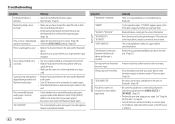
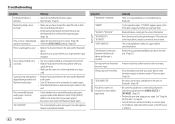
...service center... code ...setting. (Page 20)
Phone sound quality is no registered device connected/found via Bluetooth. Bluetooth®
"HF ERROR XX"/ "BT ERROR...support phone switching feature. Troubleshooting...instructions of a audio player.
See "Setup for the first time" on page 24.
• Turn off , then turn on the unit and try the operation again.
If this does not solve the problem...
Quick Start Guide - Page 1


DPX-7200DAB
DUAL DIN SIZED CD RECEIVER
Quick Start Guide
RECEPTEUR CD FORMAT DUAL DIN
Guide de démarrage rapide
DUALER DIN-GENORMTER CD-... the INSTRUCTION MANUAL on the following website: Pour les opérations et les informations détaillées, reportez-vous au MODE D'EMPLOI sur le site web suivant: Für detaillierte Bedienungen und Informationen siehe BEDIENUNGSANLEITUNG auf ...
Quick Start Guide - Page 6


... related materials, updates and upgrades) on condition that no original, copies or related materials continue in the possession of the User, and that the User shall cause the transferee to personal purpose, and the Licensed Software shall not be provided separately below. http://www.kenwood.com/cs/ce/eudoc/
JVCKENWOOD DPX-7200DAB 2014/53/EU...
Quick Start Guide - Page 22


... INSTRUCTION MANUAL on the following website:
Note for other zones.
7 Press and hold
to exit.
1 Press the volume knob to enter [FUNCTION]. 2 Turn the volume knob to select [DISPLAY], then press the knob.
3 Turn the volume knob to select [COLOR SELECT], then press the knob.
4 Turn the volume knob to set color for specifications...
Quick Start Guide - Page 23


...select the name of your mobile phone, Bluetooth features may need to enter the Personal
Identification Number (PIN) code immediately after searching. 3 Press the volume knob to start playback.
Press and hold 3 to start pairing...®
• Depending on the Bluetooth version, operating system and the firmware version of your receiver ("DPX-7200DAB") on the
Bluetooth device.
Press
.
Kenwood DPX-7200DAB Reviews
Do you have an experience with the Kenwood DPX-7200DAB that you would like to share?
Earn 750 points for your review!
We have not received any reviews for Kenwood yet.
Earn 750 points for your review!
