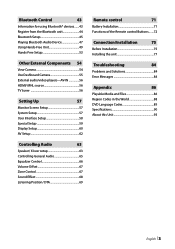Kenwood DMX7017DABS Support and Manuals
Get Help and Manuals for this Kenwood item

View All Support Options Below
Free Kenwood DMX7017DABS manuals!
Problems with Kenwood DMX7017DABS?
Ask a Question
Free Kenwood DMX7017DABS manuals!
Problems with Kenwood DMX7017DABS?
Ask a Question
Most Recent Kenwood DMX7017DABS Questions
Car Code For Dmx7017dabs
hello. I am looking for a code for my radio as it is asking for a security code.
hello. I am looking for a code for my radio as it is asking for a security code.
(Posted by Subaruking 1 year ago)
Camera Disconected. But Isnt?
ok so have the above dabs headset....and it states camera disconnected...ive taken it out looked at ...
ok so have the above dabs headset....and it states camera disconnected...ive taken it out looked at ...
(Posted by antoncook07 1 year ago)
Security Code Needed
I have kenwood DMX7017 DABS i need the securty code due to changing the battery in my
I have kenwood DMX7017 DABS i need the securty code due to changing the battery in my
(Posted by traorelegacy 2 years ago)
Kenwood DMX7017DABS Videos
Popular Kenwood DMX7017DABS Manual Pages
Kenwood DMX7017DABS Reviews
We have not received any reviews for Kenwood yet.