Kenwood KDC-300UV Support and Manuals
Get Help and Manuals for this Kenwood item
This item is in your list!

View All Support Options Below
Free Kenwood KDC-300UV manuals!
Problems with Kenwood KDC-300UV?
Ask a Question
Free Kenwood KDC-300UV manuals!
Problems with Kenwood KDC-300UV?
Ask a Question
Kenwood KDC-300UV Videos
Popular Kenwood KDC-300UV Manual Pages
Operation Manual - Page 1
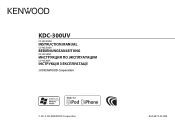
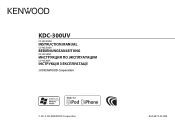
KDC-300UV
CD-RECEIVER
INSTRUCTION MANUAL
CD-RECEIVER
BEDIENUNGSANLEITUNG
CD-PECИBEP
ИHCTPУKЦИЯ ПO ЭKCПЛУATAЦИИ
CD
© 2015 JVC KENWOOD Corporation
B5A-0877-00 (EN)
Operation Manual - Page 4


... • If a disc error occurs due to condensation on the...Set the clock and date
3 Set the initial settings
RADIO
5
CD / USB / iPod / ANDROID 7
AUX
9
AUDIO SETTINGS
9
DISPLAY SETTINGS
12
TROUBLESHOOTING
13
REFERENCES
14
Maintenance
More information
INSTALLATION /
CONNECTION
16
SPECIFICATIONS
18
BEFORE USE
IMPORTANT • To ensure proper use, please read through this manual...
Operation Manual - Page 5


...ENG] (English), [RUS] (Russian) or [SPA] (Spanish), then press the knob. [ENG] is selected for the initial setup. Then, the display shows the selected crossover type: "2-WAY X ' OVER" or "3-WAY X ' OVER" • To ...• Press and hold to turn on the power for the first time (or [FACTORY RESET] is set to [YES], 4), the display shows: "SEL LANGUAGE"
"PRESS" "VOLUME KNOB"
1 Turn the volume...
Operation Manual - Page 6


...kenwood.com/cs/ce/
FACTORY RESET YES: Resets the settings to exit. NO: Cancels (upgrading is played. MIX: Memorizes one station for each band (FM1/ FM2/ FM3/ MW/ LW). ; For details on how to update the firmware...and hold
to default (except the stored station). ; F/W UPDATE
UPDATE SYSTEM
F/W UP xx.xx
YES: Starts upgrading the firmware. ;
Hour Minute 5 Turn the volume knob to select ...
Operation Manual - Page 7


...; The speakers may damage. • The output sound level may be extremely high or low. MANUAL : Manually search for [FUNCTION] menu and music information if applicable.
AUTO1 : Automatically search for a preset ...or "3WAY", then press the
knob.
4 Turn the volume knob to the previous setting item, press
.
GETTING STARTED
CLOCK CLOCK DISPLAY
ENGLISH ESPANOL
ON: The clock time is...
Operation Manual - Page 10


...the sound from this unit. Turn the volume knob quickly to browse through them quickly. Other settings
1 Press the volume knob to enter [FUNCTION].
2 Turn the volume knob to select an...skip from these applications. HAND MODE : Control Android device using the iPod itself via KENWOOD MUSIC PLAY application installed in the Android device.
Not applicable for audio CD and MP3/ WMA/ AAC/ WAV...
Operation Manual - Page 11


... and start playback.
NATURAL/ ROCK/ POPS/ EASY/ TOP40/ JAZZ/ POWERFUL/ USER: Selects a preset equalizer suitable to the music genre. (Select [USER] to use the settings made in [MANUAL EQ].)
LEVEL1/ LEVEL2/ LEVEL3/ LEVEL4/ LEVEL5: Selects your preferred low and high frequencies boost to exit. ON: Turns on the extended bass. ; ENGLISH 9 AUX...
Operation Manual - Page 12


... source you have selected ( 5), 2-way crossover or 3-way crossover setting items will be in audio data compression. ; AUDIO SETTINGS
FADER
BALANCE VOLUME OFFSET
SOUND EFFECT SOUND RECNSTR (Sound reconstruction)
SPACE ... the high-frequency components and restoring the rise-time of the waveform that are automatically set for the crossover of the selected speaker. • If [NONE] is selected.) ...
Operation Manual - Page 13


...SW LPF PHASE REVERSE (180°)/ NORMAL (0°)
SW LPF GAIN -8 to 0
3-way crossover setting items
SPEAKER SIZE
TWEETER
SMALL/ MIDDLE/ LARGE
MID RANGE 8CM/ 10CM/ 12CM/ 13CM/ 16CM/ 17CM... HPF SLOPE -6DB/ -12DB/ -18DB/ -24DB
F - HPF GAIN
-8 to 0
ENGLISH 11 AUDIO SETTINGS
2-way crossover setting items
SPEAKER SIZE
FRONT
SIZE
8CM/ 10CM/ 12CM/ 13CM/ 16CM/ 17CM/ 18CM/ 4×6/ 5×7/ ...
Operation Manual - Page 14


.... 1 Turn the volume knob to adjust the [ON] time, then press the knob. 2 Turn the volume knob to the previous setting item, press
. ON: Dimmer is selected/activated or follow
the instructions stated on the selected item.
5 Press and hold this button. OFF: Cancels.
* Preset colors: RED1/ RED2/ RED3/ PURPLE1/ PURPLE2/ PURPLE3...
Operation Manual - Page 15


...FILE"
"NO DISC" "TOC ERROR" "PLEASE EJECT"
"READ ERROR"
"NO DEVICE" "COPY PRO" "NA DEVICE" "NO MUSIC" "iPod ERROR"
• Sound cannot be ...If this does not solve the problem, consult your nearest service center.
Connect a supported USB device, and check the connections...Adjust the volume to load, try again later. TROUBLESHOOTING
General
Symptom
Sound cannot be heard. • The unit...
Operation Manual - Page 16


... manual on the Android device.
• Reconnect the Android device. • Restart the Android device.
"CALL" disappears and the audio system resumes. More information Visit also the following CDs:
Connector (on the reverse side of the disc. • Do not stick tape etc. TROUBLESHOOTING
ANDROID
Symptom Cannot playback at [BROWSE MODE].
Latest firmware updates...
Operation Manual - Page 17


...; You cannot connect a USB device via
AOA 2.0 as priority. About Android device • This unit supports Android OS 4.1 and above. • Some Android devices (with OS 4.1 and above , playback may ... - iPhone 3G, 3GS, 4, 4S, 5, 5S, 5C, 6, 6 Plus • You cannot operate iPod if "KENWOOD" or " " is other information (eg. station
name, playing time) appears. iPod nano (3rd, 4th, 5th, 6th...
Operation Manual - Page 19


...wire)
MUTE
when the telephone rings or during
conversation ( 14)
(To connect the Kenwood navigation
system, refer your navigation manual.)
ENGLISH 17
A7 (Red)
Ignition wire (Red)
Vehicle
Unit
A4 (Yellow)
Battery ... not have an ISO terminal : We recommend installing the unit with a commercially available custom wiring harness specific for your safety. Consult your car audio dealer.
Operation Manual - Page 76


... to meet Apple performance standards. Redistributions of source code must reproduce the above copyright notice, this list...INCLUDING, BUT NOT LIMITED TO, PROCUREMENT OF SUBSTITUTE GOODS OR SERVICES;
OR BUSINESS INTERRUPTION) HOWEVER CAUSED AND ON ANY THEORY OF ... mean that an electronic accessory has been designed to connect specifically to iPod, or iPhone, respectively, and has been certified ...
Kenwood KDC-300UV Reviews
Do you have an experience with the Kenwood KDC-300UV that you would like to share?
Earn 750 points for your review!
We have not received any reviews for Kenwood yet.
Earn 750 points for your review!

