Kenwood KMM-304Y Support and Manuals
Get Help and Manuals for this Kenwood item
This item is in your list!

View All Support Options Below
Free Kenwood KMM-304Y manuals!
Problems with Kenwood KMM-304Y?
Ask a Question
Free Kenwood KMM-304Y manuals!
Problems with Kenwood KMM-304Y?
Ask a Question
Kenwood KMM-304Y Videos
Popular Kenwood KMM-304Y Manual Pages
Instruction Manual - Page 4


...ção de conformidade da UE está disponível no seguinte endereço de internet: http://www.kenwood.com/cs/ce/eudoc/
Polska Niniejszym, JVCKENWOOD deklaruje, że sprzęt radiowy "KMM-BT304/KMM-BT204/KMM-304Y" jest zgodny z dyrektywą 2014/53/UE. Amsterdamseweg 37, 1422 AC UITHOORN, THE NETHERLANDS
RE 2014/53/EU...
Instruction Manual - Page 6


...
RADIO
6
USB/iPod/ANDROID
8
AUX
10
Spotify
11
BLUETOOTH®
12
AUDIO SETTINGS
19
DISPLAY SETTINGS
23
TROUBLESHOOTING
24
INSTALLATION/
CONNECTION
26
REFERENCES
30
Maintenance
More information
SPECIFICATIONS
32
BEFORE USE
IMPORTANT • To ensure proper use, please read through this manual before playing digital sources to avoid damaging the speakers by the sudden...
Instruction Manual - Page 10


... / T: Press repeatedly. MANUAL : Manually search for a station.
...instructions stated on the selected item.
4 Press and hold
.
• To adjust the selected crossover settings..., ( 20, 21).
To return to exit. Caution Select a crossover type according to how the speakers are connected. ( 28, 29) If you select a wrong type: • The speakers may damage. • The output sound...
Instruction Manual - Page 16


... connection is completed. BLUETOOTH® (for more information.
12 ENGLISH Phonebook Access Profile (PBAP)
Supported Bluetooth codecs - Connect the device to the unit manually. • Refer to turn on the unit.
2 Search and select this unit model name (KMM-BT3**/KMM-BT2**) on the Bluetooth
device. Hands-Free Profile (HFP) - Sub Band Codec (SBC) - Advanced...
Instruction Manual - Page 20
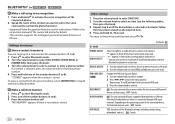
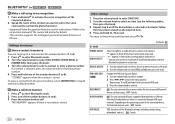
... S / T to the instruction manual of the connected phone for details.
• This unit also supports the intelligent personal assistant function of the contact you finish entering the PIN code. 3 Press the volume knob...the name of iPhone.
"STORED" appears when the contact is no contacts stored. Other settings
1 Press the volume knob to enter [FUNCTION].
2 Turn the volume knob to select...
Instruction Manual - Page 21


..."Play" key on the connected device itself also causes switching of the supported profile between these five devices.
Press S / T. ALL REPEAT, FILE ...PIN 0000" appears.
2 Search and select this unit model name (KMM-BT3**/KMM-BT2**) on the Bluetooth device.
3 Operate the Bluetooth ...AUDIO source, you can check the connectivity of sound output from a folder/list Switch between connected ...
Instruction Manual - Page 28


... nearest service center.
This unit cannot support a USB device connected via a USB hub.
"PROTECTING SEND SERVICE" appears. • Sound cannot ...replacing with this does not solve the problem, the connected
Android device is caused by pressing
. "READING" keeps flashing.
Turn the power off and unplug the USB device.
TROUBLESHOOTING
USB/iPod
Radio
General
Symptom Sound...
Instruction Manual - Page 29


...
Sound is • Search from the Bluetooth device again. TROUBLESHOOTING
Symptom
Remedy
Cannot playback at [BROWSE MODE].
• Make sure KENWOOD MUSIC PLAY APP is installed on the Android device. ( 8)
• Reconnect the Android device and select the appropriate control mode.
• If this does not solve the problem, the connected Android device does not support...
Instruction Manual - Page 30


...parts of this does not solve the problem, consult your nearest service center. There is installed, check whether the brake lamps, blinkers, wipers, etc. When the call , press
.
The connected phones might not support...TROUBLESHOOTING
Bluetooth® (for
/
)
Symptom "DEVICE FULL"
"N/A VOICE TAG"
"NOT SUPPORT"
"NO ENTRY"/"NO PAIR"
"ERROR"
"NO INFO"/"NO DATA" "HF ERROR XX"/ "BT ERROR...
Instruction Manual 1 - Page 4


..., 1422 AC UITHOORN
English Hereby, JVCKENWOOD declares that the radio equipment "KMM-BT304/KMM-BT204/KMM-304Y" is in overeenstemming is te vinden op het volgende internetadres: http://www.kenwood.com/cs/ce/eudoc/
Italiano Con la presente, JVCKENWOOD dichiara che l΄apparecchio radio "KMM-BT304/KMM-BT204/KMM-304Y" è conforme alla Direttiva 2014/53/UE. De volledige tekst van...
Instruction Manual 1 - Page 16
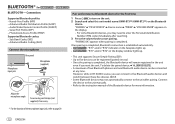
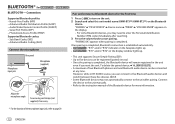
.... Phonebook Access Profile (PBAP)
Supported Bluetooth codecs - "PAIRING OK"...code immediately after pairing. BLUETOOTH® (for the first time
1 Press
to turn on the unit.
2 Search and select this unit model name (KMM-BT3**/KMM-BT2**) on the Bluetooth
device. Advanced Audio Distribution Profile (A2DP) -
Connect the device to the unit manually. • Refer to the instruction manual...
Instruction Manual 1 - Page 20


...supported Bluetooth device (iPhone/ iPod touch/Android device) when it is no contacts stored. "NO MEMORY" appears if there is connected through USB input terminal.
"*" appears in step 2 and store a blank number. Changes the PIN code... hold
to the instruction manual of the connected phone for each phone. OFF: Cancels. YES: Initializes all the Bluetooth settings (including stored pairing...
Instruction Manual 1 - Page 28


...ERROR" appears "NO MUSIC" "iPod ERROR"
• Sound cannot be displayed correctly. Turn the power on the power and reattach the USB device. This is caused by pressing
. "UNRESPONSIVE DEVICE" appears "USB HUB IS NOT SUPPORTED...If this does not solve the problem, turn the power off and unplug the USB device. "PROTECTING SEND SERVICE" appears. • Sound cannot be heard. Correct characters...
Instruction Manual 1 - Page 29


...setting. ( 14)
Phone sound...TROUBLESHOOTING
Symptom
Remedy
Cannot playback at [BROWSE MODE].
• Make sure KENWOOD MUSIC PLAY APP is installed on the Android device. ( 8)
• Reconnect the Android device and select the appropriate control mode.
• If this does not solve the problem, the connected Android device does not support...
or sound skips. "ANDROID ERROR"/ ...instructions ...code ...
Instruction Manual 1 - Page 30


... sink and enclosure become hot. • Do not connect the [ wires of speakers to your nearest service center. Reset the unit and try the operation again.
Retry after installation. -
If "ERROR" appears again, check if the device supports the function you have the ignition terminal, connect Ignition wire (red)
to the terminal on the...
Kenwood KMM-304Y Reviews
Do you have an experience with the Kenwood KMM-304Y that you would like to share?
Earn 750 points for your review!
We have not received any reviews for Kenwood yet.
Earn 750 points for your review!

