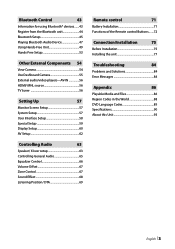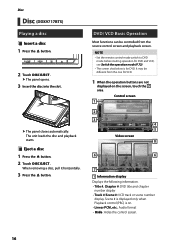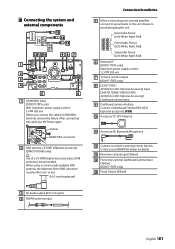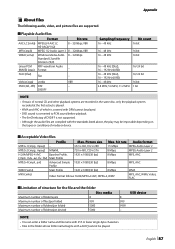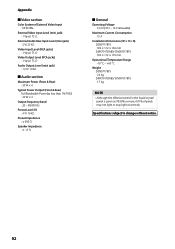Kenwood DMX7017DABS Support Question
Find answers below for this question about Kenwood DMX7017DABS.Need a Kenwood DMX7017DABS manual? We have 2 online manuals for this item!
Question posted by traorelegacy on March 4th, 2022
Security Code Needed
Current Answers
Answer #1: Posted by SonuKumar on March 4th, 2022 8:37 AM
How do you bypass a Kenwood Security Code?
How to Bypass the Kenwood 5120
Enter your car and insert your key into the vehicle's ignition. ...
Press and hold the "Add" and "Track Up" buttons on your stereo system at the same time.
Hold the buttons until the display reads a blank screen with four dashes.
Release the two buttons and enter your code using your remote.
https://itstillruns.com/bypass-kenwood-5120-7884977.html
Please respond to my effort to provide you with the best possible solution by using the "Acceptable Solution" and/or the "Helpful" buttons when the answer has proven to be helpful.
Regards,
Sonu
Your search handyman for all e-support needs!!
Related Kenwood DMX7017DABS Manual Pages
Similar Questions
hello. I am looking for a code for my radio as it is asking for a security code.
need to deactivate security code for kenwood KDC MP 208. Manual only addresses model 238.
my radio has a security code that I do not know. How do I reset it?
Bought used truck with Kenwood mp828 stereo already installed has no remote no manual and no clue wh...