Kenwood DDX4018DAB Support and Manuals
Get Help and Manuals for this Kenwood item
This item is in your list!

View All Support Options Below
Free Kenwood DDX4018DAB manuals!
Problems with Kenwood DDX4018DAB?
Ask a Question
Free Kenwood DDX4018DAB manuals!
Problems with Kenwood DDX4018DAB?
Ask a Question
Kenwood DDX4018DAB Videos
Popular Kenwood DDX4018DAB Manual Pages
Instruction Manual - Page 1


DVD Region Code 2 Area)
ENGLISH
This instruction manual is used to describe models listed above. DVD Region Code 2 Area) DDX318BT (Region 2 - Model availability and features (functions) may differ depending on the country and sales area.
© 2017 JVC KENWOOD Corporation
B5A-2143-00 (EN) MONITOR WITH DVD RECEIVER
INSTRUCTION MANUAL
DDX4018DAB (Region 2 - DVD Region Code 2 Area) DDX4018BT ...
Instruction Manual - Page 6
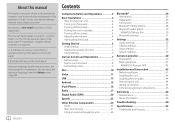
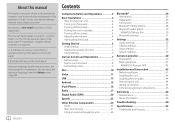
...Input settings 37 System settings 37
Remote Controller 40 Preparation 40 Basic operations 41 KENWOOD Remote APP 42
Installation and Connection 43 Before installation 43 Installing the unit 44 Installing the trim plate 44 Removing the unit 44 Wiring connection 45 Connecting external components 46
References 46 Maintenance 46 More information 46
Troubleshooting 50
Specifications 53...
Instruction Manual - Page 10
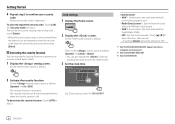
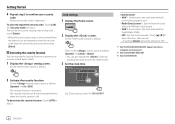
... time.
• NAV*1: Synchronizes the clock time with the
connected navigation unit. • Radio Data System*2: Synchronizes the clock
time with FM Radio Data System. • DAB*3: Synchronizes the clock time with the
Digital Radio (DAB). • OFF: Sets the clock manually. Clock settings screen for DDX4018DAB.
2 Activate the security function.
Now, your security
code. To clear...
Instruction Manual - Page 11


...settings, etc.
Plays an iPod/iPhone. Switches to the Digital Radio (DAB). To return to display the source/option selection screen. Current page is shown by the page indication on the source/option selection screen.
*1 Only for DDX4018DAB/DDX4018BT: Selectable only when a navigation...Android™] [iPod] [DAB]*2 [Radio]
Plays an Android device. Source/option selection screen for DDX4018DAB....
Instruction Manual - Page 13


... menu.
1 Display the pop-up short-cut menu. DDX4018DAB/ DDX4018BT
DDX318BT
Using touch screen operation during playback
2 Select...[Camera]
Displays the picture from the connected rear view camera.
[SETUP]
Displays the screen.
[Current Source]
Displays the current source control...the common operation keys which appear on the list/setting screen. • The appearance of the operation keys...
Instruction Manual - Page 20


... (without using the KENWOOD Music Play application). - Android
Settings for iPod/iPhone: KCA-iP102 (optional accessory)
Bluetooth connection Pair the iPod/iPhone with this unit via Bluetooth. (Page 26)
Selecting the playback device via the connection method
See on page 8. Wired connection
iPod/iPhone iPod/iPhone 30-pin Lightning model connector model (commercially available) (commercially...
Instruction Manual - Page 26


... function.
• ON (Initial): Supplies power to the DAB aerial. • OFF: Deactivates the function.
• ON: When the current selected DAB service
network is set to the related service. • OFF (Initial): Deactivates the function.
*1 Only English/Spanish/French/German/Dutch/Portuguese/ Italian/Turkish are available for Digital Radio
1 Display the screen...
Instruction Manual - Page 27


...only control play to find and install the most recent version. • For iPhone/iPod touch: Search for "Spotify" in the
Apple iTunes App Store to the latest hits. Just... Android devices Pair the Android device with an optionally purchased remote controller, KNA-RCDV331. Working out, partying or relaxing, the right music is always at your music is a third-party service, the
specifications...
Instruction Manual - Page 30


... switch between these operations, stop your car in total)
Preparation
Connect and install the microphone beforehand.
Other External Components
Bluetooth®
Using an external navigation unit
(Only for DDX4018DAB/DDX4018BT)
You can connect an external navigation unit (KNA-610 or KNA-G620T: optional accessory) to the NAV input terminal so that you can view the...
Instruction Manual - Page 35


...code of registered devices.
Answer the calls manually....
• ON (Initial): Establishes pairing automatically
with the last connected Bluetooth device when the unit is turned on the Bluetooth device - On the source control screen, touch as follows: [System] : [Enter]
2 Make the settings.
Show the device address of this unit to reset all settings... the Android or ...
Instruction Manual - Page 41


...that C and D are used for the navigation unit.
Then, on . System settings screen for DDX4018DAB/DDX4018BT)
Change the navigation settings. Adjust the parking guidelines according to the ...touch [Input].
E.g. Input settings screen for the navigation unit.
E.g. See the instruction manual supplied for DDX4018BT
Configure the rear view camera settings. • ON: Displays ...
Instruction Manual - Page 43


....
To initialize the setting: Touch [Initialize] for DDX4018DAB/DDX4018BT) Displays the serial number. Update the system by connecting a USB device containing an update file. • To obtain the update file, visit
. Touch the center of the buttons' functions at the upper left (1), the lower center (2), then the upper right (3) as instructed.
• To reset the touch position...
Instruction Manual - Page 44


... purchased remote controller, KNA-RCDV331, for DDX4018DAB.
Preparation
Battery installation
Use two "AAA"/"R03"-size batteries.
The system update starts. The update will be performed from
- In such instances, replace both batteries with the + and - with the player integrated in this unit. • Refer to the instruction manual that the batteries are depleted. You can...
Instruction Manual - Page 54


... Error" appears. A speaker cord has shorted or it has come into
contact with the component which you turn on the appropriate discs. (Page 47) Add appropriate extension codes to be completed. Tracks on the Recordable/Rewritable discs cannot be performed correctly or as appropriate, then reset the unit. Check the following KENWOOD...
Instruction Manual - Page 55


...Insert a correct region code disc.
Sound is installed on this does not solve the problem, the connected
Android device does not support the Browse Mode.
Android
Sound cannot be heard during playback. Reconnect the Android device. When is set to the radio. Connect the antenna firmly.
Troubleshooting
Tracks on the Android device and start playback...
Kenwood DDX4018DAB Reviews
Do you have an experience with the Kenwood DDX4018DAB that you would like to share?
Earn 750 points for your review!
We have not received any reviews for Kenwood yet.
Earn 750 points for your review!

