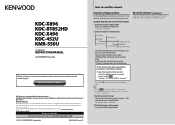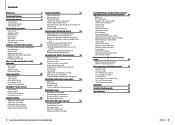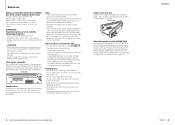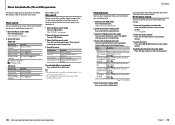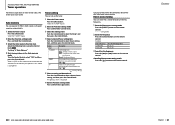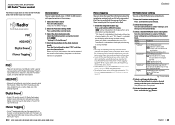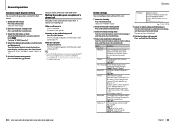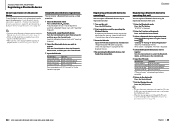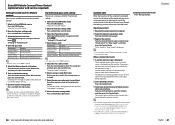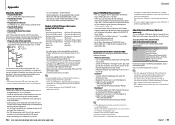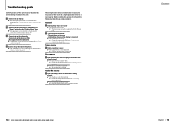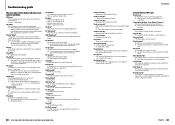Kenwood KDC-X496 Support and Manuals
Get Help and Manuals for this Kenwood item

View All Support Options Below
Free Kenwood KDC-X496 manuals!
Problems with Kenwood KDC-X496?
Ask a Question
Free Kenwood KDC-X496 manuals!
Problems with Kenwood KDC-X496?
Ask a Question
Most Recent Kenwood KDC-X496 Questions
How To Change Display On Kdc X496
(Posted by yasollie2 9 years ago)
Time Display
Can you set the stereo to display the time when even if the stereo is off?
Can you set the stereo to display the time when even if the stereo is off?
(Posted by ericwiemer 9 years ago)
Sirius Xm
i have a kenwood KDC-X496 how do i get the sirius xm radio to work
i have a kenwood KDC-X496 how do i get the sirius xm radio to work
(Posted by Anonymous-141433 9 years ago)
How To Use Kenwood Kdc-x496
(Posted by Tuflaffs 9 years ago)
Kenwood KDC-X496 Videos
Popular Kenwood KDC-X496 Manual Pages
Kenwood KDC-X496 Reviews
We have not received any reviews for Kenwood yet.