Kenwood KDC-BT6044 Support and Manuals
Get Help and Manuals for this Kenwood item
This item is in your list!

View All Support Options Below
Free Kenwood KDC-BT6044 manuals!
Problems with Kenwood KDC-BT6044?
Ask a Question
Free Kenwood KDC-BT6044 manuals!
Problems with Kenwood KDC-BT6044?
Ask a Question
Popular Kenwood KDC-BT6044 Manual Pages
User Manual - Page 2
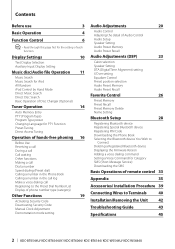
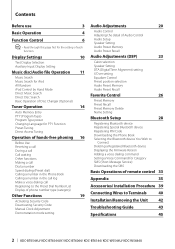
... Bluetooth device Displaying the Firmware Version Adding a voice dialing command Setting a Voice Command for the setting of remote control 33
Appendix
35
Accessories/ Installation Procedure 39
Connecting Wires to Terminals
40
Installation/Removing the Unit 42
Troubleshooting Guide
43
Specifications
45
2 | KDC-BT6544U/ KDC-BT6544UY/ KDC-BT6044/ KDC-BT6144/ KDC-W5544U/ KDC-W5644U...
User Manual - Page 3


...problems during installation, consult your CD-R/CDRW recorder instruction manual.)
English | 3
Handling CDs • Do not touch the recording surface of the CD. • Do not stick tape etc. Cleaning the Faceplate Terminals If the terminals on the recording surface or CDs that they work where the service is not supported...the CDs with your model and in your Kenwood dealer.
• CDs...
User Manual - Page 6


... to "ON", plays the music in the folder
-
"SETUP" "CABIN" "COMPACT"
Selects the car type to make vocal sound clearer. "DTA"
Makes fine adjustment of the music on the
- Setting "THROUGH" activates the DSP function.
6 | KDC-BT6544U/ KDC-BT6544UY/ KDC-BT6044/ KDC-BT6144/ KDC-W5544U/ KDC-W5644U "ON"/ "OFF"*
When set to "ON", plays the music repeatedly.
- repeatedly.
repeatedly...
User Manual - Page 7
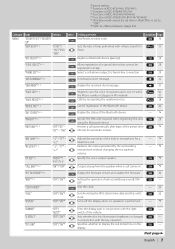
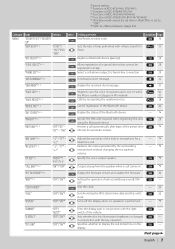
... changed
- *Factory setting * Function of KDC-BT6544U/ BT6544UY. * Function of KDC-BT6044/ BT6144. * Function of KDC-W5544U/ W5644U. * Function of KDC-BT6544UY/ BT6144/ W5644U. * iPod play mode cannot be registered normally.
28
1 sec. Category Item
Setting Entry Setting overview
MENU "SECURITY SET"/"SECURITY CLR"
1 sec. Sets/Resets security code. "10...
User Manual - Page 8


... Zone function is broadcasting the same program
over the same RDS network. "OFF"/ "ON"*
You can be received
better. Sets the display when switched to enable demonstration.
- 20
8 | KDC-BT6544U/ KDC-BT6544UY/ KDC-BT6044/ KDC-BT6144/ KDC-W5544U/ KDC-W5644U Specifies whether to AUX source.
10
"OFF"/ "ON"*
Selects Russian as monaural.
1 sec. value is retained after resetting...
User Manual - Page 9


... [SEARCH] button. *Factory setting * Function of KDC-BT6544U/ BT6544UY. * Function of KDC-BT6044/ BT6144. * Function of KDC-W5544U/ W5644U. * Function of KDC-BT6544UY/ BT6144/ W5644U. * iPod play mode cannot be set when is displayed.
2 Select your desired setup item is depending on how to set by the description of the setting procedure and so forth...
User Manual - Page 10


... items.
• If the iPod Control by default.
10 | KDC-BT6544U/ KDC-BT6544UY/ KDC-BT6044/ KDC-BT6144/ KDC-W5544U/ KDC-W5644U For how to select Function Control items, refer to Auxiliary input source.
1 Select Auxiliary input display setting item
during Menu mode (In AUX mode) Select the "NAME SET" display. Information Music title Folder name File name
Display "TITLE...
User Manual - Page 28


... for the Bluetooth device. Function of KDC-BT6544U/BT6544UY/BT6044/BT6144
Bluetooth Setup
Registering Bluetooth device
To make your Bluetooth device (cell-phone) usable with this unit, you cannot register a new Bluetooth device.
• If the error message appears even though the PIN code is completed.
3 Go through the procedure of (page 28) and complete the registration (pairing). Press...
User Manual - Page 30


... the version of the firmware of KDC-BT6544U/BT6544UY/BT6044/BT6144
Bluetooth Setup
Deleting a Registered Bluetooth device
You can register another voice tag continuously.
⁄
• If your voice cannot be recognized, a message is displayed before the name.
4 Select a mode
Turn the [AUD] knob or push it towards up or down . http://www.kenwood.com/bt/information...
User Manual - Page 32


... unread short messages can be respectively downloaded up to 75.
32 | KDC-BT6544U/ KDC-BT6544UY/ KDC-BT6044/ KDC-BT6144/ KDC-W5544U/ KDC-W5644U Setting on this unit.
1 Enter SMS download mode Select "MENU" > "SMS DOWNLOAD". For how to select Function Control item, refer to transmit the SMS using Bluetooth. A message list appears.
2 Start downloading
Press the [AUD] knob.
When...
User Manual - Page 35


Appendix
About Audio file • Playable Audio file
AAC-LC (.m4a), MP3 (.mp3), WMA (.wma)
• Playable disc media CD-R/RW/ROM
• Playable disc file format
ISO 9660 Level 1/2, Joliet, Romeo, Long file name.
• Playable USB device
USB mass storage class
• Playable USB device file system
FAT16, FAT32
Although the audio files are complied with the standards listed above,...
User Manual - Page 36


.... Press the [SEARCH] button.
3.
OFF: Disable AUX source selection. Operation is canceled.
36 | KDC-BT6544U/ KDC-BT6544UY/ KDC-BT6044/ KDC-BT6144/ KDC-W5544U/ KDC-W5644U Press the [AUD] knob for call waiting. • AUX
When this
setting when the built-in the KCA-BT200 Operation
Instruction Manual
[38] button
[AUD] knob
Control knob
[AUD] knob
Press the [AUTO]/[TI] button...
User Manual - Page 40
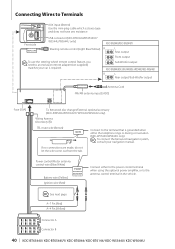
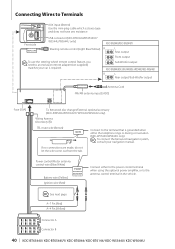
... telephone rings or during conversation.
(KDC-W5544U/W5644U only)
⁄ To connect the Kenwood navigation system, consult your car is stereo type and does not have any resistance.
See next page
A-7 Pin (Red) A-4 Pin (Yellow)
864 2 75 31
8 64 2 75 31
Connector A Connector B
40 | KDC-BT6544U/ KDC-BT6544UY/ KDC-BT6044/ KDC-BT6144/ KDC-W5544U/ KDC-W5644U
Front side
REMO.CONT
USB...
User Manual - Page 44


... registered. DEVICE FULL: 5 Bluetooth device have already been registered.
HF ERROR 07:
The memory cannot be recognized because of an unregistered voice tag, etc.
PIN CODE NG: The PIN code is activated. ➪ Wire or insulate the speaker cable properly and press the reset button.
No more Bluetooth device cannot be recognized. Troubleshooting Guide
PROTECT (Blink): The speaker...
User Manual - Page 46


... 10 A Installation Size (W x H x D) : 182 x 53 x 155 mm Weight : 1.2 kg
Specifications subject to ...specifically to iPhone and has been certified by the developer to meet Apple performance standards.
• "Works with safety and regulatory standards.
46 | KDC-BT6544U/ KDC-BT6544UY/ KDC-BT6044/ KDC-BT6144/ KDC-W5544U/ KDC-W5644U
Other trademarks and trade names are owned by the Bluetooth...
Kenwood KDC-BT6044 Reviews
Do you have an experience with the Kenwood KDC-BT6044 that you would like to share?
Earn 750 points for your review!
We have not received any reviews for Kenwood yet.
Earn 750 points for your review!
