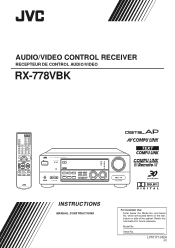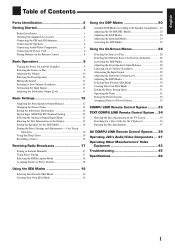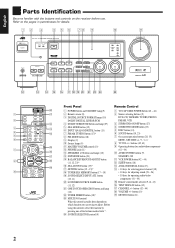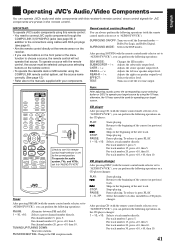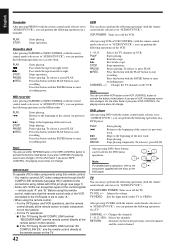JVC RX-778VBK - Audio/Video Receiver Support and Manuals
Get Help and Manuals for this JVC item

View All Support Options Below
Free JVC RX-778VBK manuals!
Problems with JVC RX-778VBK?
Ask a Question
Free JVC RX-778VBK manuals!
Problems with JVC RX-778VBK?
Ask a Question
Most Recent JVC RX-778VBK Questions
I Need A New Replacement Antenna For My Receiver Or Amplified Antenna.
Can't locate a replacement antenna for my receiver due to it being older than 10 years. Model #. Con...
Can't locate a replacement antenna for my receiver due to it being older than 10 years. Model #. Con...
(Posted by Anonymous-145822 9 years ago)
Help! Surround Sound Will Not Work
I'm needing help with the surround sound on the RX-778V. I get no sound from any spakers when the re...
I'm needing help with the surround sound on the RX-778V. I get no sound from any spakers when the re...
(Posted by seamaster1905 10 years ago)
Sub Connection
i hooked up a hometheater system to the subwoofer connection on the back of my reciever and everythi...
i hooked up a hometheater system to the subwoofer connection on the back of my reciever and everythi...
(Posted by petruccijared 12 years ago)
Subwoofer
I have a JVC surround sound system hooked up to this receiver and one of the speaker and my subwoofe...
I have a JVC surround sound system hooked up to this receiver and one of the speaker and my subwoofe...
(Posted by Anonymous-20734 13 years ago)
Popular JVC RX-778VBK Manual Pages
JVC RX-778VBK Reviews
We have not received any reviews for JVC yet.