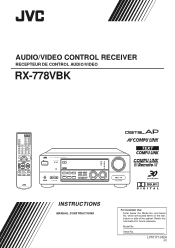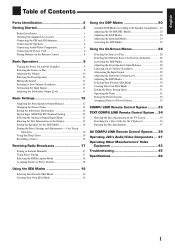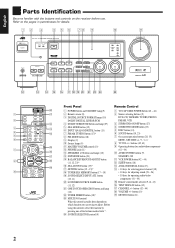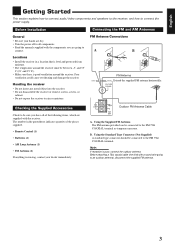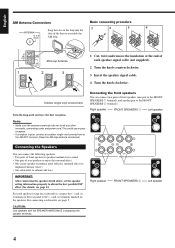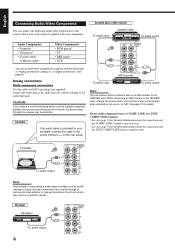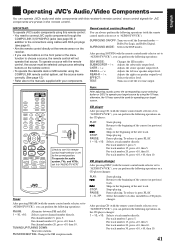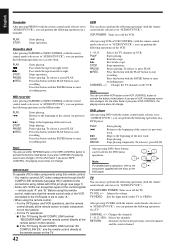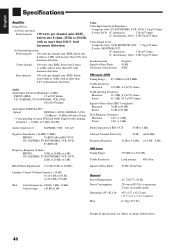JVC RX-778VBK Support Question
Find answers below for this question about JVC RX-778VBK - Audio/Video Receiver.Need a JVC RX-778VBK manual? We have 1 online manual for this item!
Question posted by Anonymous-145822 on November 3rd, 2014
I Need A New Replacement Antenna For My Receiver Or Amplified Antenna.
Can't locate a replacement antenna for my receiver due to it being older than 10 years. Model #. Contact me
Current Answers
Answer #1: Posted by bengirlxD on November 3rd, 2014 6:08 PM
I hardly doubt you can find a replacement for a device that old. It is better if you just invest in a new receiver. If you choose to wait for someone to offer you a replacement antenna then you might have to wait months or even years. Once technology gets old, it's really hard to find replacement parts.
Feel free to resubmit the question if you didn't find it useful.
Related JVC RX-778VBK Manual Pages
JVC Knowledge Base Results
We have determined that the information below may contain an answer to this question. If you find an answer, please remember to return to this page and add it here using the "I KNOW THE ANSWER!" button above. It's that easy to earn points!-
FAQ
Compatibility Service Policies DVD Recorders & Players Parts and Accessories Glossary Terms Mobile Audio/Video Audio/Components & Home Theater Systems Mobile Navigation: KW-NT3HDT Audio (Soundbar TH-BA1) Mobile Navigation: KD-NX5000/KW-NX7000 Audio-Shelf & Portable Mobile Navigation: KW-NT1 Blu-ray Disc Player: XV-BP1 Mobile Navigation/KV-PX9 eAVINU Everio/High Definition (GZ-HM200,GZ-HM400,GZ... -
FAQ - Audio/Components & Home Theater Systems
... the receiver. You can also connect the audio/video outputs from your VCR to the audio/video inputs on your TV, and then connect the "Audio Out" from the TV to the "Audio In" on the JVC. You can connect the "Box" video and audio to select the Video input on the JVC unit. Audio/Components & Home Theater Systems Will my JVC audio equipment... -
FAQ - Audio/Components & Home Theater Systems
... than the volume when watching my TV, why? This will then need to connect the audio/video output from the TV to a Television. A variable output setting will... audio outputs of connecting the audio/video outputs from your VCR directly to your TV, and then connect the "Audio Out" from the television to your receiver. Audio/Components & Home Theater Systems Will my JVC audio ...
Similar Questions
What Is A Good Replacement Remote Control For Jvc Th-d60 Home Theater System?
(Posted by flowersanthony13 2 years ago)
Help! Surround Sound Will Not Work
I'm needing help with the surround sound on the RX-778V. I get no sound from any spakers when the re...
I'm needing help with the surround sound on the RX-778V. I get no sound from any spakers when the re...
(Posted by seamaster1905 10 years ago)
Subwoofer
I have a JVC surround sound system hooked up to this receiver and one of the speaker and my subwoofe...
I have a JVC surround sound system hooked up to this receiver and one of the speaker and my subwoofe...
(Posted by Anonymous-20734 13 years ago)