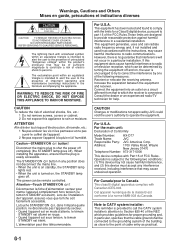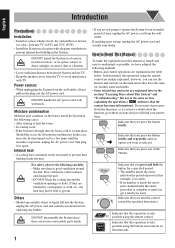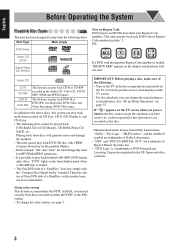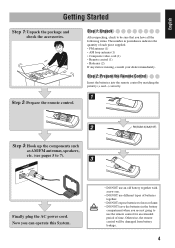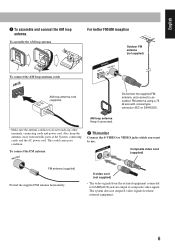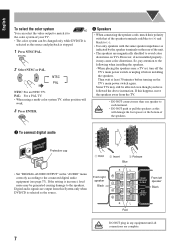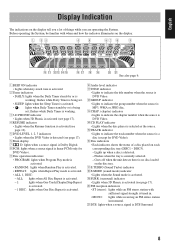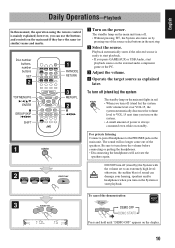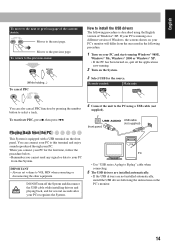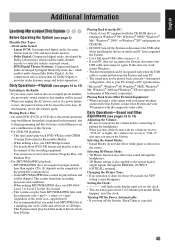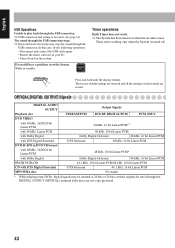JVC HX-D7 Support and Manuals
Get Help and Manuals for this JVC item

Most Recent JVC HX-D7 Questions
I Bought A Computer Exactly The Same Model (jvc Sp-hxd7) Is Giving Me An Error T
I bought a computer exactly the same model (JVC SP-HXD7) is giving me an error that it restarts itse...
I bought a computer exactly the same model (JVC SP-HXD7) is giving me an error that it restarts itse...
(Posted by wilsontwpac9 3 years ago)
What Is The Remote Part Number For Hx-d7
what is the part number for the jvc-hx-d7
what is the part number for the jvc-hx-d7
(Posted by Paulkramer 5 years ago)
I Need The Plastic Display Cover To A Jvc Hx-d77 Model
needing display cover can this be replaced
needing display cover can this be replaced
(Posted by Elektru77 7 years ago)
Can I Order This?
the transistors are burned wen I turn on the stereo go to protect mode then off So I want to buy all...
the transistors are burned wen I turn on the stereo go to protect mode then off So I want to buy all...
(Posted by elcompavera 7 years ago)
JVC HX-D7 Videos
Popular JVC HX-D7 Manual Pages
JVC HX-D7 Reviews
We have not received any reviews for JVC yet.