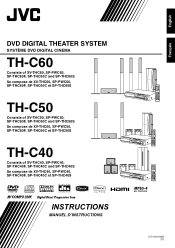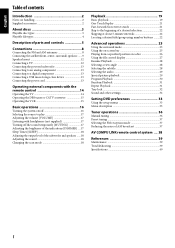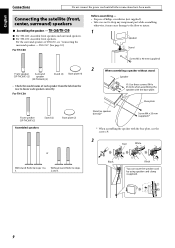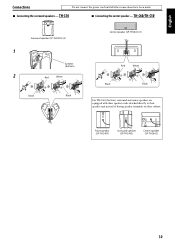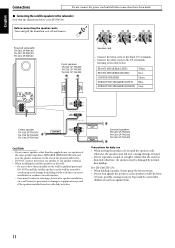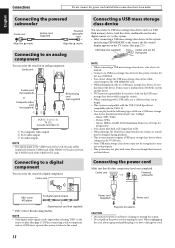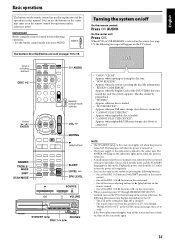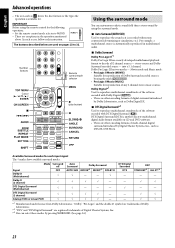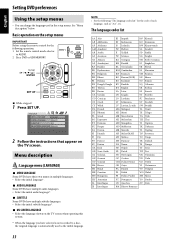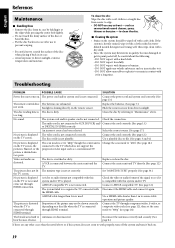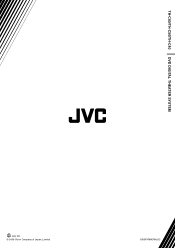JVC TH-C5 Support and Manuals
Get Help and Manuals for this JVC item

Most Recent JVC TH-C5 Questions
What Regions Dvd Can I Play
(Posted by thoredia2727 3 years ago)
Jvc Th-c5 Will Not Keep Power
after unplugging the unit for a minute and plugging it back it, the display will light up for about ...
after unplugging the unit for a minute and plugging it back it, the display will light up for about ...
(Posted by Shawnmichaelstile 8 years ago)
Do You Have Any Schematics
(Posted by rs8888 10 years ago)
Popular JVC TH-C5 Manual Pages
JVC TH-C5 Reviews
 JVC has a rating of 5.00 based upon 1 review.
Get much more information including the actual reviews and ratings that combined to make up the overall score listed above. Our reviewers
have graded the JVC TH-C5 based upon the following criteria:
JVC has a rating of 5.00 based upon 1 review.
Get much more information including the actual reviews and ratings that combined to make up the overall score listed above. Our reviewers
have graded the JVC TH-C5 based upon the following criteria:
- Durability [0 ratings]
- Cost Effective [0 ratings]
- Quality [0 ratings]
- Operate as Advertised [0 ratings]
- Customer Service [0 ratings]