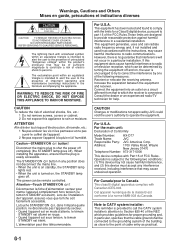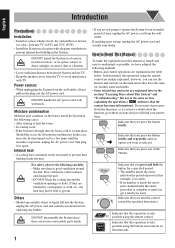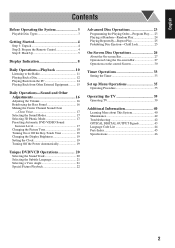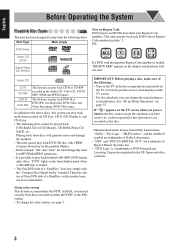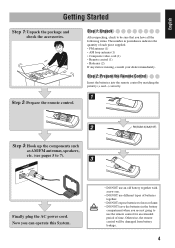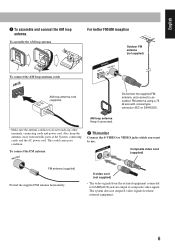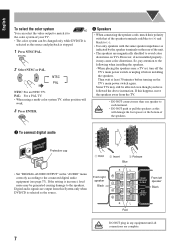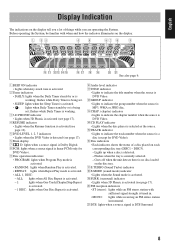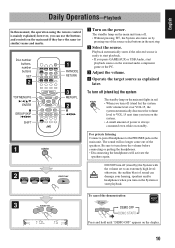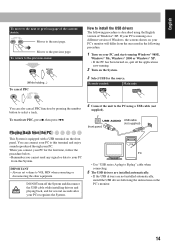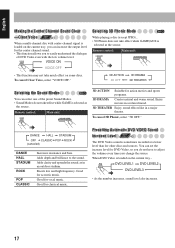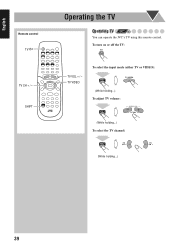JVC HX-D7 Support Question
Find answers below for this question about JVC HX-D7.Need a JVC HX-D7 manual? We have 1 online manual for this item!
Question posted by wilsontwpac9 on March 13th, 2021
I Bought A Computer Exactly The Same Model (jvc Sp-hxd7) Is Giving Me An Error T
I bought a computer exactly the same model (JVC SP-HXD7) is giving me an error that it restarts itself and only shows "Protec" repeatedly on the screen, I would like you to help me please, it is the best equipment that I bought
Current Answers
Answer #1: Posted by techyagent on March 18th, 2021 11:38 AM
Please check this link below:-
Techygirl
Related JVC HX-D7 Manual Pages
JVC Knowledge Base Results
We have determined that the information below may contain an answer to this question. If you find an answer, please remember to return to this page and add it here using the "I KNOW THE ANSWER!" button above. It's that easy to earn points!-
FAQ - Mobile Navigation: KD-NX5000/KW-NX7000
... the following website here. Español Home Theater Shelf Systems Made for example 0.1.2.3) is shown on the left under the unit model number KW-NX7000. My trial Traffic RDS ...HOME, FAVORITE for US/CANADA model, Version 1.3.4.0 as 1.000 , 1.100 , 1.200 or 1.300 your vehicle information (brand, year and exact model type) and we can verify if vehicle speed sensor can be shown on the screen... -
FAQ - DVD Recorders & Players
... models DR-MV7, DR-MV77, DR-MV78, DR-MV79, DR-MV99 or DR-MV100)? You may come out on home ...theater screens in order to 1080p? DVD-RW formatted in the MENU? DVD Recorders & Players I cannot get a "COPY PROTECTED" message on the screen when I try to record certain shows... player to connect your local Radio Shack, Circuit City, or Best Buy. Why do this issue. My DVD picture is a ... -
FAQ - DVD Recorders & Players
... playback in order to record certain shows with a signal known as Macro-vision...Best Buy. When HDMI is connected and 720p/1080i/1080p is just hitting theater screens... the home release of the picture. You may come out on home video ...bands of the movies that is shot for models DR-MV7, DR-MV77, DR-MV78, ...press OUTPUT STATUS on the front panel repeatedly until tuner is square. By encrypting the...
Similar Questions
I Need The Plastic Display Cover To A Jvc Hx-d77 Model
needing display cover can this be replaced
needing display cover can this be replaced
(Posted by Elektru77 7 years ago)
How Do I Hook Up My Dvd Digital Theater System Model Number: Th-d5
(Posted by joey1243 9 years ago)
I'm Looking For A Connector Fron Jvc Powered Subwooper , Model Sp-pwm505
(Posted by alfredohernandez19 11 years ago)