JVC GZ-R320B Support and Manuals
Get Help and Manuals for this JVC item
This item is in your list!

View All Support Options Below
Free JVC GZ-R320B manuals!
Problems with JVC GZ-R320B?
Ask a Question
Free JVC GZ-R320B manuals!
Problems with JVC GZ-R320B?
Ask a Question
JVC GZ-R320B Videos
Popular JVC GZ-R320B Manual Pages
User Guide - Page 1
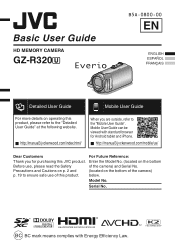
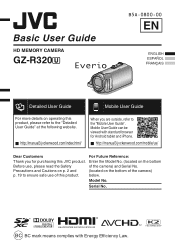
... , please read the Safety
of this JVC product. Model No. BC BC mark means complies with standard browser for purchasing this product.
Serial No. Mobile User Guide
When you for Android tablet and iPhone. below. Basic User Guide
HD MEMORY CAMERA
GZ-R320A
B5A-0800-00
EN
Detailed User Guide
. For more details on the bottom...
User Guide - Page 2
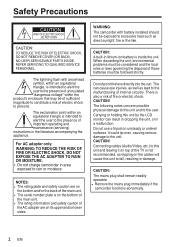
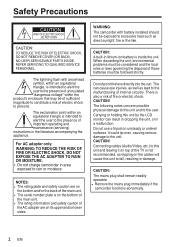
... The lightning flash with battery installed should not be exposed to ...
When discarding the unit, environmental problems must be considered and the local ...fire or the like. NO USER-SERVICEABLE PARTS INSIDE. WARNING: The camcorder with arrowhead...servicing) instructions in the literature accompanying the appliance. CAUTION! REFER SERVICING TO QUALIFIED SERVICE PERSONNEL.
Do not use a...
User Guide - Page 7
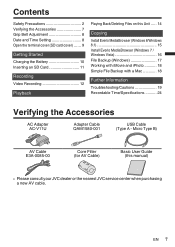
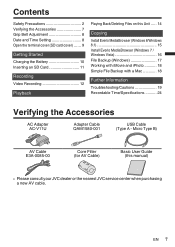
Basic User Guide
(this Unit ..... 14
Copying
Install Everio MediaBrowser (Windows 8/Windows 8.1 15 Install Everio MediaBrowser (Windows 7 / Windows Vista 16 File Backup (Windows 17 Working with iMovie and iPhoto 18 Simple File Backup with a Mac 18
Further Information
Troubleshooting/Cautions 19 Recordable Time/Specifications .......... 24
Verifying the Accessories
AC Adapter AC-V11U
...
User Guide - Page 8


... minute item is displayed.
0 Tap 0 or 1 to select the city name. DATE & TIME/AREA GMT
. SET DATE/TIME! Tap 3 or 2 to adjust the value.
0 Repeat this step to input the month, day, year, hour, and ...minute.
4
After setting the date and time, tap [SAVE].
5
Select the region where you live and tap [SAVE].
0 Time ...
User Guide - Page 9
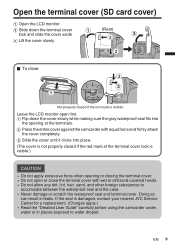
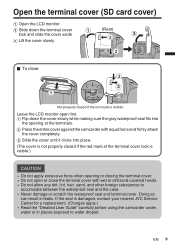
... force when opening at the terminal cover lock is not properly closed if the red mark is damaged, contact your nearest JVC Service Center for a replacement. (Charges apply.) 0 Read the "Detailed User Guide" carefully before using the camcorder under water or in leaks.
EN 9 B Press the entire cover against the camcorder with wet or...
User Guide - Page 10
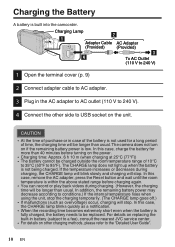
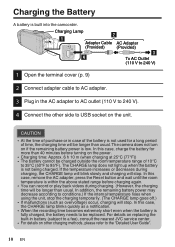
... blinks quickly as overvoltage) occur, charging will stop. For details on replacing the built-in battery (subject to a fee), consult the nearest JVC service center. 0 For details on other side to USB socket on the ...
3 Plug in case of the battery is fully charged, the battery needs to the "Detailed User Guide".
10 EN In this case, charge the battery for a long period
of 10°C to 35...
User Guide - Page 12
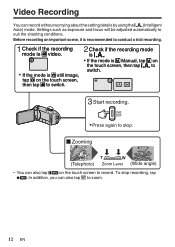
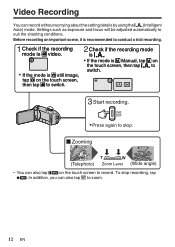
...conduct a trial recording. If the mode is H Manual, tap H on the touch screen to record.
In addition, you can record without worrying about the setting details by using the P (Intelligent Auto) mode.... A to switch.
Press again to stop recording, tap 7. A
C
PH
Start recording. Settings such as exposure and focus will be adjusted automatically to suit the shooting conditions. A
If ...
User Guide - Page 14
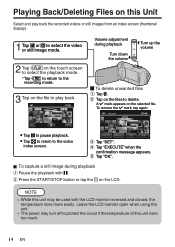
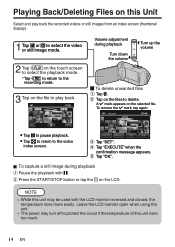
... LCD.
Tap "EXECUTE" when the confirmation message appears. B Press the START/STOP button or tap the A on the selected file.
SEL ALL REL ALL
SET
QUIT
Tap "SET". Tap A or B to pause playback. To delete unwanted files Tap R. Tap "OK".
NOTE
0 While this unit may turn off to select the playback mode...
User Guide - Page 15
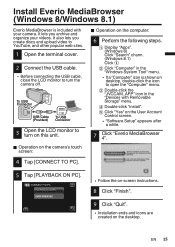
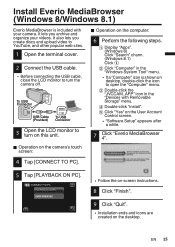
...Setup" appears after
a while.
7
Click "Everio MediaBrowser 4".
5 Tap [PLAYBACK ON PC]. It also lets you archive and organize your camera. To USB Connector
USB Cable To USB (Provided) Connector
.
3
Open the LCD monitor to turn the camera off.
EN 15 o Operation on this unit. D Double-click "install...-screen instructions.
8 Click "Finish".
9 Click "Quit".
.
0 Installation ends and...
User Guide - Page 16


... unit.
C Click "Continue" on the desktop. CONNECT TO PC PLAYBACK ON PC
.
0 Follow the on-screen instructions.
8 Click "Finish".
9 Click "Quit".
. 16 EN
.
0 Installation ends and icons are created on the user account control screen. 0 "Software Setup" appears after a while. 0 If it doesn't appear, double-click "JVCCAM_APP" in the auto play dialog box...
User Guide - Page 17
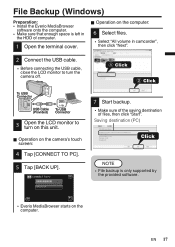
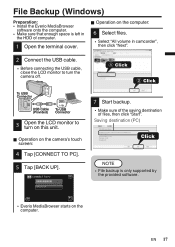
... "All volume in
the HDD of files, then click "Start". o Operation on the computer.
File Backup (Windows)
Preparation: 0 Install the Everio MediaBrowser
software onto the computer. 0 Make sure that enough space is only supported by
the provided software.
.
0 Everio MediaBrowser starts on the camera's touch screen:
4 Tap [CONNECT TO PC].
5 Tap [BACK...
User Guide - Page 19
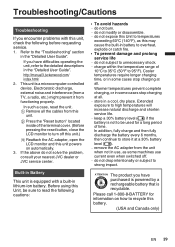
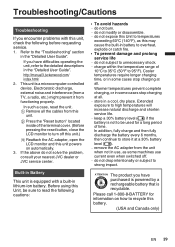
...Troubleshooting
If you encounter problems with a built-in lithium-ion battery. This unit is recyclable. In such a case, reset the unit. If the above do not subject to recycle this unit, check the following cautions:
0 To avoid hazards ... do not solve the problem, consult your nearest JVC dealer or JVC service...and shorten service life. ... store in the "Detailed User Guide". http://...
User Guide - Page 20
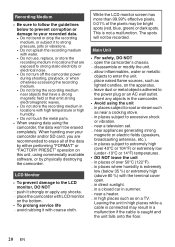
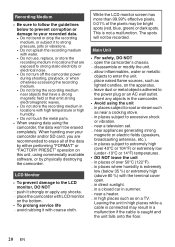
... not touch the metal parts.
0 When erasing data using the unit ... in a closed car in high places such as near a television set. ... When handing over... your recorded data. 0 Do not bend or drop the recording medium, or subject it to strong pressure, jolts or vibrations. 0 Do not splash the recording medium with water. 0 Do not use, replace...service life ...
User Guide - Page 21
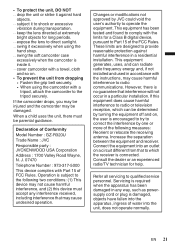
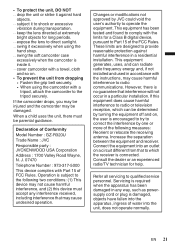
... : GZ-R320U
Trade Name : JVC
Responsible party : JVCKENWOOD USA Corporation
Address : 1700 Valley Road Wayne, N. These limits are designed to the following measures: Reorient or relocate the receiving antenna. However, there is inside it against harmful interference in a particular installation. EN 21 subject it excessively when using the camcorder with Part 15 of FCC...
User Guide - Page 24
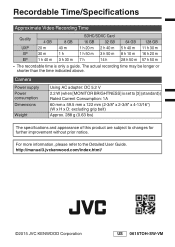
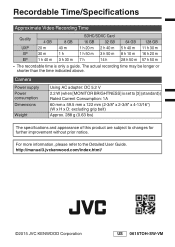
...JVC KENWOOD Corporation 24 EN
US 0615TOH-SW-VM
Camera
Power supply Power consumption Dimensions
Weight
Using AC adapter: DC 5.2 V
2.2 W (when [MONITOR BRIGHTNESS] is only a guide...time is set to [3] (standard)) Rated Current Consumption: 1A
60 mm x 59.5 mm x 122 mm (2-3/8" x 2-3/8" x 4-13/16") (W x H x D: excluding grip belt)
Approx. 288 g (0.63 lbs)
The specifications and appearance...
JVC GZ-R320B Reviews
Do you have an experience with the JVC GZ-R320B that you would like to share?
Earn 750 points for your review!
We have not received any reviews for JVC yet.
Earn 750 points for your review!

