JVC GY-HM620U Support and Manuals
Get Help and Manuals for this JVC item
This item is in your list!

View All Support Options Below
Free JVC GY-HM620U manuals!
Problems with JVC GY-HM620U?
Ask a Question
Free JVC GY-HM620U manuals!
Problems with JVC GY-HM620U?
Ask a Question
Popular JVC GY-HM620U Manual Pages
Instruction Manual - Page 1
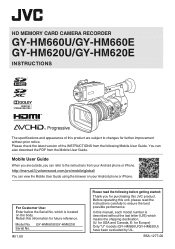
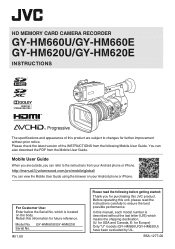
...Guide. GY-HM660U/GY-HM620U Serial No.
Please check the latest version of this JVC product. Before operating this manual, each model number is located on your Android phone or iPhone. In this unit, please read the following Mobile User Guide. The specifications and appearance of the INSTRUCTIONS...
GY-HM660U/GY-HM660E GY-HM620U/GY-HM620E
INSTRUCTIONS
TIME CODE
. Mobile User Guide
When...
Instruction Manual - Page 12


... of Live Streaming Error Displays a . 181 Blinking of the Tally Lamp 181 Warning Tone 182 Troubleshooting 182 Specifications 184 Index 187 Software License Agreement 189 Important Notice concerning the Software ..... 190
.
12
Content of this manual
Symbols used
Caution : Describes precautions concerning the
operation of this manual
0 All rights reserved by JVC KENWOOD Corporation.
Instruction Manual - Page 14
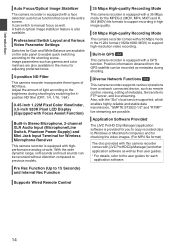
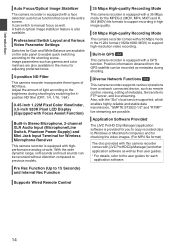
...to manual focus... filters.
Application Software Provided
The [JVC ProHD Clip Manager] application software is equipped with the "Zixi" cloud service supported, which enables highly-reliable and stable...Settings
Switches for Gain and White Balance are also available in the menu for each
application software. Image parameters such as their user guides. * For details, refer to previous models...
Instruction Manual - Page 16
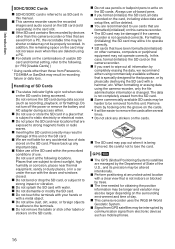
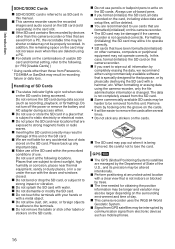
...all data recorded on the card, including video data and setup files, will be altered intentionally.
o The SD card ...lights up any accidental loss of usable SD card and format setting, refer to direct sunlight, high humidity or corrosion, places near...recorder saves the recorded images and audio sound on other than this manual.
Do not remove the SD card during access either using a...
Instruction Manual - Page 21
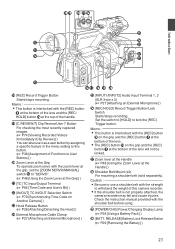
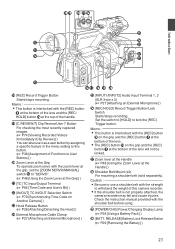
...Review)] ) You can also use a shoulder belt with the zoom lever at the bottom of the handle. Caution : 0 Be sure to use it as a user button by assigning a specific feature in the menu setting...
I at the grip, set the [ZOOM SERVO/MANUAL] switch 0 to lock the [REC] Trigger button. R [REC] Record Trigger Button Starts/stops recording.
Check the instruction manual provided with the [REC]...
Instruction Manual - Page 65
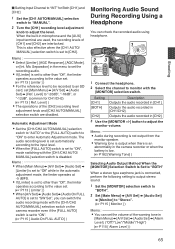
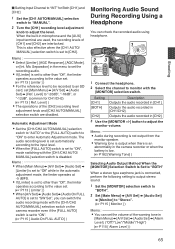
... [ Limiter ] ) 0 For the reference level to be recorded to monitor with the [CH1/CH2 AUTO/ MANUAL] selection switch is connected, perform the following setting to output stereo sound.
1 Set the [MONITOR] selection switch to "BOTH".
2 Set [Main Menu] B [A/V Set] B [Audio Set] B [Monitor] to "Stereo". (A P115 [ Monitor ] )
Memo : 0 You can check the recorded audio using headphone.
1 AUX...
Instruction Manual - Page 69
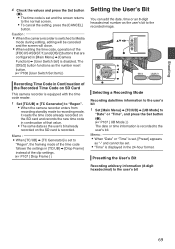
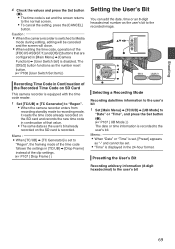
.../1] and [OIS/2] buttons that value. 0 The same data as the user's bit already recorded on SD Card
This camera recorder is equipped with the time code reader.
1 Set [TC/UB] B [TC Generator] to "Regen". 0 When the camera recorder enters from recording standby mode to the user's bit
69 Memo : 0 When "Date" or...
Instruction Manual - Page 103


... apply white clip for input video signals with similar gradation to the screen characteristics of the highlighted portion.
To check the gradation of a bright area, set to "Manual" and adjust the knee point (starting point (knee point) of knee point using [Level]. 0 Auto: Adjusts the knee point automatically according to the luminance...
Instruction Manual - Page 113


... the condition of the cable connected to it, the setup signal setting may be different as described below. 0 The limiter does not function when
"MANUAL" is set. 0 The limiter functions at -5 dBFS when
"AUTO" is fixed at "0.0%" (E model))
Memo : 0 Depending on the settings of the [CH1/CH2 AUTO/MANUAL] selection switches, the operation may be recorded to...
Instruction Manual - Page 114


...]
Equalizer
You can correct the characteristic and enhance the sound of the [CH1/CH2 AUTO/MANUAL] switch is set to "Off".
114 Int. Mic Separation
For setting the enhancement level of the stereo effect of [CH1] and [CH2]. For setting the audio frequency from a 5-band equalizer. 0 Frequency:
100Hz, 330Hz, 1kHz, 3.3kHz, 10kHz 0 Variable level...
Instruction Manual - Page 115


... used to reset the menu settings to turn on the LCD monitor is set to "ON". 0 SW Set:
Sets the audio recording mode following the [CH1/CH2 AUTO/MANUAL] selection switch setting. 0 Auto: Sets audio recording mode to the forced auto mode. [Setting Values: SW Set, RAuto]
System Menu
This menu screen allows system-related settings. Setup File
This allows you...
Instruction Manual - Page 125
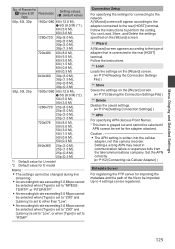
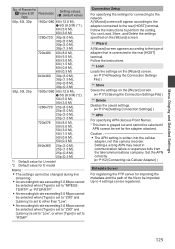
... selected when [Type] is set for the adapter attached. Connection Setup
For specifying the settings for E model
Memo : 0 The settings cannot be changed during live
...Settings
No. Follow the instructions to the network.
Setting a wrong APN may result in communication failure or expensive bills from the telecommunications company. of the file to be set to "ZIXI" and
[Latency] is set...
Instruction Manual - Page 152


...using a cross cable.
2 Perform setting on the camera recorder, and start up the [Wizard] screen. (A P150 [Camera Setup for the following . 0 Connection phone number 0 User name 0 Password
Caution : 0 You can connect ... to the Network a
.
4 Press the I button. Follow the screen instructions to complete setting. Connecting via Wired LAN
You can access the web functions via a web
browser...
Instruction Manual - Page 176
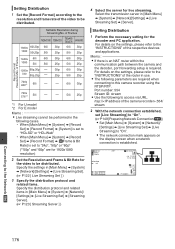
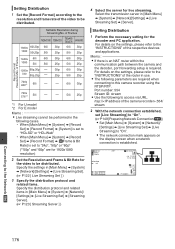
...settings, please refer to the "INSTRUCTIONS" of the router in [Main Menu] B [System] B [Network]/[Settings] B [Live Streaming Set] B [Server]. Specify the settings in [Main Menu] B [System] B [Network]/[Settings] B [Live Streaming Set]. (A P122 [ Live Streaming Set... U model *2 For E model
Memo : 0 Live streaming cannot be distributed. Starting Distribution
1 Perform the necessary setting for ...
Instruction Manual - Page 179
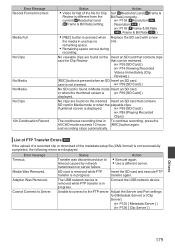
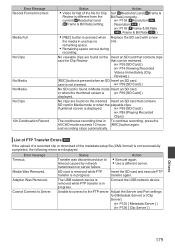
.... Unable to connect to Server.
List of FTP Transfer Errors a
If the upload of a recorded clip or download of the file for Clip Review is different from the current [WResolution] and [WFrame & Bit Rate] setting. Adapter Was Removed.
Adjust the Server and Port settings for Clip Review. Set [WResolution] and [WFrame &
Bit Rate] correctly. (A P118 [WResolution...
JVC GY-HM620U Reviews
Do you have an experience with the JVC GY-HM620U that you would like to share?
Earn 750 points for your review!
We have not received any reviews for JVC yet.
Earn 750 points for your review!
