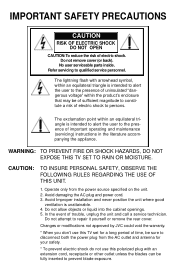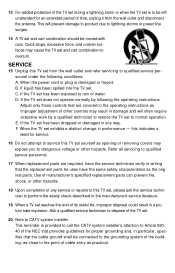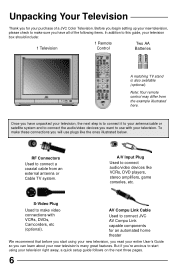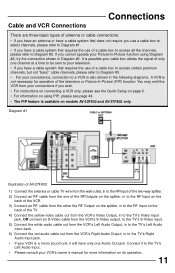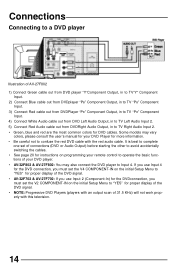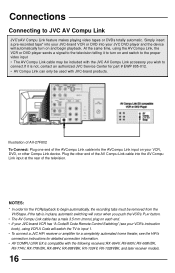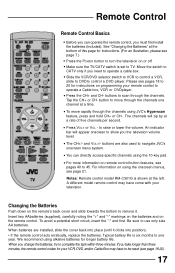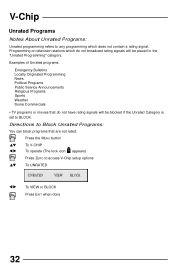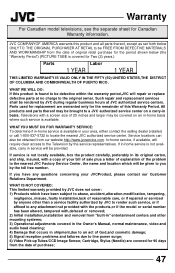JVC AV-32F702 - 32" Real Flat Screen TV Support and Manuals
Get Help and Manuals for this JVC item

View All Support Options Below
Free JVC AV-32F702 manuals!
Problems with JVC AV-32F702?
Ask a Question
Free JVC AV-32F702 manuals!
Problems with JVC AV-32F702?
Ask a Question
Most Recent JVC AV-32F702 Questions
Wiring Diagram For Kw-avx710
(Posted by Fowden 9 years ago)
I Have A 03 Jvc I Art Pro, And I Cant Figure Out How To Get Dvi To Hdmi ?so I C
(Posted by berto23jordan 12 years ago)
Popular JVC AV-32F702 Manual Pages
JVC AV-32F702 Reviews
We have not received any reviews for JVC yet.