JVC AV-27F703 - 27" Real Flat TV Support and Manuals
Get Help and Manuals for this JVC item
This item is in your list!

View All Support Options Below
Free JVC AV-27F703 manuals!
Problems with JVC AV-27F703?
Ask a Question
Free JVC AV-27F703 manuals!
Problems with JVC AV-27F703?
Ask a Question
Most Recent JVC AV-27F703 Questions
Jvc Av-32f703 Manual
Having issue turning on tv. Red light up front is blanking
Having issue turning on tv. Red light up front is blanking
(Posted by altfebs 8 years ago)
Popular JVC AV-27F703 Manual Pages
User Guide - Page 1


... and original packaging for
future reference. Staple your television (located at the rear of this user's guide in a convenient place for future use. COLOR TELEVISION USER'S GUIDE
TM
For models: AV-36F803 AV-36F713 AV-36F703 AV-32F803 AV-32F713 AV-32F703 AV-27F803 AV-27F713 AV-27F703
Illustration of AV-27F803 and RM-C325G
IMPORTANT NOTE TO THE CUSTOMER
In the spaces below, enter the...
User Guide - Page 3
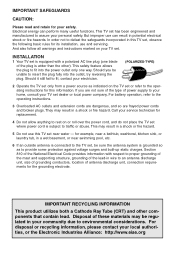
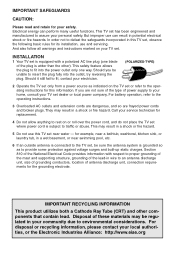
... result in potential electrical shock or fire hazards. This TV set has been engineered and manufactured to environmental considerations. INSTALLATION
1 Your TV set is equipped with respect to proper grounding of the mast and supporting structure, grounding of the lead-in wire to the operating instructions for its installation, use this information. If you be sure the antenna...
User Guide - Page 5
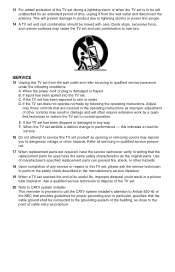
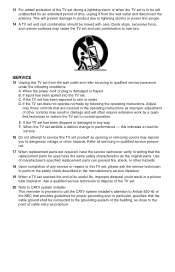
... spilled into the TV set has been exposed to CATV system installer. When the TV set exhibits a distinct change in the operating instructions as the original parts. B. If the TV set has been dropped or damaged in any service or repairs to this TV set yourself as practical. 13 For added protection of the TV set during a lightning storm or when the TV set is to be...
User Guide - Page 6
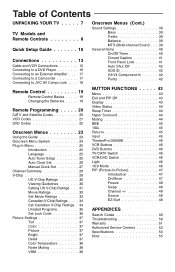
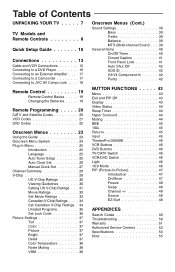
... Connecting to JVC AV Compu Link . . . . 18
Remote Control 19
Remote Control Basics . . . . . 19 Changing the Batteries . . . . . 19
Remote Programming . . . . . 20
CATV and Satellite Codes 20 VCR Codes 21 DVD Codes 22
Onscreen Menus 23
Using the Guide 23 Onscreen Menu System 24 Plug In Menu 25
Introduction 25 Language 25 Auto Tuner Setup 25 Auto Clock Set 26 Manual Clock Set 27...
User Guide - Page 7


... may differ
from an external antenna or Cable TV system. S-Video Plug
Used to connect JVC AV Compu Link capable components for your purchase of the following items. In addition to this guide, your television box should include:
1 Television
1 Remote Control
Two AA Batteries
TV CATV VCR DVD 16:9 MODE
POWER
TM
EZ SURF
PIP
CHANNEL...
User Guide - Page 8
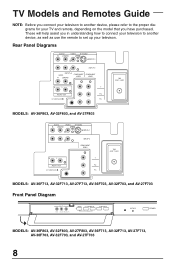
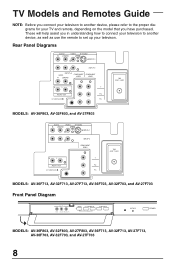
... R
MENU
CHANNEL OPERATE
VOLUME
ON TIMER
POWER
MODELS: AV-36F803, AV-32F803, AV-27F803, AV-36F713, AV-32F713, AV-27F713, AV-36F703, AV-32F703, and AV-27F703
8 These will help assist you in understanding how to connect your television to another device, as well as use the remote to set up your TV and remote, depending on the model that you connect your televison to another...
User Guide - Page 9
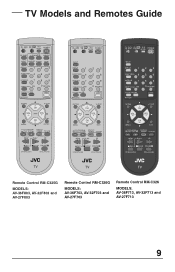
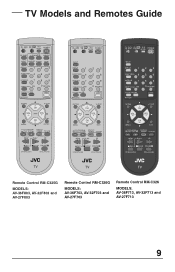
TV Models and Remotes Guide
TV CATV VCR DVD 16:9 MODE
POWER
EZ SURF
PIP
CHANNEL
... CHANNEL PREV NEXT
VCR/DVD POWER TV/VCR
REW PLAY
FF
REC STOP PAUSE
OPEN/CLOSE
STILL/PAUSE
TV
TV
TV
Remote Control RM-C325G
MODELS: AV-36F803, AV-32F803 and AV-27F803
Remote Control RM-C326G
MODELS: AV-36F703, AV-32F703 and AV-27F703
Remote Control RM-C326
MODELS: AV-36F713, AV-32F713 and AV-27F713
9
User Guide - Page 16
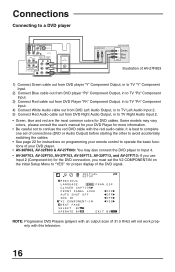
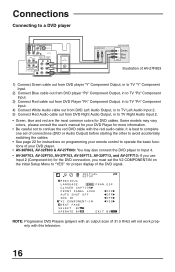
... models may vary colors, please consult the user's manual for your DVD player.
• AV-36F803, AV-32F803 & AV-27F803: You may also connect the DVD player to Input 4.
• AV-36F703, AV-32F703, AV-27F703, AV-36F713, AV-32F713, and AV-27F713: If you use Input 2 (Component-In) for the DVD connection, you must set the V2 COMPONENT-IN on programming your remote control...
User Guide - Page 18
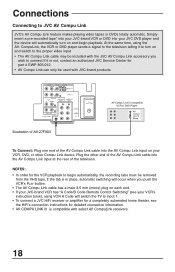
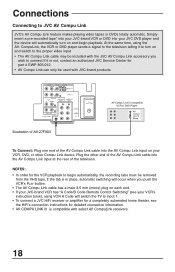
... the TV to JVC AV Compu Link
JVC's AV Compu Link feature makes playing video tapes or DVDs totally automatic. Plug the other Compu Link device. NOTES:
• In order for the VCR playback to connect.If it to turn on each end. • If your JVC-brand VCR has "A Code/B Code Remote Control Switching" (see
the HiFi's connection instructions...
User Guide - Page 19
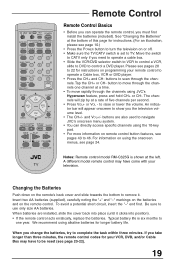
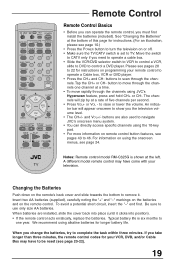
... longer than three minutes, the remote control codes for instructions. (For an illustration, please see page 20-22).
19 Typical battery life is set to scan through the channels one year. buttons are installed, slide the cover back into position). • If the remote control acts erratically, replace the batteries. A different model remote control may have come with your...
User Guide - Page 46


... is set to be.
These functions include: play , rewind, fast-forward, stop , pause, channel scan, TV/VCR, power on, and power off .
Button Functions
TheaterPro D6500K
The TheaterPro D6500K Color Temperature Technology function makes sure that the video you see the code chart and instructions on .
16:9 Mode
This adjusts the dimensions of the remote...
User Guide - Page 50
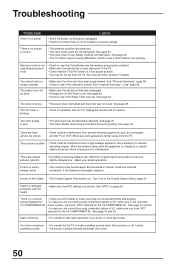
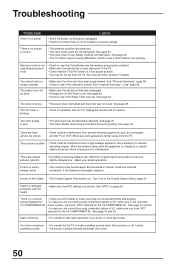
... is less prone to see that the TV/CATV switch is in the proper position. • You may be damaged, disconnected or turned. If the antenna is damaged, replace it off .
Static electricity
• It is normal to V2, make sure you have been programmed. Troubleshooting
PROBLEMS
There is no power
There is no...
User Guide - Page 51
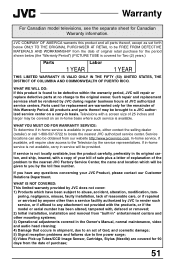
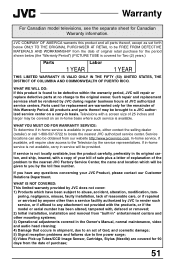
... of the problem to the nearest JVC Factory Service Center, the name and location which have any attachment not provided with the products, or if the model or serial number has been altered, tampered with a screen size of reasonable care, or if repaired or serviced by anyone other mounting systems; 3) Operational adjustments covered in the Owner's Manual, normal...
User Guide - Page 54
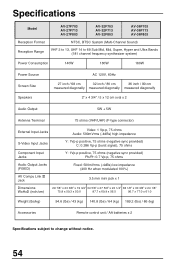
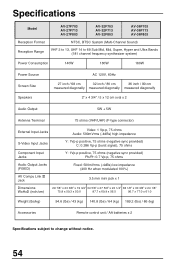
Specifications
Model Reception Format Reception Range
AV-27F703 AV-27F713 AV-27F803
AV-32F703 AV-32F713 AV-32F803
AV-36F703 AV-36F713 AV-36F803
NTSC, BTSC System (Multi-Channel Sound)
VHF 2 to 13,... x 61.0
Weight (lbs/kg)
94.6 (lbs) / 43 (kg) 140.8 (lbs) / 64 (kg) 189.2 (lbs) / 86 (kg)
Accessories
Remote control unit / AA batteries x 2
Specifications subject to change without notice.
54
User Guide - Page 65
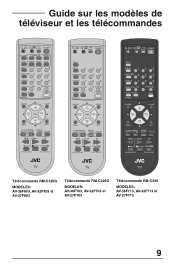
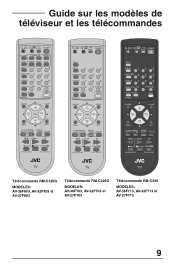
Guide sur les modèles de téléviseur et les télécommandes
TV CATV VCR DVD 16:9 ...TV/VCR
REW PLAY
FF
REC STOP PAUSE
OPEN/CLOSE
STILL/PAUSE
TV
TV
TV
Télécommande RM-C325G
MODELES: AV-36F803, AV-32F803 et AV-27F803
Télécommande RM-C326G
MODELES: AV-36F703, AV-32F703 et AV-27F703
Télécommande RM-C326
MODELES: AV-36F713, AV-32F713 et AV...
JVC AV-27F703 Reviews
Do you have an experience with the JVC AV-27F703 that you would like to share?
Earn 750 points for your review!
We have not received any reviews for JVC yet.
Earn 750 points for your review!
