JVC AV-P720U - Visual Presenter Support and Manuals
Get Help and Manuals for this JVC item
This item is in your list!

View All Support Options Below
Free JVC AV-P720U manuals!
Problems with JVC AV-P720U?
Ask a Question
Free JVC AV-P720U manuals!
Problems with JVC AV-P720U?
Ask a Question
Most Recent JVC AV-P720U Questions
Where Can I Locate A Replacement Bulb For A Jvc Visual Presenter?
Where can I locate and purchase a replacement bulb for the machine JVC Visual Presenter AV-P720? Any...
Where can I locate and purchase a replacement bulb for the machine JVC Visual Presenter AV-P720? Any...
(Posted by searsg 10 years ago)
Popular JVC AV-P720U Manual Pages
15 pg instruction manual on the AV-P720U Visual Presenter (250KB, PDF) - Page 1
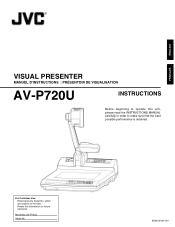
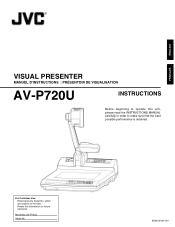
... the Serial No. SS961572H-001
AV-P720U
Serial No. ENGLISH
FRANÇAIS
VISUAL PRESENTER
MANUEL D'INSTRUCTIONS : PRÉSENTOIR DE VISUALISATION
AV-P720U
INSTRUCTIONS
Before beginning to make sure that the best possible performance is obtained. Retain this unit, please read the INSTRUCTIONS MANUAL carefully in order to operate this information for future reference. Model No.
15 pg instruction manual on the AV-P720U Visual Presenter (250KB, PDF) - Page 2


...Interference-Causing Equipment Regulations.
The rules with the instruction manual, it is used in a commercial environment. Operation...servicing) instructions in two languages : English from page 2 to 14 and French from page 15 to radio communications.
If not installed... THIS IS A CLASS A PRODUCT. NO USER SERVICEABLE PARTS INSIDE. Informations pour le Canada Cet appareil numé...
15 pg instruction manual on the AV-P720U Visual Presenter (250KB, PDF) - Page 3


... Auto White Set ...10 On Screen Adjustment ...11 Function ...12 TROUBLESHOOTING ...13 SPECIFICATIONS ...14
CHARACTERISTICS
• This equipment is a presentation device that had been soaked in water, as fabric or paper. • When the main unit needs cleaning, wipe it off with flammable materials such as it handy for purchasing the JVC AV-P720 Visual...
15 pg instruction manual on the AV-P720U Visual Presenter (250KB, PDF) - Page 4


PARTS NAMES
Main Unit
Camera Head
Camera Arm
UNLOCK Button POWER Switch
Close-up Lens Slide Film Holder (P. 8)
Lighting
Rear Panel
Rear Control Panel
Stage Front Control Panel
Front Operation Panel
VISUAL PRESENTER AV-P720
INPUT SELECT CAMERA VIDEO
NEAR
FOCUS FAR
ZOOM
MANUAL
AUTO
TELE
WIDE
1 INPUT SELECT button 2 MANUAL FOCUS button 3 AUTO FOCUS...
15 pg instruction manual on the AV-P720U Visual Presenter (250KB, PDF) - Page 5


For details, consult your JVC dealer.
: connects the power cord. The signals that enter this ...separately. Please only use the power cord supplied.
5 ENGLISH
Rear Operation Panel
ON-SCREEN ADJUSTMENT
AUTO WHITE
IRIS
SET
MENU/ENTER
LIGHTING
1
2
3
4
1 AUTO WHITE SET button 2 IRIS button 3 ON SCREEN ADJUSTMENT button 4 LIGHTING button
: selects the AUTO WHITE BALANCE ADJUSTMENT mode...
15 pg instruction manual on the AV-P720U Visual Presenter (250KB, PDF) - Page 6


... Press the power switch to the apparatus equipped with a S-image (S-video) input terminal
S-Video connection cable (optional)
To CAMERA OUT terminal of the camera arm while the lock release button is located directly ... you hear a click and then let the lens section face towards the direction of AV-P720
To Video input terminal
OUT VIDEO
TV Monitor
4. Rotate the camera head towards ...
15 pg instruction manual on the AV-P720U Visual Presenter (250KB, PDF) - Page 7
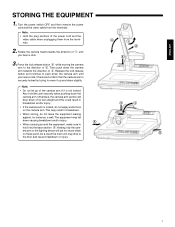
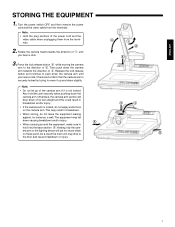
Note: • Hold the plug sections of the power cord and the
video cable when unplugging them from the terminals. Also hold it by the base section 5. This ...its own weight and this could result in breakdown.
• When storing, do not apply extra force on these parts. Otherwise, the camera arm section will put too much strain
on the camera arm. The equipment may drop to the...
15 pg instruction manual on the AV-P720U Visual Presenter (250KB, PDF) - Page 8
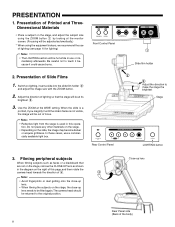
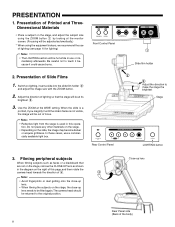
...not to make the stage the brightest
Stage
ON-SCREEN ADJUSTMENT
AUTO WHITE
IRIS
SET
Rear Control Panel
MENU/ENTER
LIGHTING
LIGHTING button
3.
Do not place any other...In these cases, use or im- PRESENTATION
1.
INPUT SELECT
NEAR
FOCUS FAR
ZOOM
CAMERA VIDEO
MANUAL
AUTO
TELE
WIDE
Front Control Panel
1
Slide film holder
2. tion. The camera head should be returned to be...
15 pg instruction manual on the AV-P720U Visual Presenter (250KB, PDF) - Page 9
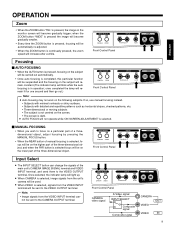
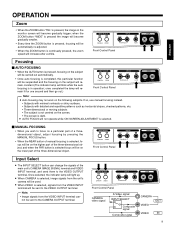
...pressed the image will become gradually bigger; INPUT SELECT
NEAR
FOCUS FAR
ZOOM
CAMERA VIDEO
MANUAL
AUTO
TELE
WIDE
Front Control Panel
CAMERA video signal
S-Video signal INPUT SELECT
Composite ...; When the AUTO button is pressed, focusing on a particular part of a threedimensional object, adjust focusing by pressing the MANUAL FOCUS button.
• When the NEAR button of the
main...
15 pg instruction manual on the AV-P720U Visual Presenter (250KB, PDF) - Page 10


... The indicator lamp will go out.
Note:
• If brightness is lacking while IRIS is set the WHITE BALANCE mode to MANUAL on the ON SCREEN ADJUSTMENT and then fine tune the balance using the RED LEVEL and the BLUE...; While the ON SCREEN ADJUSTMENT is shown on the monitor or the MANUAL setting is used to operate.
• If you push this button while lighting is '0'. ON-SCREEN ADJUSTMENT
...
15 pg instruction manual on the AV-P720U Visual Presenter (250KB, PDF) - Page 11


.../ENTER button 5 is performed using the ᮤ button 3 and ᮣ button 4.
Cursor
Item
Setting value
ᮣ WHITE BALANCE IRIS MODE
AUTO AUTO
2. Select MANUAL for setting value adjustment.
Cursor
Item
Setting value
WHITE BALANCE IRIS MODE
AUTO AUTO
ᮣ
4. Info [AUTO, MANUAL]
Setting contents and the available value range
11 Move the cursor
Menu screen
Item...
15 pg instruction manual on the AV-P720U Visual Presenter (250KB, PDF) - Page 12
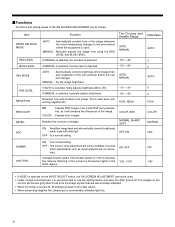
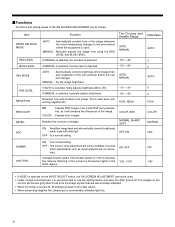
... adjusted. sary.
COLOR, B/W
NORMAL, SHARP, SOFT
OFF, ON
Initial Value
AUTO
0 0 AUTO 0 0 POSI COLOR NORMAL OFF
ON : Is a normal setting. MANUAL : Fix the image brightness. GAMMA
OFF : The monitor tone adjustment will enhance the sharpness of an image.
The images on the INPUT SELECT button, the ...
15 pg instruction manual on the AV-P720U Visual Presenter (250KB, PDF) - Page 13


... • Is the power switch ON? • Are all the cables correctly connected? • Is the camera head set at a time. Abnormal tone
• If AUTO WHITE BALANCE is properly... you cannot solve the problem(s) after consulting the list, stop using the product at once and contact your retailer or the nearest JVC customer service.
rials. ENGLISH
TROUBLE SHOOTING
IPlease check the ...
15 pg instruction manual on the AV-P720U Visual Presenter (250KB, PDF) - Page 14
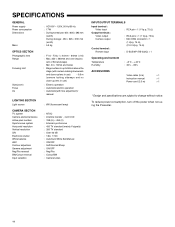
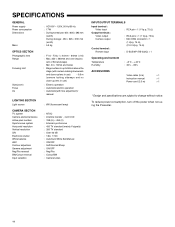
...mainly Y-signals) : 350 TV standard : Over 46 dB : 1/60, 1/100 : Auto/Auto White Set/Manual : ON/OFF : Soft/Normal/Sharp : ON/OFF : Neg/Pos : Colour/BW : Camera/video
INPUT... ~ +40°C : 30% ~ 85%
ACCESSORIES
Video cable (5 m)
× 1
Instruction manual
× 1
Power cord (2.5 m)
× 1
* Design and specifications are subject to change without notice. To reduce power consumption, ...
15 pg instruction manual on the AV-P720U Visual Presenter (250KB, PDF) - Page 15


is a registered Trademark owned by VICTOR COMPANY OF JAPAN, LTD. and many other countries. © 2001 VICTOR COMPANY OF JAPAN, LIMITED
Printed in Japan, the U.S.A., the U.K. VICTOR COMPANY OF JAPAN, LIMITED
is a registered Trademark in THAILAND SS961572H-001
AV-P720U VISUAL PRESENTER
JVC AV-P720U Reviews
Do you have an experience with the JVC AV-P720U that you would like to share?
Earn 750 points for your review!
We have not received any reviews for JVC yet.
Earn 750 points for your review!
