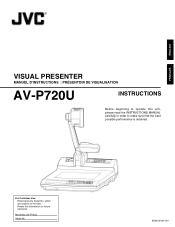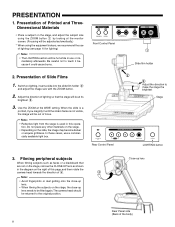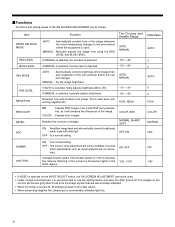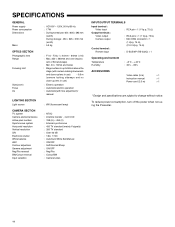JVC AV-P720U Support Question
Find answers below for this question about JVC AV-P720U - Visual Presenter.Need a JVC AV-P720U manual? We have 1 online manual for this item!
Question posted by searsg on January 24th, 2014
Where Can I Locate A Replacement Bulb For A Jvc Visual Presenter?
Where can I locate and purchase a replacement bulb for the machine JVC Visual Presenter AV-P720? Any ideas on a company that has these in stock? Thank you.
Current Answers
Related JVC AV-P720U Manual Pages
JVC Knowledge Base Results
We have determined that the information below may contain an answer to this question. If you find an answer, please remember to return to this page and add it here using the "I KNOW THE ANSWER!" button above. It's that easy to earn points!-
FAQ - Camcorders/ Mini DV
...glitches or interruptions are generally available from a store which carries electrical supplies. These are present in Windows XP, my computer displays a warning stating that are no negative effects ...software/drivers disc that is needed to use the i-link DV connection. You can purchase a replacement disc through a USB connection. This warning is displayed with Windows XP. Audio is ... -
FAQ - Camcorders/ Mini DV
...you will not have an SD slot you will automatically cancel the connection. You can purchase a replacement disc through a USB connection. The battery chargers that JVC driver is this feature OFF... of the process are present in Windows XP, my computer displays a warning stating that are generally available from the computer, the camcorder will not be purchased through our parts and... -
FAQ - Mobile Audio/Video
...JVC model that will work with file format FAT32. adaptor. The BBE button has replaced the loud feature on these display panels still might show the Loud indication due to...your favorite station. (Using the Cross Keys) Step 2 Press the MENU key Step 3 Select a preset location (Using the volume dial) Step 4 Press in the Volume Dial to verify compatibility. ® Please...
Similar Questions
Standby And Warning=red And Lamp=blinking Yellow > The Projector Doesn't Turn
Standby and warning=red and lamp=blinking yellow > the projector doesn't turn
Standby and warning=red and lamp=blinking yellow > the projector doesn't turn
(Posted by ovandara 3 years ago)
No Power
my dla hx2u shows no lights, no standby light. I tried replacing bulb, and 2 different power cords, ...
my dla hx2u shows no lights, no standby light. I tried replacing bulb, and 2 different power cords, ...
(Posted by mstamm 11 years ago)
Second-hand Jvc D-ila Projector With Dla-sx21 Lamp (f=29,00 Mm - 37,7 Mm)
Dear sir, madam, I wish to buy the above mentioned projector (estimated age: 10 years?) Could you ...
Dear sir, madam, I wish to buy the above mentioned projector (estimated age: 10 years?) Could you ...
(Posted by joostvanbogaert 12 years ago)
Projector Powers Down After Lamp Replacement
After replacing the lamp, the projector powers off after about 15 minutes. Is this an indication I d...
After replacing the lamp, the projector powers off after about 15 minutes. Is this an indication I d...
(Posted by kleopfer 13 years ago)