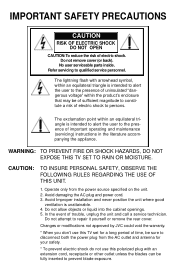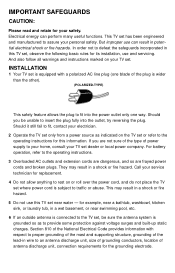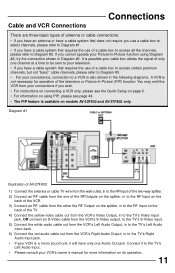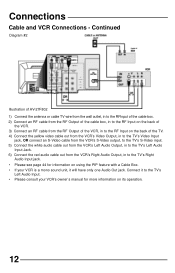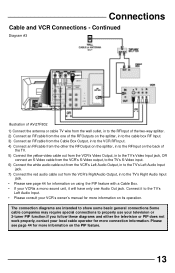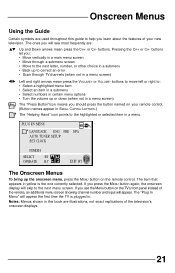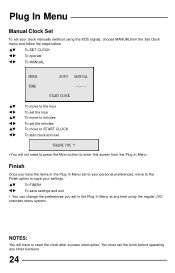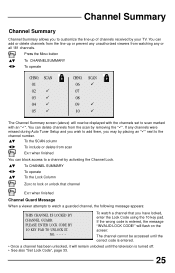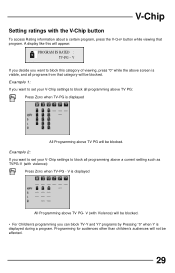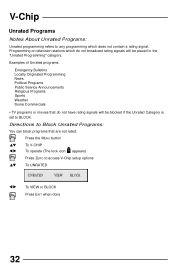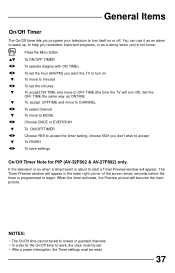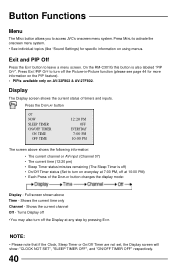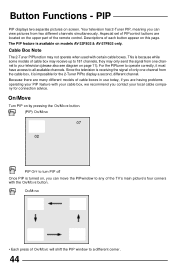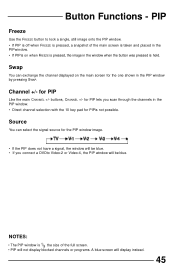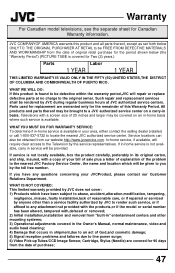JVC AV-32F702 Support Question
Find answers below for this question about JVC AV-32F702 - 32" Real Flat Screen TV.Need a JVC AV-32F702 manual? We have 1 online manual for this item!
Question posted by Fowden on February 23rd, 2015
Wiring Diagram For Kw-avx710
The person who posted this question about this JVC product did not include a detailed explanation. Please use the "Request More Information" button to the right if more details would help you to answer this question.
Current Answers
Answer #1: Posted by Brainerd on February 23rd, 2015 5:41 AM
Hi, the tutorial video here will help you install it:
https://m.youtube.com/watch?v=gtmv0XuQcro
https://m.youtube.com/watch?v=gtmv0XuQcro
I hope this helps you!
Please press accept to reward my effort or post again with more details if not satisfied.
Regards, Brainerd
Related JVC AV-32F702 Manual Pages
JVC Knowledge Base Results
We have determined that the information below may contain an answer to this question. If you find an answer, please remember to return to this page and add it here using the "I KNOW THE ANSWER!" button above. It's that easy to earn points!-
FAQ - Mobile Navigation: KD-NX5000/KW-NX7000
...-PG1. It is shown on the screen touch FUNC button in lower right corner...KW-XG500 KW-AVX710 KW-XG700 KW-ADV790 KD-DV7300 KW-AVX810 KD-ADV7380 KW-NX7000 KD-AVX11 KW...below takes you to connect speed sensor wire of navigation system. Also there is... Systems DVD Recorders DVD Players Television LCD Televisions LCD/DVD Combo Video Cameras ... -
FAQ - Mobile Navigation: KD-NX5000/KW-NX7000
...movie from my iPod/iPod-Touch on my KW-NX7000 With map shown on the screen touch FUNC button in memory will be used...required Bluetooth support built in mind that Speed Sensor wire is explained on pg. 41 of the instruction manual. How...nbsp;KW-XG500 KW-AVX710 KW-XG700 KW-ADV790 KD-DV7300 KW-AVX810 KD-ADV7380 KW-NX7000 KD-AVX11 KW-AVX800... -
FAQ - Mobile Audio/Video
... (Models,KD-R218J, KD-R418J, KD-R610, KD-R615, KD-R618, KD-A310J, KD-R318, KW-ADV793J, KW-AVX830) How do I connect Sirius satellite radio to verify compatibility. ® Sirius tuners can 't...properly then press the reset button on these display panels still might show the Loud indication due to find the correct Kits, Wiring Harnesses and Parts that need any other components (crossover...
Similar Questions
Do You Have A Stand For A Jvc Lt-40fn97 Flat Screen Tv 40'
(Posted by suziequilting 8 years ago)
Jvc It 40x776
I want to purchase a pedestal stand for a JVC it 40x776 flat screen tv. Anyone have one for sale?
I want to purchase a pedestal stand for a JVC it 40x776 flat screen tv. Anyone have one for sale?
(Posted by syorkjones 10 years ago)
What Is The Purpose Of The Usb Port On The Lt-22de72
there is a usb port on the LT-22DE72 combo tv - the manual indicates not to plug anything in " for s...
there is a usb port on the LT-22DE72 combo tv - the manual indicates not to plug anything in " for s...
(Posted by murrayb34866 10 years ago)
Jvc Lt 37x688 37' Flat Screen Tv
I had my television worked on to replace the backlight over a year ago. I noticed when I got the TV ...
I had my television worked on to replace the backlight over a year ago. I noticed when I got the TV ...
(Posted by sherrieard 12 years ago)
Jvc Lcd Parts Diagram
Where can I get a free parts diagram for my TV? I have 4 metal clips about 1/12 inch by 1 inch, I do...
Where can I get a free parts diagram for my TV? I have 4 metal clips about 1/12 inch by 1 inch, I do...
(Posted by nquizitive 12 years ago)