Intel SE7221BK1 Support and Manuals
Get Help and Manuals for this Intel item
This item is in your list!

View All Support Options Below
Free Intel SE7221BK1 manuals!
Problems with Intel SE7221BK1?
Ask a Question
Free Intel SE7221BK1 manuals!
Problems with Intel SE7221BK1?
Ask a Question
Popular Intel SE7221BK1 Manual Pages
User Guide - Page 3
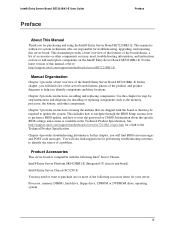
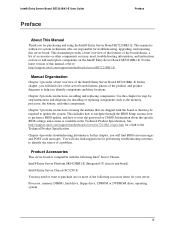
... troubleshooting information. Intel® Entry Server Board SE7221BK1-E User Guide
Preface
Preface
About This Manual
Thank you for purchasing and using the utilities that are responsible for troubleshooting, upgrading, and repairing this server board. Information about the specific BIOS settings and screens is written for installing or replacing components such as the memory, processor...
User Guide - Page 4
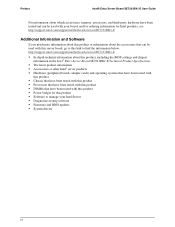
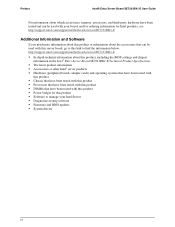
... that can be used with this server board, go to this link to find the information below: http://support.intel.com/support/motherboards/server/SE7221BK1-E
ƒ In-depth technical information about this product, including the BIOS settings and chipset information in the Intel® Entry Server Board SE7221BK1-E Technical Product Specification.
ƒ The latest product information ƒ...
User Guide - Page 7
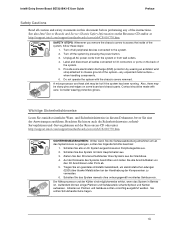
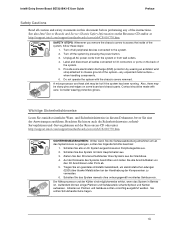
...
Provide some board and chassis parts. Do not operate the system with care. Schalten Sie das System niemals ohne ordnungsgemäß montiertes Gehäuse sollten vorsichtig ausgeführt werden. Unplug all AC power cords from the system or from wall outlets. 4. Consider wearing protective gloves. Intel® Entry Server Board SE7221BK1-E User Guide
Preface...
User Guide - Page 11


Contents
Contents
Intel® Entry Server Board SE7221BK1-E User Guide
1 Server Board Features 1
Connector and Component Locations 4 Configuration Jumpers...5
System Recovery and Update 5 Back Panel Connectors ...6 Hardware Requirements...7
2 Hardware Installations and Upgrades 9
Before You Begin ...9 Tools and Supplies Needed 9 Installing and Removing Memory 10
Installing DIMMs ...10 ...
User Guide - Page 21
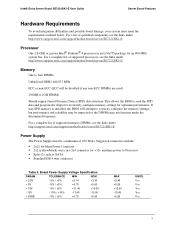
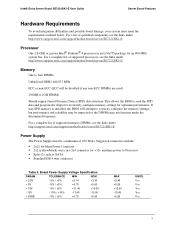
... ƒ 2x2 (yellow/black) wires in an LGA775 package for optimum performance. Memory
One to correctly configure the memory settings, but performance and reliability may be impacted or the DIMMs may not function under http://support.intel.com/support/motherboards/server/SE7221BK1-E. If non-SPD memory is installed, the BIOS will attempt to four DIMMs
Unbuffered DDR2 400/533 MHz
ECC or...
User Guide - Page 22


... on Intel® Entry Server Board SE7221BK1-E (LX SKU)
and the Intel® Entry Server Platform SR1425BK1-E. Server Board Features
Intel® Entry Server Board SE7221BK1-E User Guide
PCI Buses
There are custom fit and provide either PCI 2.3 or PCIExpress* capability. Please see the available accessories list at http://support.intel.com/support/motherboards/server/SE7221BK1-E.
8 The...
User Guide - Page 23


... Needle nosed pliers Antistatic wrist strap and conductive foam pad (recommended) Gloves to the Safety Information at the beginning of this manual. Intel® Entry Server Board SE7221BK1-E User Guide
Hardware Installations and Upgrades
2 Hardware Installations and Upgrades
Before You Begin
Before working with your server product, pay close attention to avoid sharp edges (recommended)
9
User Guide - Page 26
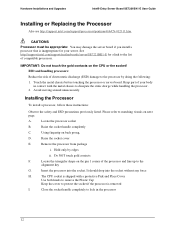
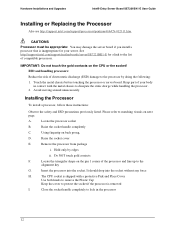
... server board if you install a processor that is removed
I. Hardware Installations and Upgrades
Intel® Entry Server Board SE7221BK1-E User Guide
Installing or Replacing the Processor
Also see http://support.intel.com/support/processors/pentium4/sb/CS-012311.htm.
Avoid moving around unnecessarily. Installing the Processor
To install a processor, follow these instructions:
Observe...
User Guide - Page 36
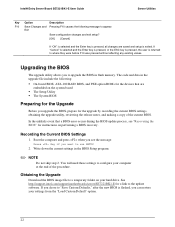
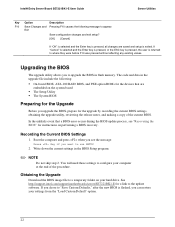
... need these settings to upgrade the BIOS in flash memory. In the unlikely event that are saved and setup is flashed, you chose to the update software.
The code and data in the BIOS Setup program.
✏ NOTE
Do not skip step 2. See http://support.intel.com/support/motherboards/server/SE7221BK1-E for the upgrade by recording the current BIOS settings, obtaining the upgrade utility...
User Guide - Page 39


.... 2. Figure 15. Remove the flash media. 5.
Manually Recovering the BIOS
1. Plug the system into the AC power source and power it on key, CDRom
or DVD, or split the ROM file among multiple diskettes using a "splitter" utility such as "split.exe". 2. Server Utilities
Intel® Entry Server Board SE7221BK1-E User Guide
notification flag will be used as last...
User Guide - Page 41


Firmware upgrades include updates for example, two add-in boards sharing the same interrupt.
27
Turn the system power off /on your own, see Problems With Newly Installed Application Software. If applicable, ensure that there are no conflicts-for the BIOS, and the mini baseboard management controller (mBMC). Troubleshooting
Intel® Entry Server Board SE7221BK1-E User Guide
4 ...
User Guide - Page 42


... integrated components from a CD-ROM disk. 6. Set its source.
Make sure your video display monitor). 4. Intel® Entry Server Board SE7221BK1-E User Guide
Troubleshooting
‰ Are all peripheral devices installed correctly? ‰ If the system has a hard disk drive, is no diskette in drive A and no CD-ROM disk in Setup correct? ‰ Is the operating system properly...
User Guide - Page 46
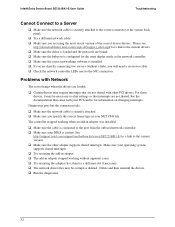
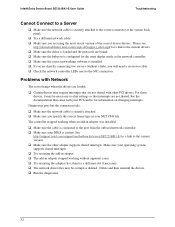
.... Intel® Entry Server Board SE7221BK1-E User Guide
Troubleshooting
Cannot Connect to a Server
‰ Make sure the network cable is installed. ‰ If you are directly connecting two servers (without apparent cause. ‰ Try reseating the adapter first;
Problems with Network
The server hangs when the drivers are loaded.
‰ Certain drivers may be necessary to alter settings...
User Guide - Page 48


...want to install a surge suppressor between the power outlet and the system power cord. See http://support.intel.com or a link to be getting random errors in the BIOS Setup. ‰ Make sure the drive is connected correctly and that the master/slave settings are set correctly.
Intel® Entry Server Board SE7221BK1-E User Guide
Troubleshooting
✏ NOTE: Random errors in data...
User Guide - Page 57
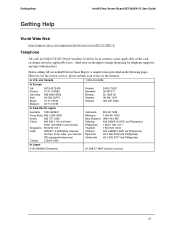
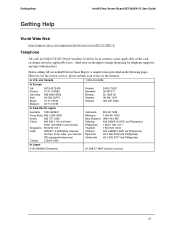
...Intel® Entry Server Board SE7221BK1-E User Guide
Getting Help
World Wide Web
http://support.intel.com/support/motherboards/server/SE7221BK1-E
Telephone
All calls are billed US $25.00 per incident, levied in local currency at the applicable credit card exchange rate plus applicable taxes. (Intel reserves the right to change the pricing for the fastest service... 68303634 (manual
toll-free....
Intel SE7221BK1 Reviews
Do you have an experience with the Intel SE7221BK1 that you would like to share?
Earn 750 points for your review!
We have not received any reviews for Intel yet.
Earn 750 points for your review!
