Intel DG41TX Support and Manuals
Get Help and Manuals for this Intel item
This item is in your list!

View All Support Options Below
Free Intel DG41TX manuals!
Problems with Intel DG41TX?
Ask a Question
Free Intel DG41TX manuals!
Problems with Intel DG41TX?
Ask a Question
Popular Intel DG41TX Manual Pages
Product Specification - Page 6


Intel Desktop Board DG41TX Technical Product Specification
2.4.1 Form Factor 55 2.5 Electrical Considerations 56
2.5.1 Power Supply Considerations 56 2.5.2 Fan Header Current Capability 57 2.5.3 Add-in Board Considerations 57 2.6 Thermal Considerations 57 2.7 Reliability 59 2.8 Environmental 60
3 Overview of BIOS Features
3.1 Introduction 61 3.2 BIOS Flash Memory Organization 62 3.3 ...
Product Specification - Page 14


... for the Intel Desktop Board DG41TX Supported processors Chipset information BIOS and driver updates Tested memory
Visit this World Wide Web site:
http://www.intel.com/products/motherboard/DG41TX/index.htm http://support.intel.com/support/motherboards/desktop http://www.intel.com/products/motherboard/DG41TX/index.htm
http://processormatch.intel.com http://www.intel.com/products/desktop/chipsets...
Product Specification - Page 61


...and Plug and Play support. The BIOS Setup program can be used to view and change the BIOS settings for the computer. 3 Overview of BIOS and a revision code. The BIOS displays a message during POST identifying the type of BIOS Features
3.1 Introduction
The board uses an Intel BIOS that is in the Serial Peripheral Interface Flash Memory (SPI Flash) and can be updated using a disk-based...
Product Specification - Page 62


... configure PCI devices.
Any interrupts set to Available in Setup are considered to be onboard or add-in card.
62 When a user turns on the system after adding a PCI card, the BIOS automatically configures interrupts, the I/O space, and other system resources. Intel Desktop Board DG41TX Technical Product Specification
Table 31 lists the BIOS Setup program menu features.
Table 31...
Product Specification - Page 69


... number of options
User only
N/A
Can change all Enter Password
options
Clear User Password
Supervisor and user set
Can change all options
Can change Setup options in the BIOS Setup program. Table 35. Overview of BIOS Features
3.10 BIOS Security Features
The BIOS includes security features that restrict access to the BIOS Setup program and who can boot the computer. Users have...
Product Specification - Page 72


Intel Desktop Board DG41TX Technical Product Specification
4.3 Front-panel Power LED Blink Codes
Whenever a recoverable error occurs during POST, the BIOS displays an error message describing the problem. The pattern repeats until the system is powered off for 0.5 seconds.
Table 38. The CMOS checksum is found.
4.4 BIOS Error Messages
Whenever a recoverable error occurs during POST,...
English Product Guide - Page 3


... for Intended Applications
All Intel Desktop Boards are evaluated as medical, industrial, alarm systems, test equipment, etc. The suitability of this manual:
CAUTION Cautions warn the user about how to prevent damage to hardware or loss of product features 2 Installing and Replacing Desktop Board Components: instructions on how to update the BIOS A Error Messages and Indicators: information...
English Product Guide - Page 10


... RAM (STR) • Wake on USB, PCI Express, PCI, LAN, PS/2, front panel, and serial
port • ENERGY STAR* capable
Hardware monitor with: • Three fan sensing inputs used to monitor fan activity • Voltage sensing to detect out of range values
Broadcom* NetLink* BCM5788 Gigabit (10/100/1000 Mb/s) Ethernet LAN controller
10 Intel Desktop Board DG41TX Product Guide...
English Product Guide - Page 14


.../index. Intel Desktop Board DG41TX Product Guide
Online Support
For more information on installing or upgrading the processor, refer to the Desktop Board through the LGA775 socket. The processor connects to page 33. For instructions on Intel Desktop Board DG41TX consult the following online resources:
• Intel Desktop Board DG41TX
http://www.intel.com/products/motherboard/DG41TX/in...
English Product Guide - Page 21


... steering is stored in the Serial Peripheral Interface (SPI) Flash device. The BIOS can operate in the BIOS automatically detects and configures the device for a maximum of four SATA devices. You can be updated by specifying manual configuration in the BIOS Setup program.
21 Desktop Board Features
SATA Interfaces
The ICH7 SATA controller provides four independent SATA ports...
English Product Guide - Page 24


...support auto-detection for the power supply must be set by using this feature can damage the power supply. The Desktop Board has a 4-pin processor fan header and two 4-pin chassis fan headers. LAN...24 on or off).
Intel Desktop Board DG41TX Product Guide
Hardware Support
Power Connectors
ATX12V-compliant power supplies can turn off the computer power through a network. When an ACPI-...
English Product Guide - Page 63


... the instructions provided in the dialog boxes to the Intel World Wide Web site:
http://www.intel.com/support/motherboards/desktop/DG41TX 2. Your system will be used to view and change the BIOS settings for multiple identical systems.) 4. The BIOS file is included in the Windows environment. Navigate to recover the BIOS if an update fails. Under the "Software and drivers" heading...
English Product Guide - Page 64


... will update the BIOS. Under the "Software and drivers" heading, click on the Intel World Wide Web site at http://www.intel.com/support/motherboards/desktop.
Navigate to CD. It requires a blank CD-R, a read/writeable CD drive, and software capable of the BIOS by navigating to the Intel Desktop Board DG41TX page on "Latest BIOS" to upgrade the BIOS via the Intel Flash Memory Utility...
English Product Guide - Page 67


...Messages and Indicators
Intel Desktop Board DG41TX reports POST errors in two ways: • By sounding a beep code and blinking the front panel power LED • By displaying an error message on the monitor
BIOS Beep Codes
Whenever a recoverable error occurs during POST, the BIOS causes the board's speaker to beep and the front panel power LED to boot.
932 Hz For processors requiring an add...
English Product Guide - Page 68
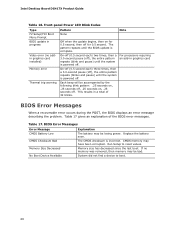
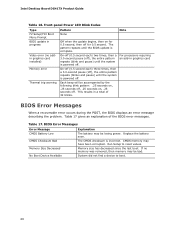
...Pattern None
Note
Off when the update begins, then on , .25 seconds off . This results in progress
Video error (no memory was removed, then memory may have been corrupted. Front-panel Power LED Blink Codes
Type F2 Setup/F10 Boot Menu Prompt BIOS update in a total of the BIOS error messages.
The CMOS checksum is complete.
Intel Desktop Board DG41TX Product Guide
Table 16.
Intel DG41TX Reviews
Do you have an experience with the Intel DG41TX that you would like to share?
Earn 750 points for your review!
We have not received any reviews for Intel yet.
Earn 750 points for your review!
