Intel S3420GPLC - Server Board Motherboard Support and Manuals
Get Help and Manuals for this Intel item
This item is in your list!

View All Support Options Below
Free Intel S3420GPLC manuals!
Problems with Intel S3420GPLC?
Ask a Question
Free Intel S3420GPLC manuals!
Problems with Intel S3420GPLC?
Ask a Question
Most Recent Intel S3420GPLC Questions
Frequently Raid5 Failure
Failure of Raid 5 and rebuilding done why?
Failure of Raid 5 and rebuilding done why?
(Posted by nandhagopal 13 years ago)
Popular Intel S3420GPLC Manual Pages
Product Specification - Page 6
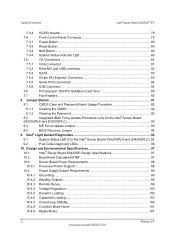
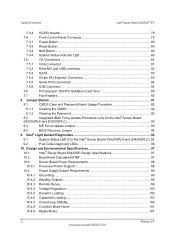
...8.1.2 Clearing the Password 92
8.2
Integrated BMC Force Update Procedure (only for the Intel® Server Board
S3420GPLX and S3420GPLC 93
8.3
ME Force Update Jumper 93
8.4
BIOS Recovery Jumper 94
9. Design and Environmental Specifications 97
10.1
Intel® Server Board S3420GP Design Specifications 97
10.2
Board-level Calculated MTBF 97
10.3
Server Board Power Requirements...
Product Specification - Page 8


... (Manual) Display 43 Figure 17. Setup Utility - Event Log Viewer ...46 Figure 19. Setup Utility - Processor Configuration Screen Display 54 Figure 22. Setup Utility - CDROM Order Screen Display 72 Figure 36. Setup Utility - Intel® Server Board S3420GP - Primary Side Keepout Zone 12 Figure 8. Intel® Server Board S3420GP Functional Block Diagram For S3420GPLX...
Product Specification - Page 30
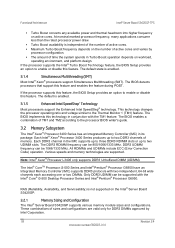
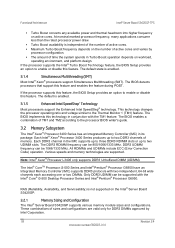
... voltage similar to enable or disable this feature, the BIOS Setup provides an option to the Thermal Monitor 1 (TM1) feature.
All RDIMMs and UDIMMs include ECC (Error Correction Code) operation. Note: Intel® Xeon® Processor L3406 only supports DDR3 Unbuffered DIMM (UDIMM). Functional Architecture
Intel® Server Board S3420GP TPS
Turbo Boost converts any available...
Product Specification - Page 32


... disabled) and not used as DDR3 DIMMs), the reserved memory is supported and enabled.
This is disabled, the BIOS displays the total system memory on in the BIOS setup. If PAE is the memory the processor can see the relevant operating system manuals.
20
Revision 2.4
Intel order number E65697-010 However, the Intel® 3420 chipset provides a feature called high...
Product Specification - Page 38


... NIC. One port on 1x4pin (J1J2) on-board header on Intel® Server Board S3420GPLX and
S3420GPLC) to support floppy.
3.4.3.1 Native USB Support
During the power-on self test (POST), the BIOS initializes and configures the USB subsystem. The industry leading RAID capability provides high-performance RAID 0, 1, 5, and 10 functionality on up to 3.0 GB/s (300 MB/s). Functional...
Product Specification - Page 48
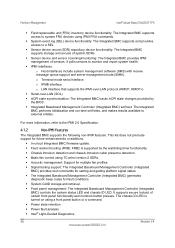
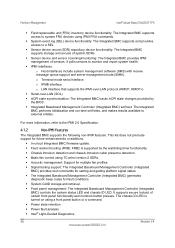
....
Signal testing support: The Integrated Baseboard Management Controller (Integrated BMC) provides test commands for setting and getting platform signal states.
The Integrated Baseboard Management Controller (Integrated BMC) generates diagnostic beep codes for future enhancements or additions.
In-circuit Integrated BMC firmware update.
Fault resilient...
Product Specification - Page 60


... List is capable of the options, and so forth. The BIOS Setup uses the Unicode standard and is a set of controllable and informational items. Each item in the Unicode standard. Each Setup menu page contains a number of commands used for the highlighted Setup Item. The Intel® server board BIOS is entered, the Main screen displays. It may include...
Product Specification - Page 63


...;
Build Date
Memory
Total Memory
Quiet Boot POST Error Pause
Enabled/Disabled Enabled/Disabled
System Date System Time
Figure 19. Setup Utility - Displays the current BIOS build date. Intel® Server Board S3420GP TPS
BIOS User Interface
Main
Advance...
Product Specification - Page 70


... Port 4 ► SATA Port 5
Not Installed/ Not Installed/ Not Installed/ Not Installed/ Not Installed/ Not Installed/
Figure 23. Intel® Embedded Server RAID Technology II, which supports RAID 0, RAID 1, RAID 10. Unavailable if the SAS Module (AXX4SASMOD) is disabled or not present Note: This option is not available on some models. Setup Utility - Intel® ESRTII - Onboard Serial ATA...
Product Specification - Page 76


... out if CLTT is NOT supported on the Intel® Server S3420GP board. Indicates the status of memory over boosting fans to cool the system if thermal thresholds are met. Security Configuration Screen Fields
Setup Item
Administrator Password Status
Options
Help Text
Comments
Information only. Note: This option is not available on some models. Setup Utility - Comments Note: This...
Product Specification - Page 77


... Management. This option only protects the setup. Intel® Server Board S3420GP TPS
BIOS User Interface
Setup Item User Password Status
Set Administrator Password
Options
[123aBcD]
Set User Password
[123aBcD]
Front Panel Lockout
Enabled Disabled
Help Text
Administrator password is used to control entry access to BIOS Setup Utility. Only alphanumeric characters can be used .
Product Specification - Page 81


... POST, and allows the user to configure the preferred boot device. Intel® Server Board S3420GP TPS
System Information
Board Part Number Board Serial Number System Part Number System Serial Number Chassis Part Number Chassis Serial Number BMC Firmware Revision HSC Firmware Revision ME Firmware Revision SDR Revision UUID
Server Management
BIOS User Interface
Figure 31.
Product Specification - Page 105


...cord.
8. For instructions, see your server chassis documentation.
3.
Open the server chassis. For instructions, see your server chassis documentation. Intel® Server Board S3420GP TPS
Jumper Blocks
8.2 Integrated BMC Force Update Procedure (only for the Intel® Server Board S3420GPLX and S3420GPLC)
When performing the standard Integrated BMC firmware update procedure, the...
Product Specification - Page 136


...). DIMM_C2 Disabled. DIMM_A3 failed Self Test (BIST). DIMM_C1 Disabled. DIMM_A2 failed Self Test (BIST). DIMM_C3 failed Self Test (BIST). DIMM_B2 Disabled. Processor 02 Failed FRB-3 Timer. DIMM_A1 failed Self Test (BIST). DIMM_A4 Disabled. DIMM_D1 failed Self Test (BIST). Appendix D: POST Code Errors
Intel® Server Board S3420GP TPS
Error Code 8120 8121 8130 8131 8140...
Product Specification - Page 139


...POST Error Beep Codes
Beeps
Error Message
3
Memory error
POST Progress Code Multiple
Description
System halted because a fatal error related to shadow a legacy option ROM. DXE boot services driver Not enough memory available to the memory was detected.
Response Pause No Pause
POST Error Beep Codes
The following table lists POST error beep codes. Table 77. Intel® Server Board...
Intel S3420GPLC Reviews
Do you have an experience with the Intel S3420GPLC that you would like to share?
Earn 750 points for your review!
We have not received any reviews for Intel yet.
Earn 750 points for your review!
