Intel D915GAG Support and Manuals
Get Help and Manuals for this Intel item
This item is in your list!

View All Support Options Below
Free Intel D915GAG manuals!
Problems with Intel D915GAG?
Ask a Question
Free Intel D915GAG manuals!
Problems with Intel D915GAG?
Ask a Question
Most Recent Intel D915GAG Questions
Intel D915GAG Videos
Popular Intel D915GAG Manual Pages
User Manual - Page 3
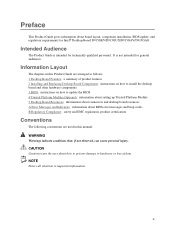
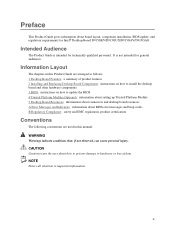
... is intended for Intel® Desktop Board D915GEV/D915GUX/D915GAV/D915GAG. NOTE
Notes call attention to hardware or loss of product features 2 Installing and Replacing Desktop Board Components: instructions on how to install the desktop board and other hardware components 3 BIOS: instructions on how to update the BIOS 4 Trusted Platform Module (Optional): information about setting up Trusted...
User Manual - Page 6


... Audio with Jack Re-tasking 47 Connecting Fan and Power Cables 48 Connecting Fan Cables 48 Connecting Power Cables 49 PCI Bus Add-In Card Connectors 51 Setting the BIOS Configuration Jumper Block 52 Clearing Passwords ...53 Back Panel Connectors...54 Replacing the Battery...55
3 BIOS
Updating the BIOS with the Intel® Express BIOS Update Utility 59 Updating...
User Manual - Page 16
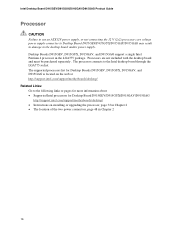
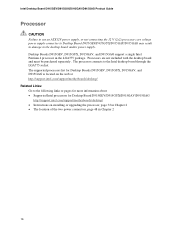
.../motherboards/desktop/ Related Links: Go to the following links or pages for more information about: • Supported Intel processors for Desktop Board D915GEV/D915GUX/D915GAV/D915GAG
http://support.intel.com/support/motherboards/desktop/ • Instructions on installing or upgrading the processor, page 32 in Chapter 2 • The location of the two power connectors, page 48 in the LGA775...
User Manual - Page 19


... left/right out ⎯ Mic in or Center LFE out
Related Links: Go to the following link or pages for more information about: • Audio drivers and utilities http://support.intel.com/support/motherboards/desktop/ • Installing the front panel audio solution, page 45 in Chapter 2 • The location of audio connectors, page Figure 23 on page 47
19
User Manual - Page 22


... installing the PCI Express x16 card, see page 41 in the Firmware ...support the following the instructions on page 59 in the BIOS automatically detects and configures the device for your computer, the autoconfiguration utility in Chapter 3.
You can be updated by specifying manual configuration in the BIOS Setup program.
22 Intel Desktop Board D915GEV/D915GUX/D915GAV/D915GAG Product Guide...
User Manual - Page 47


...) or Mic In
Figure 23. Installing and Replacing Desktop Board Components
Setting Up the Flexible 6-Channel Audio with Jack Re-tasking
After installing the Realtek audio driver from the Intel Express Installer CD-ROM, the multichannel audio feature can be enabled. Back Panel Audio Connectors for both 4- and 6-channel audio configurations.
A B C
Item A B C
OM15694
Description Rear...
User Manual - Page 74
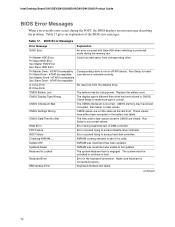
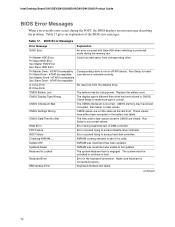
... problem.
HDC Failure
Error occurred trying to access diskette drive controller.
Updated Failed
NVRAM was invalid but was invalid and has been updated. The system must be unlocked to continue to set correct values. Make sure keyboard is incorrect. Table 17. ATAPI Incompatible Pri Slave Drive -
A: Drive Error B: Drive Error
No response from corresponding drive. Run Setup to boot...
Product Specification - Page 28


... to the audio
connectors • Four ports are routed to two separate front panel USB connectors
NOTE
Computer systems that have an unshielded cable attached to a USB port may not meet FCC Class B requirements, even if no device is as a downloadable document.
Intel Desktop Board D915GAV/D915GAG Technical Product Specification
1.7.1.4 Configuration Modes
A list of supported modes for...
Product Specification - Page 56
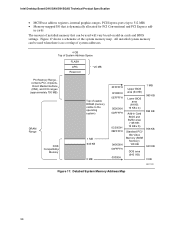
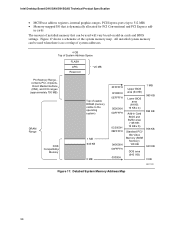
... based on add-in cards and BIOS settings. Detailed System Memory Address Map
56 in cards
The amount of installed memory that is no overlap of system addresses... used when there is dynamically allocated for PCI Conventional and PCI Express add- Intel Desktop Board D915GAV/D915GAG Technical Product Specification
• MCH base address registers, internal graphics ranges, PCI Express ports ...
Product Specification - Page 92
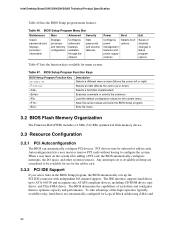
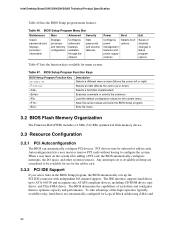
... processor information
Displays processor and memory configuration
Configures advanced features available through the chipset
Sets passwords and security features
Power
Boot
Configures power management features and power supply controls
Selects boot options
Exit
Saves or discards changes to Available in Setup are automatically configured for use by the add-in card.
3.3.2 PCI IDE Support...
Product Specification - Page 93
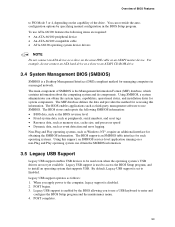
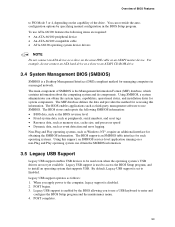
... • Resource data, such as memory size, cache size, and processor speed • Dynamic data, such as event detection and error logging Non-Plug and Play operating systems, such as an ATAPI master device. POST begins. 3. Legacy USB support is set to the computer, legacy support is a Desktop Management Interface (DMI) compliant method for system components...
Product Specification - Page 97


... the key at the password prompt of setting the supervisor password and user password. If only the supervisor password is not displayed on the screen.
Password to access Setup. A supervisor password and a user password can enter either password to view and change Setup options in
length. This table is booted. If both the supervisor and user passwords are set for the BIOS...
Product Specification - Page 100


... memory at an unknown address. Make sure keyboard is followed by NVRAM, CMOS, and passwords have been cleared.
No Boot Device Available
System did not find a device to be powered down and the jumper removed. Memory Size Changed
Memory size has changed since the last boot. Intel Desktop Board D915GAV/D915GAG Technical Product Specification
Table 50.
Product Specification - Page 106
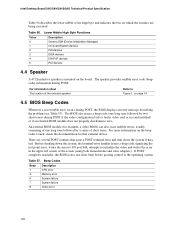
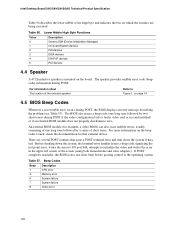
... BIOS Beep Codes
Whenever a recoverable error occurs during POST, the BIOS displays an error message describing the problem (see Table...code (one short beep before passing control to Figure 1, on the board. Table 56. Beep Codes
Beep 1 3 6 7 8
Description CPU error Memory error System failure System failure Video error
106
Intel Desktop Board D915GAV/D915GAG Technical Product Specification...
Simplified Chinese D915GAV Product Guide - Page 84


Intel D915GEV/D915GUX/D915GAV/D915GAG
Security
Main Advanced Security
Power Boot Exit
Supervisor Password : User Password :
Not Installed Not Installed
Set Supervisor Password Set User Password
Chassis Intrusion
[Disabled]
Enter F1 P9 F10 ESC
Select Screen Select Item Select ` Sub-Menu General Help Setup Defaults Save and Exit Exit
表 30
表 30. Security
&#...
Intel D915GAG Reviews
Do you have an experience with the Intel D915GAG that you would like to share?
Earn 750 points for your review!
We have not received any reviews for Intel yet.
Earn 750 points for your review!

