Intel BLKD915PGNL - LGA775 800FSB 4DDR Audio Lan SATA ATX 4PCI Support and Manuals
Get Help and Manuals for this Intel item
This item is in your list!

View All Support Options Below
Free Intel BLKD915PGNL manuals!
Problems with Intel BLKD915PGNL?
Ask a Question
Free Intel BLKD915PGNL manuals!
Problems with Intel BLKD915PGNL?
Ask a Question
Popular Intel BLKD915PGNL Manual Pages
Product Specification - Page 3


... are used in all specifications of information. What This Document Contains
Chapter 1 2 3 4
Description A description of the hardware used on the Desktop Boards D915PGN and D915PSY A map of the resources of the Desktop Boards The features supported by the BIOS Setup program A description of the BIOS error messages, beep codes, and POST codes
Typographical Conventions
This section...
Product Specification - Page 8
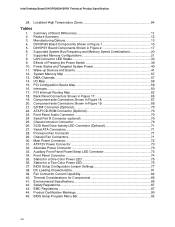
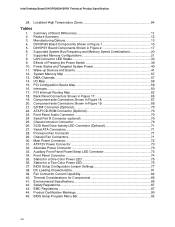
...Optional 71 27. Processor Fan Connector 71 29. Auxiliary Front Panel Power/Sleep LED Connector 73 34. States for Components 85 41. BIOS Setup Configuration Jumper Settings 77 38. EMC ... 32. Thermal Considerations for a Two-Color Power LED 75 37. Intel Desktop Board D915PGN/D915PSY Technical Product Specification
28. Chassis Intrusion Connector 70 26. States for a One-Color ...
Product Specification - Page 20


...specifications, the board should be ... 800 MHz 800 or 533 MHz
Note: When using an 800 MHz system bus frequency processor, DDR 333 memory is installed, the BIOS will attempt to accurately configure memory settings...clocked at 320 MHz. Intel Desktop Board D915PGN/D915PSY Technical Product Specification
1.6 System Memory
The boards have four DIMM sockets and support the following memory features:...
Product Specification - Page 27


... device - The Parallel ATA IDE interface also supports ATAPI devices (such as a boot device by setting the BIOS Setup program's Boot menu to one of up to...driver compatible.
• ATA-100: DMA protocol on the D915PSY board
Refer to the operating system. The boards support Laser Servo (LS-120) diskette technology through the Parallel ATA IDE interfaces.
One device can be installed...
Product Specification - Page 29
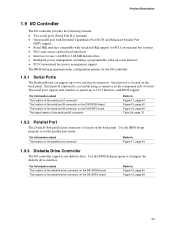
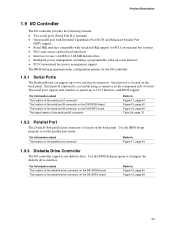
... 64
1.9.3 Diskette Drive Controller
The I /O controller.
1.9.1 Serial Ports
The Desktop Board can support up to two serial port connectors. For information about The location of the serial port A connector...18, page 66 Figure 19, page 68
29 Use the BIOS Setup program to set the parallel port mode. Use the BIOS Setup program to configure the diskette drive interface. Serial port B (optional...
Product Specification - Page 41


... wake the computer from the +5 V standby line.
41 Setting this state S1, S3, S4, S5 (Note) S1,...support • WAKE# signal wake-up support
LAN wake capabilities and Instantly Available PC technology require power from specific states. In addition, software, drivers, and peripherals must fully support ACPI wake events.
1.13.2 Hardware Support
CAUTION
Ensure that provides full ACPI support...
Product Specification - Page 56


...
Figure 16. Figure 16 shows a schematic of the system memory map. Detailed System Memory Address Map
56 Intel Desktop Board D915PGN/D915PSY Technical Product Specification
The amount of installed memory that can be used when there is no overlap of system addresses.
4 GB Top of System Address... 00000H
Upper BIOS area (64 KB)
Lower BIOS area
(64 KB; 16 KB x 4)
Add-in cards and BIOS settings.
Product Specification - Page 91


... 3.4 System Management BIOS (SMBIOS 93 3.5 Legacy USB Support...93 3.6 BIOS Updates ...94 3.7 Boot Options ...95 3.8 Fast Booting Systems with Intel® Rapid BIOS Boot 96 3.9 BIOS Security Features 97
3.1 Introduction
The boards use an Intel/AMI BIOS that is stored in the Firmware Hub (FWH) and can be updated using a disk-based program. The initial production...
Product Specification - Page 92


...for use by the add-in card.
3.3.2 PCI IDE Support
If you select Auto in cards. BIOS Setup Program Menu Bar
Maintenance Main
Advanced Security
Clears passwords and displays processor information
Displays processor and memory configuration
Configures advanced features available through the chipset
Sets passwords and security features
Power
Boot
Configures power management features and...
Product Specification - Page 93
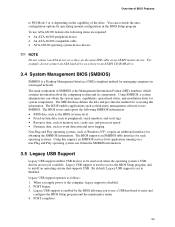
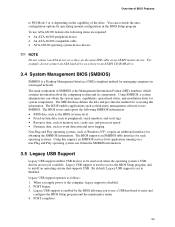
...size, and processor speed • Dynamic data, such as event detection and error logging Non-Plug and Play operating systems, such as an ATAPI master device. The BIOS supports an SMBIOS ...
3.5 Legacy USB Support
Legacy USB support enables USB devices to be used to access the BIOS Setup program, and to install an operating system that supports USB. Legacy USB support operates as third-...
Product Specification - Page 94
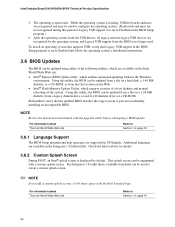
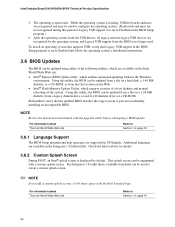
...upgrade utility before attempting a BIOS update. While the operating system is available from the file location on the Intel World Wide Web site: • Intel® Express BIOS Update utility, which requires creation of a boot diskette and manual rebooting of the following utilities, which are supported in the BIOS Setup program.)
6.
After the operating system loads the USB drivers...
Product Specification - Page 97
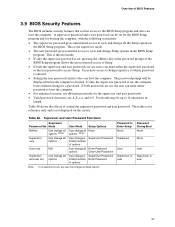
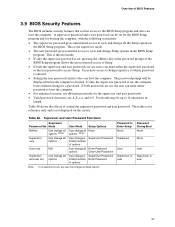
... view and change all Setup options. Password to the BIOS Setup program and who can enter either the supervisor password or the user password to view and change all the Setup options in the BIOS Setup program. Overview of setting the supervisor password and user password. This is entered.
• Setting the user password restricts who can change Setup options in
length. This...
Product Specification - Page 100


... address. NVRAM/CMOS/PASSWORD cleared by an address. BIOS Error Messages (continued)
Error Message
Explanation
Update OK!
Updated Failed
NVRAM was invalid but was unable to boot.
Memory Size Changed
Memory size has changed since the last boot. The system
Jumper
should be a problem with the system. This error is cleared. User must enter Setup.
100
If no...
Product Specification - Page 104


... next. Going to do any initialization required after Coprocessor test is over . Generate MP for password or bypass setup. To display soft error and check for multiprocessor support (if present). About to do any soft errors. Returned from E000 ROM control. Programming after setting timer and printer base address. Optional ROM control is cleared. Return after...
Product Specification - Page 106


...the system, the terminal-error handler issues a beep code signifying the test point error, writes the error to I/O port 80h, attempts to Figure 1, on page 14
4.5 BIOS Beep Codes
Whenever a recoverable error occurs during POST, the BIOS displays an error message describing the problem (see Table 56). Intel Desktop Board D915PGN/D915PSY Technical Product Specification
Table 55 describes the...
Intel BLKD915PGNL Reviews
Do you have an experience with the Intel BLKD915PGNL that you would like to share?
Earn 750 points for your review!
We have not received any reviews for Intel yet.
Earn 750 points for your review!
