Intel BOXDX38BT - 1333 1066FSB DDR3 Audio Lan Raid SATA ATX 10Pack Motherboard Support and Manuals
Get Help and Manuals for this Intel item
This item is in your list!

View All Support Options Below
Free Intel BOXDX38BT manuals!
Problems with Intel BOXDX38BT?
Ask a Question
Free Intel BOXDX38BT manuals!
Problems with Intel BOXDX38BT?
Ask a Question
Popular Intel BOXDX38BT Manual Pages
Product Guide - Page 3
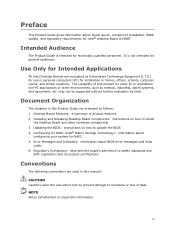
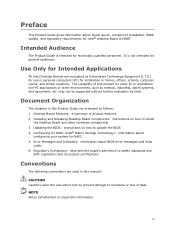
..., schools, computer rooms, and similar locations. NOTE Notes call attention to hardware or loss of product features 2 Installing and Replacing Desktop Board Components: instructions on how to update the BIOS 4 Configuring for RAID (Intel® Matrix Storage Technology): information about
configuring your system for installation in this product for Intel® Desktop Board DX38BT. iii
Product Guide - Page 5


... Components 12 Processor ...14 Main Memory...15 Intel® X38 Express Chipset 15 Audio Subsystem 16 LAN Subsystem 16 USB 2.0 Support 17 Enhanced IDE Interface 18 Serial ATA...18 Legacy I/O ...18 Expandability...18 BIOS ...19
Serial ATA and IDE Auto Configuration 19 PCI and PCI Express* Auto Configuration 19 Security Passwords 19 Hardware Management 20 Hardware...
Product Guide - Page 6


... 57 Setting the BIOS Configuration Jumper 58 Clearing Passwords 59 Replacing the Battery 60
3 Updating the BIOS
Updating the BIOS with the Intel® Express BIOS Update Utility 65 Updating the BIOS with the ISO Image BIOS Update File or the Iflash Memory
Update Utility 66 Obtaining the BIOS Update File 66 Updating the BIOS with the ISO Image BIOS Update File 66 Updating the BIOS with...
Product Guide - Page 8


... 2.0 Header Signal Names 53 11. Jumper Settings for the BIOS Setup Program Modes 59 14. Lead-Free Second Level Interconnect Marks 79 18. Back Panel CIR Header Emitter (Output) Header Signal Names 52 8. Front Panel Header Signal Names 54 12. EMC Regulations 82 20. Intel Desktop Board DX38BT Product Guide
29. HD Audio Link Header Signal...
Product Guide - Page 9


... or dual channel DDR3 SDRAM interface • Support for up to 8 GB of system memory Intel® X38 Express Chipset consisting of: • Intel X38 Express Chipset Memory Controller Hub (MCH) with Direct
Media Interface interconnect • Intel® 82801IR I/O Controller Hub (ICH9R) supporting Intel® Matrix
Storage Technology
Support for Multiple PCI Express* graphics cards •...
Product Guide - Page 10


... • Intel® Precision Cooling Technology fan speed control
• Voltage sensing to detect out of range values
Related Links:
For more information about Desktop Board DX38BT, including the Technical Product Specification (TPS), BIOS updates, and device drivers, go to: http://support.intel.com/support/motherboards/desktop/
10 Intel Desktop Board DX38BT Product Guide
Table 1.
Product Guide - Page 14
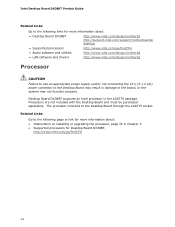
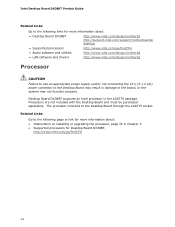
...Board DX38BT Product Guide
Related Links:
Go to the following page or link for more information about: • Instructions on installing or upgrading the processor, page 33 in Chapter 2 • Supported processors for more information about:
• Desktop Board DX38BT
http://www.intel.com/design/motherbd http://support.intel.com/support/motherboards/ desktop
• Supported processors...
Product Guide - Page 19


...can be updated by specifying manual configuration in the BIOS automatically detects and configures the device for booting the computer, with the following the instructions on page 59.
19
If only the supervisor password is booted. A supervisor password and a user password can boot the computer. The password prompt is displayed before the computer is set for the BIOS Setup and for...
Product Guide - Page 22
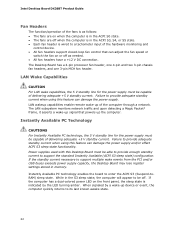
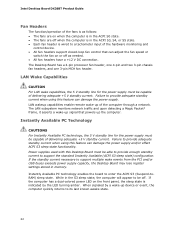
...; The fans are off when the computer is in memory. The Desktop Board has a 4-pin processor fan header...support multiple wake events from the PCI and/or USB buses exceeds power supply capacity, the Desktop Board may lose register settings... will appear to support the standard Instantly Available (ACPI S3 sleep state) configuration. Intel Desktop Board DX38BT Product Guide
Fan Headers
The ...
Product Guide - Page 60
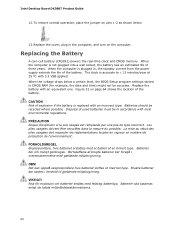
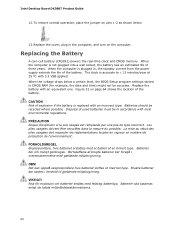
...Replacing the Battery
A coin-cell battery (CR2032) powers the real-time clock and CMOS memory. When the voltage drops below .
13. OBS! Replace...the BIOS Setup program settings stored ...replaced with local environmental regulations. CAUTION Risk of the battery. FORHOLDSREGEL Eksplosionsfare, hvis batteriet erstattes med et batteri af en forkert type. Intel Desktop Board DX38BT Product Guide...
Product Guide - Page 65
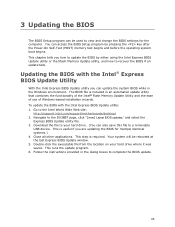
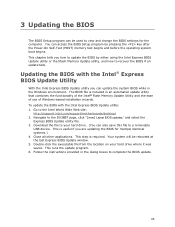
... Memory Update utility, and how to complete the BIOS update.
65 This runs the update program. 6. Follow the instructions provided in an automated update utility that combines the functionality of the Intel® Flash Memory Update Utility and the ease of use of Windows-based installation wizards. Navigate to the Intel World Wide Web site:
http://support.intel.com/support/motherboards...
Product Guide - Page 66
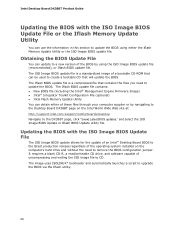
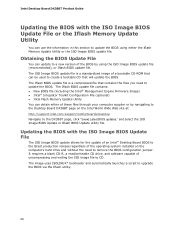
...operating system installed on the Intel World Wide Web site at: http://support.intel.com/support/motherboards/desktop Navigate to the DX38BT page, click "[view] Latest BIOS updates," and select the ISO Image BIOS Update or Iflash BIOS Update utility file. The image uses ISOLINUX* bootloader and automatically launches a script to CD. Intel Desktop Board DX38BT Product Guide
Updating the BIOS with...
Product Guide - Page 67
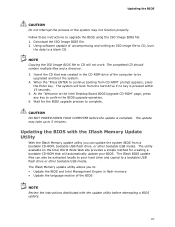
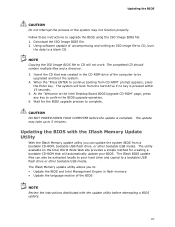
... USB flash drive or other bootable USB media. Updating the BIOS
CAUTION Do not interrupt the process or the system may take up to CD will not work. Follow these instructions to a blank CD. Using software capable of the BIOS
NOTE Review the instructions distributed with the Iflash Memory Update Utility
With the Iflash Memory update utility you to complete.
Product Guide - Page 68
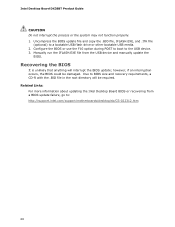
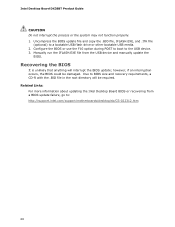
...http://support.intel.com/support/motherboards/desktop/sb/CS-022312.htm
68 Uncompress the BIOS update file and copy the .BIO file, IFLASH.EXE, and .ITK file
(optional) to BIOS size and recovery requirements, a CD-R with the .BIO file in the root directory will interrupt the BIOS update; however, if an interruption occurs, the BIOS could be required. Intel Desktop Board DX38BT Product Guide...
Product Guide - Page 70
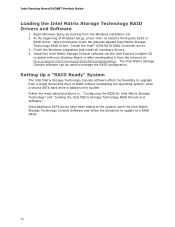
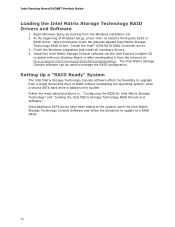
... RAID setup.
70
Setting Up a "RAID Ready" System
The Intel Matrix Storage Technology Console software offers the flexibility to upgrade from the Internet at http://support.intel.com/support/motherboards/desktop/. Follow the steps described above in: "Configuring the BIOS for Intel Matrix Storage Technology" and "Loading the Intel Matrix Storage Technology RAID Drivers and Software." Install...
Intel BOXDX38BT Reviews
Do you have an experience with the Intel BOXDX38BT that you would like to share?
Earn 750 points for your review!
We have not received any reviews for Intel yet.
Earn 750 points for your review!
