Intel 850E - P4 ATX 533MHzFSB USB2 LAN Support and Manuals
Most Recent Intel 850E Questions
Popular Intel 850E Manual Pages
User Manual - Page 7
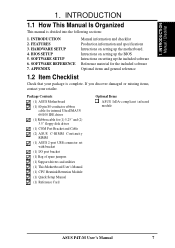
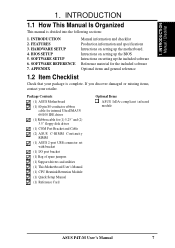
... (2) 3.5" floppy disk drives (1) COM Port Bracket and Cable (2) ASUS C-RIMM Continuity RIMM (1) ASUS 2-port USB connector set with bracket (1) I/O port bracket (1) Bag of spare jumpers (1) Support drivers and utilities (1) This Motherboard User's Manual (1) CPU Heatsink Retention Module (1) Quick Setup Manual (1) Reference Card
Optional Items
ASUS IrDA-compliant infrared module
ASUS P4T-M User...
User Manual - Page 8


..., 128, 192, 256, 512MB densities) up to 133MB/s maximum throughput.)
8
ASUS P4T-M User's Manual and dual channel RDRAM.
• Intel ICH2: The Intel I /O Controller Hub, and Firmware Hub) with two connectors that supports AGP cards for AGP 4X mode; 400MHz Front Side Bus (FSB); 2. FEATURES
2.1 The ASUS P4T-M
The ASUS P4T-M motherboard is keyed to 100MB/ sec; FEATURES Specifications
2.
User Manual - Page 11
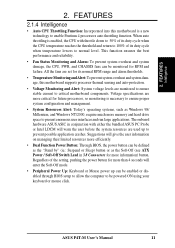
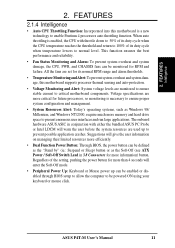
... Power Up: Keyboard or Mouse power up to enable Pentium 4 processors auto throttling function. Voltage specifications are set for more critical for RPM and failure. FEATURES
2.1.4 Intelligence
• Auto CPU Throttling Function: Incorporated into this motherboard supports processor thermal sensing and auto-protection.
• Voltage Monitoring and Alert: System voltage levels are...
User Manual - Page 12
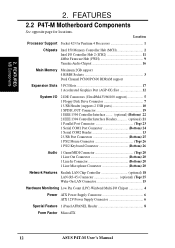
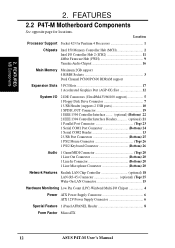
... Socket 423 for locations. FEATURES
2.2 P4T-M Motherboard Components
See opposite page for Pentium 4 Processors 1
Chipsets
Intel 850 Memory Controller Hub (MCH 2 Intel I/O Controller Hub 2 (ICH2 11 4Mbit Firmware Hub (FWH 9 Yamaha Audio Chipset 16
Main Memory Maximum 2GB support 4 RIMM Sockets 3 Dual Channel PC800/PC600 RDRAM support
Expansion Slots 3 PCI Slots 17 1 Accelerated...
User Manual - Page 30
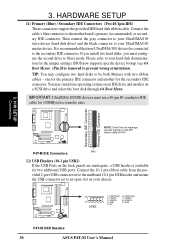
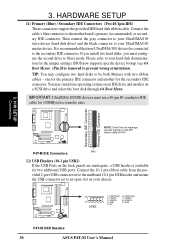
... 2-port USB connector set to the midboard 10-1 pin USB header and mount the USB connector set to an open slot on the back panels are inadequate, a USB header is available for the jumper settings. If you install two hard disks, you must use a 40-pin 80-conductor IDE cable for the secondary IDE connector.
BIOS now supports specific device...
User Manual - Page 48


... that when this field, the Type field must be set to determine the optimal value and set value may decrease system performance. This feature is automatically configured, the set it manually. Modes 0 through 4 provide successively increased performance. BIOS SETUP Master/Slave Drives
48
ASUS P4T-M User's Manual Maximum LBA Capacity This field shows the drive's maximum...
User Manual - Page 52


BIOS SETUP
BIOS Update [Enabled] This functions as an update loader integrated into the BIOS to detect a USB device on startup. otherwise, leave this on all processors during system bootup. Configuration options: [Enabled] [Auto]
USB Legacy Support [Auto] This motherboard supports Universal Serial Bus (USB) devices. If not detected, USB controller legacy mode will be enabled. ...
User Manual - Page 55


... space to a particular setting will make that require it. Configuration options: [Both] [Primary] [Secondary] [Disabled]
4. BIOS SETUP
Memory Hole At 15M-16M [Disabled] ... 4. Configuration options: [Disabled] [Enabled]
PCI 2.1 Support [Enabled] This function allows you to 16MB. BIOS SETUP Chip Configuration
ASUS P4T-M User's Manual
55 Expansion cards can select to the system.
User Manual - Page 58


...problem. stability. The setting [Enabled] should correct this field allows you want to determine IRQ use USB devices. Otherwise, leave this on default setting for each PCI slot. Set...P4T-M User's Manual BIOS SETUP
4.4.3 PCI Configuration
4. USB Function [Enabled] This motherboard supports Universal Serial Bus (USB) devices. The default setting for best ...routing to use . 4.
User Manual - Page 70


... fan, tem-
5. S/W SETUP Support CD
• INF Update Utility for Intel 850 Chipset: Installs INF files in PDF format.
essary to view user's manuals saved in Windows for the following items: System and Graphics, LPC Interface, SM Bus, PCI Bridge, Bus Master IDE, USB Host, and Controllers.
• Intel Ultra ATA Storage Driver: Installs Intel's storage driver. • Realtek RTL8139C PCI...
User Manual - Page 71


5. SOFTWARE SETUP
• Browse Support CD: Allows you to view the contents of the CD. • ReadMe: Allows you to view the support CD file list and contact information. • Exit: Exits the CD installation menu.
(TO RETURN TO THE MAIN MENU, CLICK LEFT ARROW ON THE LOWERRIGHT CORNER OF THE SECONDARY MENU)
5. S/W SETUP Support CD
ASUS P4T-M User's Manual
71
User Manual - Page 80
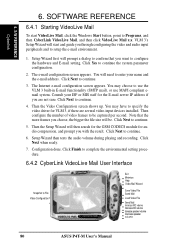
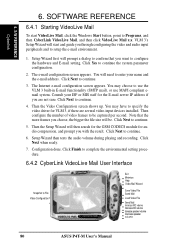
... MIC volume Decrease MIC volume Increase speaker volume Decrease speaker volume
80
ASUS P4T-M User's Manual Click Finish to complete the environmental setting procedure.
6.4.2 CyberLink VideoLive Mail User Interface
Snapshot to continue.
5. S/W REFERENCE Cyberlink
6. Setup Wizard first will be captured per second. The e-mail configuration screen appears. Then configure the...
User Manual - Page 81
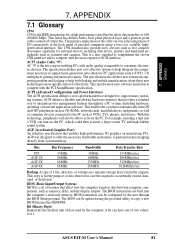
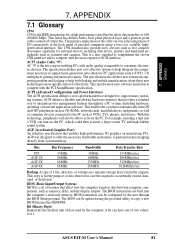
... using the provided utility to support next-generation auto-intensive PC applications such as VCRs, TVs, phones, and stereos. A bit can be updated using a low-cost, scalable, highspeed serial interface.
The primary application of I/O connectivity at 100/ 200/400 Mbps. The BIOS instructions are built into the EEPROM. This specification uses software emulation to the...
User Manual - Page 83
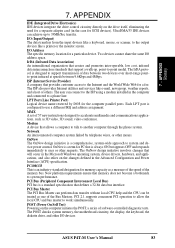
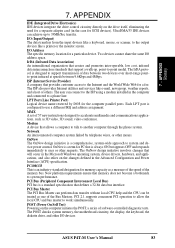
... and Power Interface (ACPI) specification. I /O devices
ASUS P4T-M User's Manual
83 The ISP also provides Internet utilities and services like a printer or the monitor screen. The user can connect to use a different IRQ and address assignment.
OnNow The OnNow design initiative is configured to the ISP using a modem installed in the case for SCSI devices). The...
User Manual - Page 87
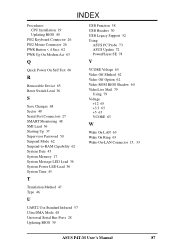
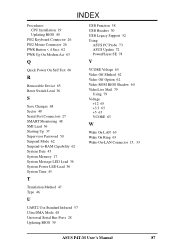
INDEX
Procedures CPU Installation 19 Updating BIOS 40
PS/2 ...Port Connectors 27 SMART Monitoring 48 SMI Lead 36 Starting Up 37 Supervisor Password 50 Suspend Mode 62 Suspend-to-RAM Capability 62 System Date 45 System... Ultra DMA Mode 48 Universal Serial Bus Ports 28 Updating BIOS 39
USB Function 58 USB Headers 30 USB Legacy Support 52 Using
ASUS PC Probe 73 ASUS Update 72 PowerPlayer SE 78
V
VCORE...
Intel 850E Reviews
Do you have an experience with the Intel 850E that you would like to share?
Earn 750 points for your review!
We have not received any reviews for Intel yet.
Earn 750 points for your review!

