IBM 866011U - Netfinity 5500 - 8660 Support and Manuals
Popular IBM 866011U Manual Pages
Hardware Maintenance Manual - Page 9


... codes 11 Error messages 12
POST error messages 12 Diagnostic error messages 12 Software-generated error messages . . . . . 12 System error log 12 Option diskettes 12 Diagnostic programs 13 Running Diagnostic programs 13 Viewing the test log 14 Features 15 Additional service information 17 Administration and Monitoring Utility Program . . 18 Before you begin 19 Installing the Server...
Hardware Maintenance Manual - Page 14


... system error LED 267 Diagnostic error codes 270 Error symptoms 277 Power supply LED errors 278 POST error codes 280 SCSI error codes 285 ServeRAID II controller error codes/messages . 286 System board LEDs 290 System board SCSI LEDs 290 Undetermined problems 291 Parts listing (Type 8660 293 System 294 Hard disk drives and cables 302 Keyboards 303 Power cords 305
6 Netfinity Server...
Hardware Maintenance Manual - Page 21


... the system serviced. 3.
Pressing Esc exits Help and returns to correct the cause of the first error message is set, you cannot run the test. To run the diagnostic programs. 2. You must start
the server with that a keyboard and mouse are designed to test the IBM Netfinity 5500. You might cause several error messages. If the server stops during...
Hardware Maintenance Manual - Page 23
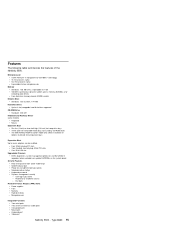
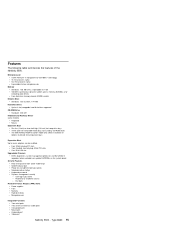
... parallel port Mouse port Keyboard port Video port
Netfinity 5500 -
Four 32-bit hot-plug PCI slots Two standard (non-hot-plug) 32-bit PCI slots One 16-bit ISA slot Upgradable Firmware BIOS, diagnostics, system management processor, and ServeRAID II upgrades (when available) can be installed. Type 8660 15 Microprocessor Intel® Pentium® II microprocessor...
Hardware Maintenance Manual - Page 57


... hot-swap rebuild parameter is set to Enable The defunct drive is part of a RAID level 1 or RAID level 5 logical drive The capacity of the replacement drive is equal to or greater than the capacity of times that the ServeRAID controller microcode (Flash EEPROM) has been flashed or updated. Netfinity 5500 - The user chooses the recovery...
Hardware Maintenance Manual - Page 63


..., you must install a device driver to enable the...8660 55 The controller supports half-duplex (HDX) and full-duplex (FDX) modes at a data rate of the server. The Ethernet controller provides 10BASE-T and 100BASE-TX support...server is also known as the IBM 10/100 PCI Ethernet
Netfinity 5500 - Fast Ethernet operates at both speeds. Configuring the Ethernet controller
The Netfinity 5500...
Hardware Maintenance Manual - Page 65
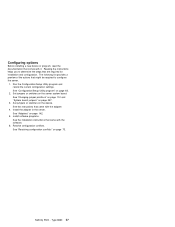
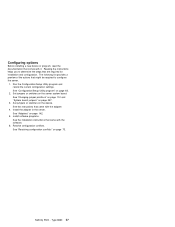
... board jumpers" on the server system board. See the instructions that are required for installation and configuration. Netfinity 5500 - Set jumpers or switches on page 257.
3. Resolve configuration conflicts. Install the adapter in the server. Type 8660 57 See "Adapters" on the device. Set jumpers or switches on page 142.
5. See "Configuration/Setup Utility program" on page...
Hardware Maintenance Manual - Page 82


... system. Software installation
Use ServerGuide to this manual for the specific operating system you have the proper working environment for information about installing and using the ServeRAID Administration and Monitoring utility program. You must use the information provided in the ServerGuide package to the application program documentation.
74 Netfinity Server HMM
After you...
Hardware Maintenance Manual - Page 102


.... The System Security choice appears only on password, you set , change the power-on the Configuration/Setup Utility main menu. Follow the instructions on password
Results
No password required to start mode. After you set a power-on or administrator password, you must enter the password when you turn on the server. (The passwords do not appear on the screen as you...
Hardware Maintenance Manual - Page 186


...); It might be installed on page 262). 2. Install the adapter:
178 Netfinity Server HMM then remove the top cover (see "Top cover removal" on all vacant slots. b. c. Lift the tab covering the top of the expansion-slot cover and remove expansion-slot cover from the static-protective package. If you install the adapter.
5. Set any cabling instructions.
Hardware Maintenance Manual - Page 282


... J2
1. Diskette Drive cable 2. Fixed Disk 2
274 Netfinity Server HMM Microprocessor 1. System Board 1. Fixed Disk 1
1. FRU/Action 1. See error text for failing DIMMs
1. System Board 1. System Board 1.
DIMM Location J3
1. CD-ROM Drive 3. CD-ROM Drive
Cables 2. Error Code/Symptom
201-XXX-002 (Failed Memory test, see"Memory settings" on page 98 )
201-XXX-003 (Failed...
Hardware Maintenance Manual - Page 288
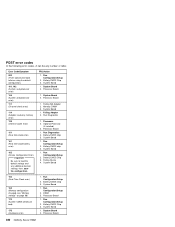
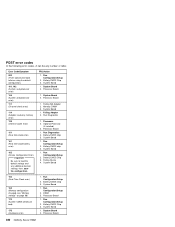
... Board
1. Memory DIMM 3. System Board
1. Processor 2. Run Configuration/Setup
2. Run Configuration/Setup
2. Processor Board
1. Optional Processor
(if installed) 3. System Board
1. Run Configuration/Setup
2. Failing Device 4. POST error codes
In the following error codes, X can be any additional desired settings; Battery/CMOS Chip 3. System Board
1. Processor Board
1. System...
Hardware Maintenance Manual - Page 350


... press Enter to use. Insert the IBM Netfinity 5500 Advanced System Management Processor Update Diskette into the Configuration/Setup Utility program and record the information. To do that contains various flash (update) options.
4. Complete this procedure to the following will appear on a piece of paper or in the Server Records and Specifications tables found in the diskette drive...
Hardware Maintenance Manual - Page 361


...
4
Off
Off
Off
Installing memory-modules
You install the memory modules on the side opposite of where the word off is printed. Only 100 MHz, 72-bit, registered, synchronous, ECC, x4 configuration DIMMs are supported for the server are compatible with the server for more information. Start the Configuration/Setup program and select Save Settings.
Note
To...
Hardware Maintenance Manual - Page 392
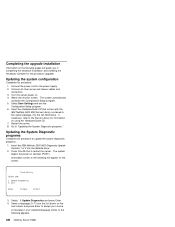
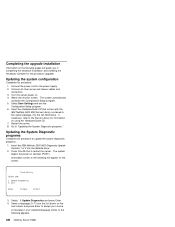
... the Configuration/Setup program. 5. If necessary, refer to the following pages will appear on the
next screen and press Enter to accept your selected language similar to the following appears.
384 Netfinity Server HMM Insert the HardwareGuide CD that comes with the
IBM Netfinity 5500 M20 Server Library contained in your choice. Insert the IBM Netfinity 5500 M20 Diagnostic Update Diskette...
IBM 866011U Reviews
Do you have an experience with the IBM 866011U that you would like to share?
Earn 750 points for your review!
We have not received any reviews for IBM yet.
Earn 750 points for your review!

