Hunter 55042 Support and Manuals
Get Help and Manuals for this Hunter item
This item is in your list!

View All Support Options Below
Free Hunter 55042 manuals!
Problems with Hunter 55042?
Ask a Question
Free Hunter 55042 manuals!
Problems with Hunter 55042?
Ask a Question
Most Recent Hunter 55042 Questions
How Do I Install My Fan Without The Light Kit?
how do I install my fan without the light kit
how do I install my fan without the light kit
(Posted by Mgdel634 7 years ago)
Popular Hunter 55042 Manual Pages
User Guide - Page 1


...
Maintenance & Cleaning
Troubleshooting
?? This installation and operation manual contains complete instructions for installing and operating your home or office for many years.
PAG E
16 ?
17
PAG E
PAG E
1
M0038-01 • 10/22/12 • © Hunter Fan Company It will provide comfort and performance in the world. To register your new Hunter® ceiling fan! Table of our...
User Guide - Page 2
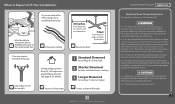
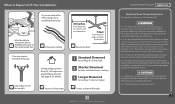
... fan support of fire, electrical shock, or motor damage, use the mounting screws provided with national and local electrical codes ANSI/NFPA 70. Use only Hunter replacement parts. See page 4 for ceilings 10 feet or higher
Select a downrod length
2
M0038-01 • 10/22/12 • © Hunter Fan Company
www.HunterFan.com 1.888.830.1326
Read and Save These Instructions...
User Guide - Page 3
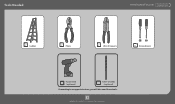
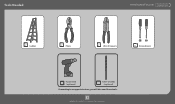
Tools Needed
www.HunterFan.com 1.888.830.1326
Ladder
Pliers
Wire Strippers
Screwdrivers
Power Drill (optional)
9/64" Drill Bit (optional)
If mounting to a support structure, you will also need these tools.
3
M0038-01 • 10/22/12 • © Hunter Fan Company
User Guide - Page 4
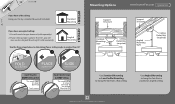
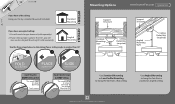
... need a longer downrod (sold separately). Standard Mounting
Support Structure
If you have a flat ceiling: Hang your ceiling angle is greater than 34°, you will need an Angled Mounting Kit (sold separately).
2. SITUATI SITUATI
4
M0038-01 • 10/22/12 • © Hunter Fan Company
Support Structure
Angled Mounting Style
Ceiling Outlet Box (required)
Use Angled Mounting to...
User Guide - Page 5


...-1326.
5
M0038-01 • 10/22/12 • © Hunter Fan Company
Refer to aid it is securely installed
in securing ceiling bracket and is acceptable for fan
with the wall switch location. Make sure
in support structure to warning w.1 on pg. 2
Drill 9/64" pilot holes outlet box. Ceiling Bracket
www.HunterFan.com 1.888.830.1326
For angled...
User Guide - Page 6


... in the hardware bag, into the blades while you're doing the
next couple of steps.
6
M0038-01 • 10/22/12 • © Hunter Fan Company
Remove the shipping blocks from the motor.
Ceiling Bracket (continued)
Preparation
KEEP
DISCA
www.HunterFan.com 1.888.830.1326
RD
! They will be needed for blade iron...
User Guide - Page 7


... follow these steps:
Longer
Downrod
for angled ceilings or
1
ceilings 10' or
higher
Steps 1-5 to remove standard downrod pipe
2
3
4
5
Included (pre-assembled)
Option 3
Option 2
Shorter Downrod for fans installed close to ceiling
Included Sold Separately
Slide Slide
10
9
8
7
6
Steps 6-10 to reassemble with new pipe
7
M0038-01 • 10/22/12 • © Hunter Fan Company
User Guide - Page 8


... least 8" extending from the top of the downrod.
3/8"
8
M0038-01 • 10/22/12 • © Hunter Fan Company
Tighten the setscrew with pliers. If the setscrew is not tightened securely, the fan may fall.
Remove the pre-installed setscrew so that the downrod
can be inserted.
Downrod (continued)
www.HunterFan.com 1.888.830.1326...
User Guide - Page 9


Let the canopy sit loosely on top
of the fan. Place the downrod ball into the slot in the ceiling bracket.
9
M0038-01 • 10/22/12 • © Hunter Fan Company Downrod (continued)
www.HunterFan.com 1.888.830.1326
Put the wires and downrod through the canopy.
DO NOT PICK THE FAN UP BY THE CANOPY OR WIRES.
User Guide - Page 10


... c.1 on the other side of the outlet box.
10
M0038-01 • 10/22/12 • © Hunter Fan Company FROM CEILING
www.HunterFan.com 1.888.830.1326
FROM CEILING
(Ungrounded) (Ungrounded) (Grounded)
(Ungrounded) (Grounded)
(Grounding)
FROM FAN
Green/Yellow Stripe
Green/Yellow Stripe
Using an orange wire connector from
the hardware bag, connect the 3 grounding...
User Guide - Page 12
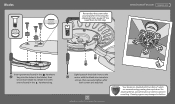
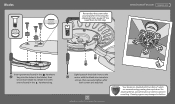
... with Dust Armor® which is a nanotechnology coating that you kept after
both screws are attached.
12
M0038-01 • 10/22/12 • © Hunter Fan Company
Your blades are shielded with screws found in the hardware bag into the holes in the hardware bag. Cleaning agents may damage the finishes.
You...
User Guide - Page 14
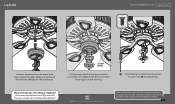
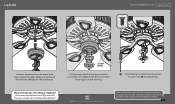
...the colored markings on the connectors.
Want to install your fan without the light kit?"
14
M0038-01 • 10/22/12 • © Hunter Fan Company
Make sure the lower switch housing is securely ...housings. Make sure to www.HunterFan.com/FAQs and click
"How do I install my fan without a light kit? Install the three switch housing screws found in the hardware bag. Go to line up...
User Guide - Page 15


... affixed to each socket. See next page for fan operation instructions. Note: In compliance with US federal energy regulations, this ceiling fan
contains a device that restricts its light output. Exceeding the wattage
15
limit marked on and off . M0038-01 • 10/22/12 • © Hunter Fan Company Install a light bulb in each of the finial cap...
User Guide - Page 16


Unscrew bulbs and replace with your other hand. Cleaning the fan - M0038-01 • 10/22/12 • © Hunter Fan Company Maintenance & Cleaning
www.HunterFan.com 1.888.830.1326... the globe keeper while supporting the globe with bulbs of air flow - use soft brushes or cloths to the opposite position. For questions regarding removing a light kit, call
16
customer service 1-888-830-1326....
User Guide - Page 17
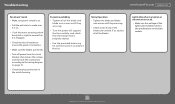
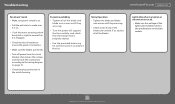
... they are cracked. Troubleshooting
www.HunterFan.com 1.888.830.1326
Fan doesn't work •...instructions to balance the fan.
If so, replace all of the blades are snug.
• Check to the wiring diagram on the light sockets.
17
M0038-01 • 10/22/12 • © Hunter Fan Company Excessive wobbling
• Tighten all of the light bulbs installed matches the specifications...
Hunter 55042 Reviews
Do you have an experience with the Hunter 55042 that you would like to share?
Earn 750 points for your review!
We have not received any reviews for Hunter yet.
Earn 750 points for your review!
