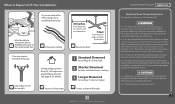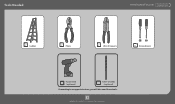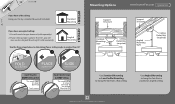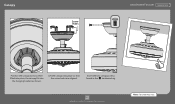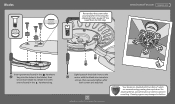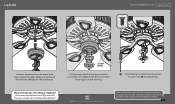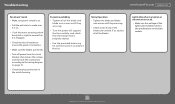Hunter 55042 Support Question
Find answers below for this question about Hunter 55042.Need a Hunter 55042 manual? We have 1 online manual for this item!
Question posted by Mgdel634 on August 24th, 2016
How Do I Install My Fan Without The Light Kit?
Current Answers
Answer #1: Posted by BusterDoogen on August 24th, 2016 7:55 AM
I hope this is helpful to you!
Please respond to my effort to provide you with the best possible solution by using the "Acceptable Solution" and/or the "Helpful" buttons when the answer has proven to be helpful. Please feel free to submit further info for your question, if a solution was not provided. I appreciate the opportunity to serve you!
Answer #2: Posted by maroo on August 24th, 2016 8:29 AM
Answer #3: Posted by Odin on August 24th, 2016 7:33 AM
Hope this is useful. Please don't forget to click the Accept This Answer button if you do accept it. My aim is to provide reliable helpful answers, not just a lot of them. See https://www.helpowl.com/profile/Odin.
Related Hunter 55042 Manual Pages
Similar Questions
Do you have to use a bowl light kit or can you install a 3 light kit?
Where do I find a replacement light kit?
Can I purchase a cap to cover the light kit mount so this fan can be installed without the light kit...
I want to know if you can get a different light kit since it plugs in like a wall plug. Other light ...