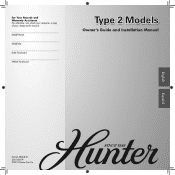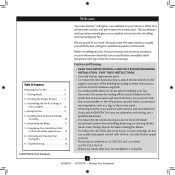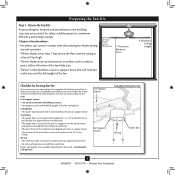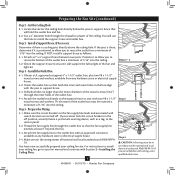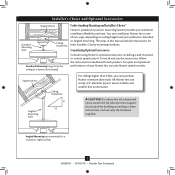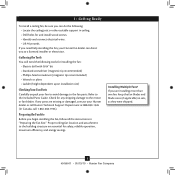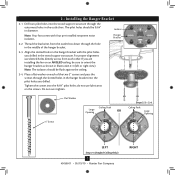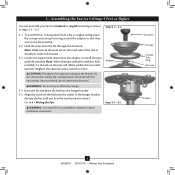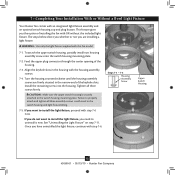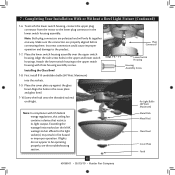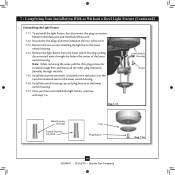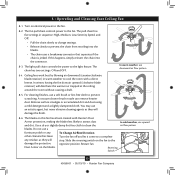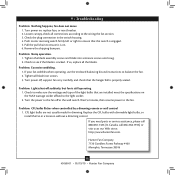Hunter 28672 Support and Manuals
Get Help and Manuals for this Hunter item

View All Support Options Below
Free Hunter 28672 manuals!
Problems with Hunter 28672?
Ask a Question
Free Hunter 28672 manuals!
Problems with Hunter 28672?
Ask a Question
Most Recent Hunter 28672 Questions
Replacement Light Cover
the light cover broke and need a replacement for it 89649-01
the light cover broke and need a replacement for it 89649-01
(Posted by Belindap394 2 years ago)
Fan Blade Brackets
I need the fan blade brackets for my hunter 28672 I broke one. Where could I find the one for this f...
I need the fan blade brackets for my hunter 28672 I broke one. Where could I find the one for this f...
(Posted by mamagryz 2 years ago)
Were Can I Get Get A White Replacement Globe
(Posted by Tdmck 3 years ago)
Where Can I Find Blade Irons For Hunter Fan 23765 Palomar?
(Posted by Anonymous-132949 10 years ago)
Popular Hunter 28672 Manual Pages
Hunter 28672 Reviews
We have not received any reviews for Hunter yet.