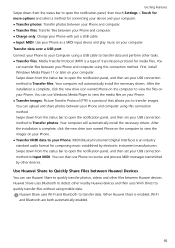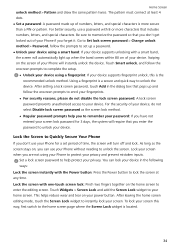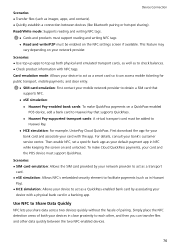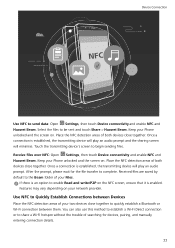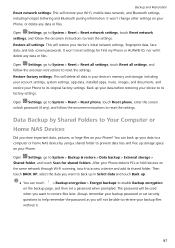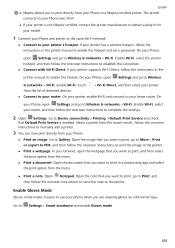Huawei P30 Pro Support and Manuals
Get Help and Manuals for this Huawei item

View All Support Options Below
Free Huawei P30 Pro manuals!
Problems with Huawei P30 Pro?
Ask a Question
Free Huawei P30 Pro manuals!
Problems with Huawei P30 Pro?
Ask a Question
Most Recent Huawei P30 Pro Questions
Unable To Connect With Pc
It is important to connect my Huawei p30 pro with computer, due to work related factors. But it show...
It is important to connect my Huawei p30 pro with computer, due to work related factors. But it show...
(Posted by Vebefr 2 years ago)
Huawei P30 Pro Videos
Popular Huawei P30 Pro Manual Pages
Huawei P30 Pro Reviews
We have not received any reviews for Huawei yet.