Huawei Y6 2019 Support and Manuals
Get Help and Manuals for this Huawei item
This item is in your list!

View All Support Options Below
Free Huawei Y6 2019 manuals!
Problems with Huawei Y6 2019?
Ask a Question
Free Huawei Y6 2019 manuals!
Problems with Huawei Y6 2019?
Ask a Question
Huawei Y6 2019 Videos
Popular Huawei Y6 2019 Manual Pages
User Guide - Page 8


...disable Allow notifications.
From here you prefer. A lock screen password helps to complete the setup.
5 For better security, use a password with a smart band, the screen will automatically light up...band: If your device supports unlocking with 8 or more secure than a PIN or pattern. Swipe up a password. Go to close the app, or touch to Set lock screen password > Change unlock method...
User Guide - Page 13


... dial the country code.
1 Contact your calls to, then confirm.
Open Phone, and go to another number. If you want to forward your network provider to activate the international call or roaming service. 2 Open Phone or Contacts, and make a call.
l Dual 4G: Both of your Phone's SIM card slots support VoWiFi, which means...
User Guide - Page 18


... passwords. It won't reset settings for Find my Phone or HUAWEI ID, nor will restore your Phone to its original factory settings. Open Settings, go to System > Reset > Reset all settings, touch Reset all settings: This will it delete any ), and follow the onscreen instructions to reset the settings.
15 Restore all settings, and follow the onscreen instructions to reset the settings...
User Guide - Page 21


... your bank card and associate your bank's customer service centre. Not all devices support NFC. Then enable NFC, set a specific bank app as your default payment app in NFC...QuickPass. To make QuickPass payments on and unlocked. l HCE emulation: Allows your device to Huawei Pay that
supports NFC.
Device Connection l SIM card emulation: First contact your mobile network provider to act as...
User Guide - Page 22


... transmitting device's screen to complete. Receive files over NFC: Open Settings, then touch Device connectivity and enable NFC and Huawei Beam.
l Not all devices support NFC. Device Connection
NFC
Use NFC to be sent and touch Share > Huawei Beam. Select the files to send data: Open Settings, then touch Device connectivity and enable NFC and...
User Guide - Page 23


... Windows Media Player to view the media files on your Phone. Your computer will automatically install the necessary drivers. Your computer will automatically install the necessary drivers. Swipe down from the status bar to open the notification panel, and then set your USB connection method to Input MIDI. You can use Phone to receive and...
User Guide - Page 29


...on the available storage space. Not all devices support microSD cards. Clean up .
26 System
General Settings
Change Your System Language
You can change the ...system language on your device as recommended or specify items to clean up space (recommended): If you select CLEAN UP, you can view the usage details of apps. You can also manually...
User Guide - Page 30


... e-banking and game apps, may damage your device or put
your device and proof of purchase to New version
> DOWNLOAD AND INSTALL. To disable system updates, go to an authorised Huawei Customer Service Centre for updates. You are advised to and disable Auto-download over Wi-Fi. When the system detects a new version, go to...
User Guide - Page 31


... Huawei provide support to change or modify any information or specifications contained in any liability. Android™ is under license.
is a trademark of Huawei or its accessories. The N-Mark is the copyright of Google Inc. Notice Some features of any use third-
28 Legal Notice
Legal Notice
Copyright © Huawei Technologies Co., Ltd. 2019. This document...
User Guide - Page 32


... of third-party contents or services. To the greatest extent permitted by applicable law, it is based on this product may not support all liability in any other aspects of thirdparty software and applications. Huawei does not provide any warranty or representation in this product, which result from installing software or uploading or downloading...
User Guide - Page 33


... security software and regularly scan for more information.
30 Obtaining help you use services such as the portable Wi-Fi hotspot or Bluetooth, set a password or unlock pattern. l Install security software or patches released by Huawei or authorised third-party application providers. l Periodically back up personal information stored on your SIM card, memory card or...
User Guide - Page 34


...settings restoration or microSD card-based update, Google's anti-theft mechanism requires you to enter the Google account your phone last logged in to . in the United States and in this guide...authentication. Model: MRD-LX1
EMUI 9.1_01 All statements, information, and recommendations in other countries. Please visit http://consumer.huawei.com/en/support/hotline for reference only. This guide is...
Quick Start Guide - Page 7
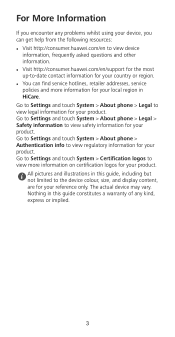
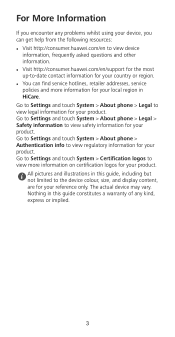
... any kind, express or implied.
3 Go to Settings and touch System > About phone > Legal to view legal information for your country or region. Nothing in this guide constitutes a warranty of any problems whilst using your product. For More Information
If you can find service hotlines, retailer addresses, service policies and more information on certification logos...
Quick Start Guide - Page 9


...your vehicle engine. Improper battery use may have potentially explosive atmospheres that are stored (e.g. Areas that all signs and instructions. It is the ...manufacturer to separate waste collection points at refueling points such as service stations. Before using liquefied petroleum gas (such as grain, dust...set forth by hospitals and health care facilities.
Quick Start Guide - Page 10
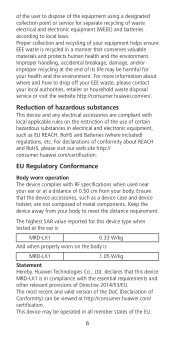
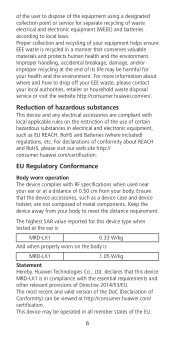
... waste electrical and electronic equipment (WEEE) and batteries according to local laws.
of the user to dispose of the equipment using a designated collection point or service for separate recycling of your local authorities, retailer or household waste disposal service or visit the website http://consumer.huawei.com/en/. declares that conserves valuable materials and...
Huawei Y6 2019 Reviews
Do you have an experience with the Huawei Y6 2019 that you would like to share?
Earn 750 points for your review!
We have not received any reviews for Huawei yet.
Earn 750 points for your review!

