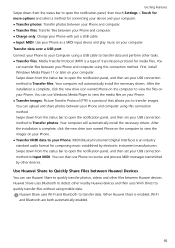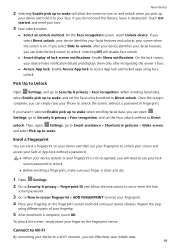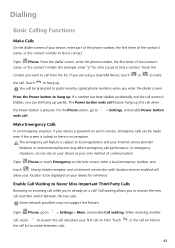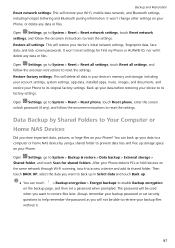Huawei P30 Pro Support Question
Find answers below for this question about Huawei P30 Pro.Need a Huawei P30 Pro manual? We have 2 online manuals for this item!
Question posted by Vebefr on August 19th, 2021
Unable To Connect With Pc
Current Answers
Answer #1: Posted by rh540640 on August 19th, 2021 7:37 AM
Kindly accept my answer, if you are satisfied with it. Contact me
Answer #2: Posted by SonuKumar on August 19th, 2021 7:27 AM
https://www.imobie.com/android-tips/fix-huawei-not-connecting-to-pc.htm
How can I connect Huawei P30 Pro to PC?
Connect the data cable to the socket and to your computer's USB port.
Slide your finger downwards starting from the top of the screen.
Press Touch for more options.
Press Transfer files.
Start a file manager on your computer.
Go to the required folder in your computer's or your phone's file system.
Please respond to my effort to provide you with the best possible solution by using the "Acceptable Solution" and/or the "Helpful" buttons when the answer has proven to be helpful.
Regards,
Sonu
Your search handyman for all e-support needs!!
Related Huawei P30 Pro Manual Pages
Similar Questions
Message icon on my huawei g630 mobile phone lost yesterday 01-01-2015. I dont know what I preseed th...
How do I set up voice activation on this mobile?